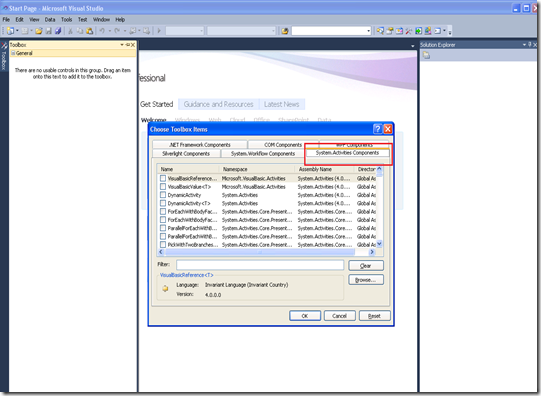Toolbox and Custom Activities
Couple of customers have complained that I have my assembly with all the custom activities referenced in the Workflow project and still I don't see them even on a Re-build in my toolbox.
Hence, I wanted to clarify the functionality we have in place for having custom activities show up in the toolbox:
1. If your custom activity is part of the same project, once you build the project and if the build succeeds, the activity would appear in the Toolbox under the current activity’s namespace name category.
2. If your custom activity is part of the different project in the same solution though as your workflow, it would appear still appear in the toolbox on a build, again under the activity’ namespace name category. Please specifically note that you would not need to add the project or assembly references to your custom activity projects into your workflow project. The assembly reference would be added automatically as part of the drag drop of the activity into the workflow.
3. Finally, if you have an assembly with custom activities which is not part of the solution, then, the user would have to use the “Choose Toolbox Items” dialog launched through the “Choose Items…” context menu in toolbox. In this dialog the user would need to click on the “System.Activities” tab and through the Browse, select the custom activity assembly and click OK.
This should get the custom activities in the list and clicking on “OK” on this dialog should add the custom activities from this assembly in the toolbox. They would then be added to the category under/from which the Choose toolbox Items was launched. Again, in this case the assembly reference wouldn't be immediately added to the workflow project. Only on the drag-drop of any activity from this assembly, would the assembly reference would be added.
Thanks,
Kushal.