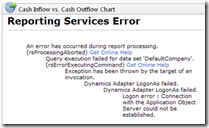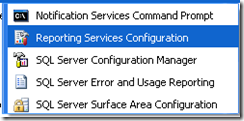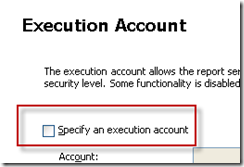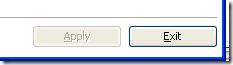SSRS Report on a Role Center LogonAs Message on Demo VM
I’ve had this question for a while from a few partners and I’ve seen it myself and with the help from Larry from the support team I think he gave me the answer.
There are a few items that you maybe interested in reading if you are working with the reports and EP. See the note on PartnerSource that Larry pointed me to.
So if you see this on the Role Center
Here is a suggestion.
Click Start\All Programs\Microsoft SQL Server 2005\Configuration Tools\Reporting Services Configuration
When prompted to select the instance, click connect
Click on Execution Account at the bottom of the options to configure. Then Uncheck the “Specify an execution account”
Click Apply form the bottom of the form and close out.
You should be good.
Cheers
Lachlan