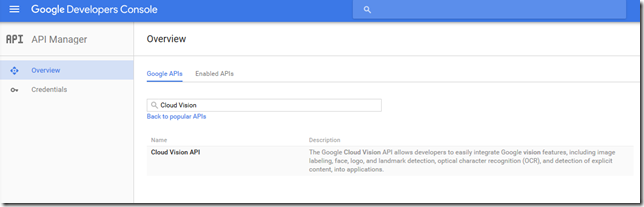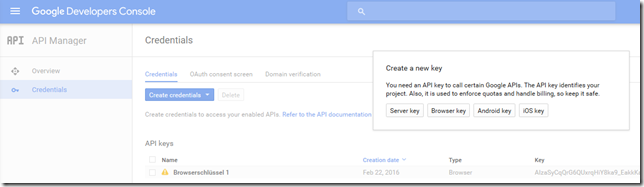Using the new Google Cloud Vision API from Universal Windows Platform (UWP) Apps
Did you ever think about making your software smarter and detect people, objects and even landmarks in images with the same level of quality Google can? Now you can do exactly that. As you might have seen Google recently released the Beta of their Cloud Vision API and opened it up for all developers to try. The API features services for object / landmark detection, inappropriate content detection, sentiment analysis, text extraction and more. As I wanted to try the API and compare it to the great work our team does with the Project Oxford Vision APIs, I signed up for the service. Unfortunately, Google currently just has samples for Java and Python on the server side and for iOS and Android on the mobile side, so I had to write my own small client library. You can find it as a portable class library for your Windows 8.1 / 10 (UWP) apps along with a sample project on GitHub.
How to use the API from an UWP app
To use this sample, you first need to enable the Cloud Vision API in the API Manager section of your Google developer console. To do that you need a Google Cloud Platform account first.
After you have enabled the API, click on “Credentials” and then on “Create credential”. You can now generate an API key to access the API. Generate a browser key here.
You can now use this key to access the API and try the API through my sample application on GitHub.
Feel free to use the code in your own apps or contribute to / fork it. You can find the documentation for the API here.
Links:
· Beta Announcement: https://googlecloudplatform.blogspot.de/2016/02/Google-Cloud-Vision-API-enters-beta-open-to-all-to-try.html
· Project Oxford APIs: https://www.projectoxford.ai/
· Cloud Vision API Documentation: https://cloud.google.com/vision/docs/
· Client library for UWP and sample project on GitHub: https://github.com/n01d/UWPCloudVisionAPIClient
· Developer Console: https://console.developers.google.com/apis