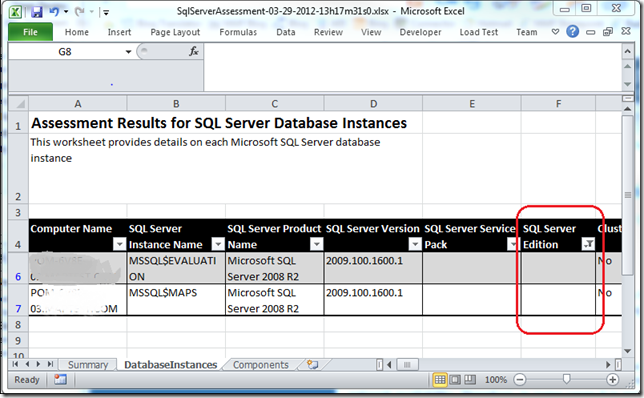MAP Toolkit does not display SQL Server database component edition
Symptom:
When SQL Server 2008 or SQL Server 2008 R2 is installed on machine with SQL Server 2012, the MAP Toolkit might not be able to obtain the edition of the SQL Server database component. When this happens, the SQL Server Edition column in the SQLServerAssessment report will be blank as shown below.
Cause:
This problem happens due to a bug in the SQL Server 2008 and SQL Server 2008 R2 discovery code that the MAP Toolkit uses to determine the edition of SQL Server.
Fix:
To address this problem, you need to apply Service Pack 3 or later for SQL Server 2008 or Service Pack 1 or later for SQL Server 2008 R2 on the SQL Server installations that have this issue. You can obtain these service packs through Microsoft Update or through at SQL Server 2008 SP3 or SQL Server 2008 R2 SP1. After you install the service pack, you need to create a new MAP Toolkit database and rerun the inventory.