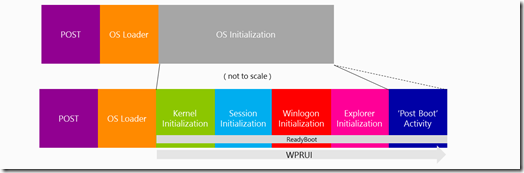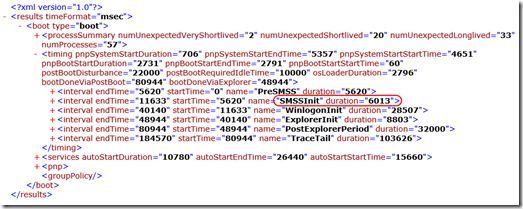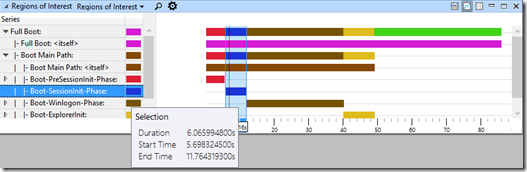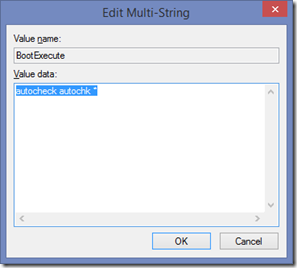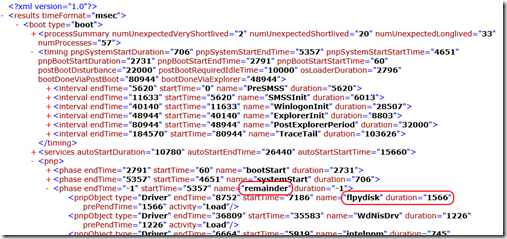Windows Enterprise Client Boot and Logon Optimization – Part 12, Boot Phase – Session Initialization
This post continues the series that started here.
In my last post, I mentioned that Kernel Initialization concluded by handing control over to the Session Manager. This signals the start of the next phase – Session Initialization.
Boot Phase Session Initialization – Phase Activity
The activities that occur during Session Initialization are -
- Autochk (Check Disk)
- Video initialization
- Loads and starts all remaining drivers (that were not BOOT_START or SYSTEM_START)
- Lasts until all PnP devices have been started
- Starts Session 0 and launches Service Control Manager (SCM)
- Starts Winlogon
Boot Phase Session Initialization – Measurement
Once again, a summary XML file generated from a boot trace using xperf.exe displays the phase duration as SMSSInit –
Alternatively, the Regions of Interest graph (discussed in Post 11) shows this phase duration as Boot-SessionInit-Phase:
Boot Phase Session Initialization – Potential Issues
Session Initialization may be delayed when Autochk (Check Disk) runs. Autochk runs in the following situations –
- If you try to run Chkdsk on the boot volume it is scheduled for the next reboot
- If Chkdsk cannot gain exclusive use of the volume
- If the volume is flagged as dirty
The most common issue during this phase is slow driver initialization with graphics drivers being the typical culprit.
Boot Phase Session Initialization – Remediation
The execution of Check Disk during boot should be obvious as its status is written to the screen as the disk is examined. After completion, Check Disk typically re-cycles the system so evidence of this activity will not appear in an analysis trace.
Understanding that a dirty shutdown is a common trigger for Check Disk means that you should look for relevant causes – possibly a hardware related issue. Also, examine HKLM\System\CurrentControlSet\Control\Session Manager\BootExecute which should have a default value as shown –
Slow drivers are identified in the same way as I discussed for Kernel Initialization only they show up in the remainder section of the summary XML file –
Again, updates for drivers causing delays should be obtained from the vendor.
Conclusion
Session Initialization experiences similar issues to Kernel Initialization. Slow drivers should be identified and updated where possible.
Next Up