Microsoft Dynamics CRM VPC - Client toggle
As some of you might know it is possible to switch between the two Microsoft Dynamics CRM clients. I used the information that Aaron Elder shared some time ago on his blog.
On the August 2007 VPC you can change the Microsoft CRM Desktop Client into a Microsoft CRM Laptop Client by going to C:\CRM Tools\CRM Toggle and double click the Microsoft CRM Laptop Client.reg file.
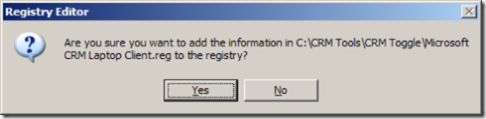
You will need to click Yes in order to merge the changes into the registry. After this you can start Outlook and demonstrate the offline functionality if needed.
To go back to the Microsoft CRM Desktop Client you need to double click the Microsoft CRM Desktop Client.reg file and allow the information to be merged again into the registry.