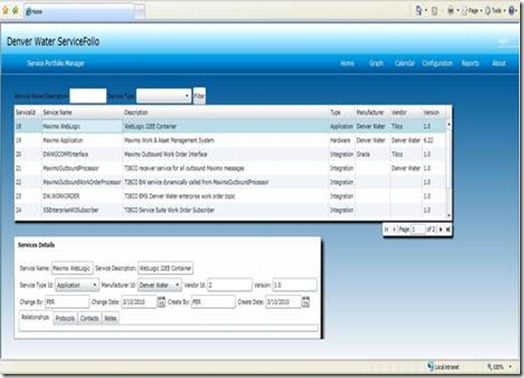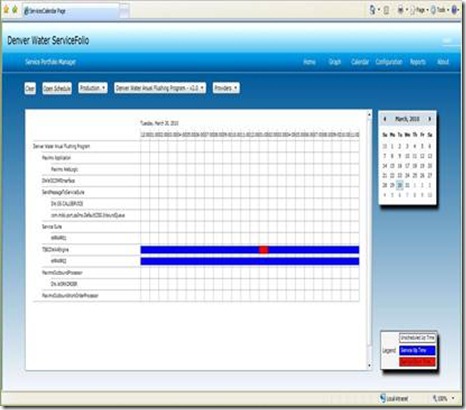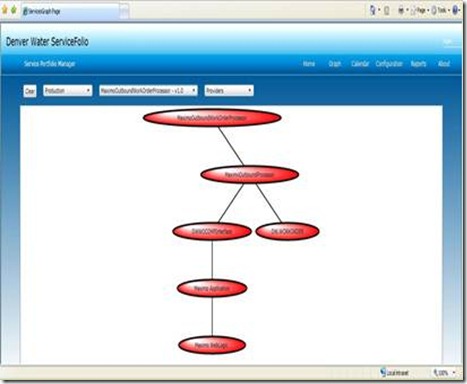Managing a Portfolio of Enterprise Services with Silverlight 4, Visual Studio 2010 and Windows Azure
Services of all types (full-fledged business apps all the way to low-level web-services) are proliferating in every organization, so I am sure you wonder about some of the following.
- How and where can I see the list of the services (it’s categories/types and associated metadata) deployed in my enterprise?
- How do I view relationship and dependency of all services? What’s the impact of modifying a service to the rest of the applications deployed in my enterprise?
- What services do I have deployed in each of my environments (dev, staging, test, production)?
- Who are the key (Business, IT, or Vendor) contacts for these services?
- How do I respect and enhance my business processes or adhere to the service SLAs?
- Who should we notify when scheduling a change control event?
- How can I securely expose the service descriptors, WSDL, or schemas to my vendors or business partners?
- …
Denver Water thought about the same questions extensively, explored few third-party packages to manage their portfolio of services and came to the conclusion that they were not tailored to their real-world scenarios or budget-friendly. They decided to build their own application to manage portfolio of services and bring order to the chaos. They leveraged help of a local partner (The Confluence Group) to build a great enterprise-focused (internal) application called “ServiceFolio” using Silverlight 4 and Visual Studio 2010 (final version of both VS 2010 and Silverlight 4 were released last week).
Note: Pls check out the Learning Resources section listed below if you are new to Silverlight development.
ServiceFolio application for Denver Water
High-level logical architecture of the ServiceFolio application is listed on the right-side. As you can see, it’s a pretty simple architecture (for a reason) and uses the following supplemenary technologies along with Visual Studio 2010
Application also leverages some of the new capabilities of Silverlight 4, but pls check out Tim Heuer’s blogpost on the entire list of features Silverlight’s small footprint (runtime) enables Denver Water to develop and deploy the cross-platform application with great ease. Denver Water believes this application will help drive efficiency, bring order to the chaos of allocation of resources (people & hardware) and manage services effectively in their enterprise. |
Schedule & Effort – Denver Water and The Confluence group has taken just 2 months (from concept/inception/requirements) to deploy the first phase internally, but new capabilities will be added in the future phases. Three architects doubling as developers were involved to design and build the first phase of the application.
High-level features
- Service Manager - Define types/categories of services (part of packages bought) or built internally or with help of external partner.
- Services Dependency Viewer - View relationships and dependency (list-view and graphical view) of services and its associated metadata.
- Service Calendar- Use the application to prioritize allocation of resources (people and hardware) to maintain the services (including service outage dependency traceability).
- Perform impact analysis of modifying existing services or adding new ones to the business process.
- Reduce the time to analyze and move the application through the different environments (dev…staging…test…production)
- Drive efficiency by providing visibility to business and technology architects and stakeholders, and managing all the services with a single application.
- Few reports to help facilitate the discussions and service governance process internally within Denver Water.
Screen-shots of the application
Future Enhancements– Denver Water will work with their internal stakeholders to refine and add new capabilities to the Service Registry application over time, but The Confluence Group will also sell the application as a product (ServiceFolio) via Microsoft’s cloud platform (Windows Azure) or stand-alone Silverlight application to any customer.
Learning Resources:
Pls check out the following resources to learn about Silverlight 4 (Released to web last week) and Visual Studio 2010 (also available via your individual MSDN subscription).
- Silverlight Community Site: https://www.silverlight.net/getstarted/ and https://www.silverlight.net/learn/ (tutorials and videos to learn)
- Silverlight Training available on Channel9
- Silverlight 4 hands-on-labs – major updates including an 8-part business application lab
- Silverlight 4 books
- Silverlight 4 Tools RC2 for Visual Studio (updated RTW version of tools will be released soon)
- Expression Blend 4 RC (RTM version of tools will be released soon)
- WCF RIA Services Standalone installer (for Server installs)
- Silverlight 4 Toolkit April 2010 Release
Microsoft’s Public Sector DPE team is very excited that Denver Water took a great step in applying the latest technologies (Silverlight 4 and Visual Studio 2010) to deliver high-value enterprise application for managing their portfolio of enterprise services effectively. Let us know how we can work with you (government agency/department or partner doing business with public sector customers).

![clip_image002[5] clip_image002[5]](https://msdntnarchive.blob.core.windows.net/media/TNBlogsFS/BlogFileStorage/blogs_msdn/publicsector/WindowsLiveWriter/ManagingaPortfolioofEnterpriseServiceswi_EE75/clip_image002%5B5%5D_thumb.jpg)