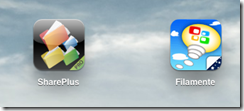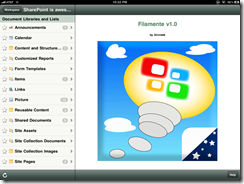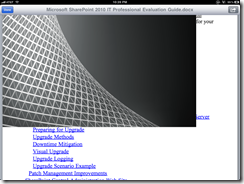SharePoint on the iPad: Filamente and SharePlus
[11/13/2010] Update on current version of FilaMente and SharePlus.
[11/13/2010] +Moprise is a new free SharePoint client on iPad - it handles files pretty good, but lacks of ability to handle lists.
Disclaimer: This is not an official support statement or recommendation from Microsoft Corporation and SharePoint team.
In the last blog post I discussed iPad experience on SharePoint but didn’t go through the Apps, so this blog is to continue the discussion. Please note this is not even a personal recommendation, just a quick reference to help the readers to consider when they want to do the similar. And as always, 3rd party applications should be supported by their developers, not Microsoft.
If you do a search for “SharePoint” on iPad’s App Store, you can find two generic SharePoint clients. One is Filamente and another is SharePlus. There’re some other special SharePoint clients around, like a NewsGator client and a Team Portal client, we are not discussing them because they only work with their own platform.
So, what’s the difference? I bought both apps, and played with them for over a month. It’s interesting to see both of them provided a good set of features, and SharePlus also have a lite version for people to try out… Really hard to say which one is better. Here’s a quick table of the facts from my experience. I only work with some list items and document sets on our SharePoint library so this does not cover all the area.
| Filamente 1.1.0 | SharePlus 2.1 | |
| Support common tasks on SharePoint | Yes | Yes |
| Preview docs | Yes | Yes |
| Open files in 3rd party Apps | Yes | Yes |
| Edit List | Yes | Yes |
| Go Offline | Yes | Yes |
| Form based Authentication | Yes | No Yes - Supported in Current version |
| Document Set | No – it will be displayed as list Update: This is supported in current version. Thanks to the author! |
Yes – shows as folders |
| Stability | Crashes sometimes | Crashes sometimes |
| Price (as of 10/25/2010) | 2.99 USD | 14.99 USD* |
*I bought SharePlus at 4.99USD in Sep. SharePlus Lite is free all the time without list items editing feature.
Performance
Just personal – it feels like Filamente is faster than SharePlus when you try to open a SharePoint site and load all asset list. But after that the two are the same.
UI and Features
The two Apps shares a similar UI with minor difference. But the lack of document set support in Filamente is really annoying. Other than that it’s fine. In v1.1 Filamente added FBA support, I haven’t got a chance to try out though.
Preview
Both of the Apps use Apple’s default viewer which means bad formatting for office documents. But both of them allows you to open the file in a 3rd party App which may handle the formatting better. Neither of the Apps use Office Web Apps even that’s deployed.
Don’t expect these apps to be able to handle all the collaboration scenarios on SharePoint. But if you just want to preview the documents and lists on the iPad, they are pretty handy compared with the browser experience in Mobile Safari.
Jie.