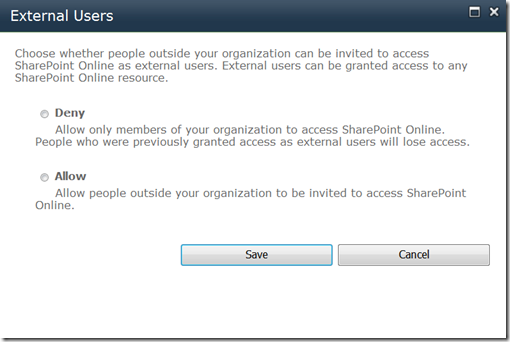Sharing Content Outside Your Organization with O365
Sharing content (documents, PowerPoint decks, etc) outside the organization is a frequent request and it’s much harder than it should be. Most IT organizations are not licensed or willing in enable SharePoint to share information outside the firewall. Ideally you’d provision an extranet, license the appropriate folks, establish authentication and authorize these external users for the content they need to see. So if content is too big as an email attachment, people start relying on options that may not be corporate sanctioned. It turns out, this is an excellent use case for SharePoint Online (O365) External Sharing. This is new capability just introduced in the November update to O365.
External sharing allows customers to share SharePoint sites with partners, vendors, and customers who are not licensed to use O365. An organization could utilize an O365 site specifically for when it needs to share content externally and still maintain their on-premise SharePoint deployment. This “hybrid” environment is drawing a lot of interest. With O365, you can invite an external user to your Web site just by sending them an email. External sharing is not available for all O365 subscriptions so check with your Microsoft or licensing specialist to confirm that you have or get the right subscription. But if you have the right subscription, you have 50 external sharing licenses. Keep in mind, this licensing may change over time.
The process for doing this is covered in depth here so I won’t repeat all the details. By default, SharePoint Online does not allow external users. SharePoint Online administrators can enable this capability as shown in the dialog below.
This approach could be used as a temporary solution while you add extranet capability to your on-premise SharePoint farm, or it could be used indefinitely, only resorting to a full fledged extranet as the need requires, or it could provide pseudo-extranet capabilities to your O365 deployment.
</steve>