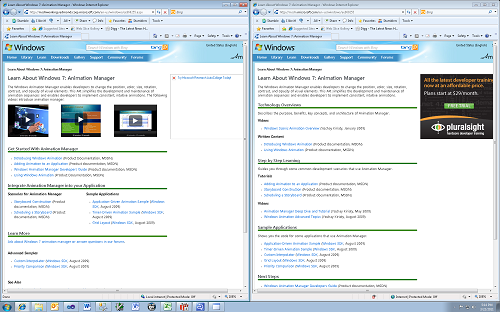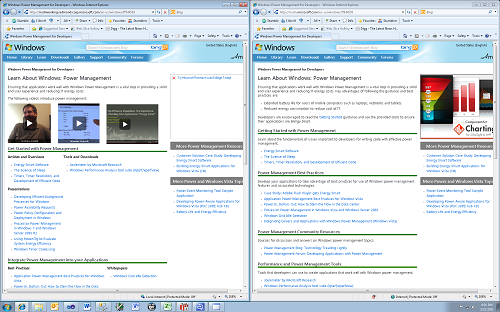Developer Center Roundup for 03.25.2011
This week, we published the Getting Started with Windows Touch in Win32/GDI screencasts, the Restart/Recovery recipe went live, and also have iterated on the Windows Developer Center organization and templates.
Getting Started with Windows Touch in Win32/GDI
 |
 |
 |
This short screencast series covers the basics of Win32 development with Windows touch. The first video covers creating a simple Win32 project in Visual Studio, rendering content with GDI using double buffering, and then interpreting the Windows Touch messages. The second video covers Windows Touch with the manipulation processor. The third video covers adding inertia to the application for a more natural user interface as well as other best practices for Windows Touch. The tutorials use source code to jump start some of the screencasts and to demonstrate the final results. You can download code for the Getting Started with Windows Touch on Code Gallery.
Recovery/Restart Recipe
Yochay recently published a blog entry covering best practices for programming restart / recover in Windows applications. Recovery is a feature that's best demonstrated in Office if you ever encounter a crash. With recovery the application will recover a document from memory if a crash occurs at runtime. Application restart is the scenario where windows is restarting due to a software update or user initiated restart. Check out the entry if you're interested in adding this to your applications.
Developer Center Redesign
We have created our first mockups of how content on the developer center appears before and after the redesign and these will be vetted around with our team before bringing them live. The first mockup shows a before and after for the animation manager learning page. The left side is the after, the right side is before.
This second mockup shows a before and after for the power management learning page. The left side is the after, the right side is before.
The goal that we had when changing these pages is to organize the content into buckets sorted chronologically from when a user first reaches a feature, programming concept, or scenario. Within each of the buckets the content is organized consistently with articles on the left, downloads on the top right, and multimedia bottom right. This way, you will know where to click to get the content that you want.
If we can come to consensus later today about these changes, we will be hustling hard to ensure that these changes roll out to the developer center in the coming weeks and we'll be on track to get the center content consistently presented and will then be able to start work on getting the content on the developer center linked consistently.
See Also