PerformancePoint Install - Failed Windows Server 2003 SP1
I did a presentation last week about Business Intelligence in MOSS. During that, I showed how PerformancePoint's Dashboard Designer can be utilized and even report on lists in SharePoint - but another post on that later. For the presentation, I had to install PerformancePoint on my Virtual machine - which is running a small installation of MOSS. Only problem however was that my machine was also a domain controller.
PerformancePoint installer couldn't pass the Prerequisites, because it was looking for the Service Pack of a non domain-controller. Right - I understood that Microsoft didn't "want" me to install the software on a DC machine, but I needed to for my demo purposes. But I couldn't, because the 'Next' button was disabled. Ouch!
Work Around:
You can run the following commands to install PerformancePoint making it ignore the prerequisites check, and ultimately enabling the 'Next' button.
To skip check for Planning Server:
MSIEXEC /i PPLSrv.msi SKIPREQCHECK=1
To skip check for Monitoring Server:
MSIEXEC /i PSCSrv.msi SKIPREQCHECK=1
Note: /pps/ was the directory of my installation files
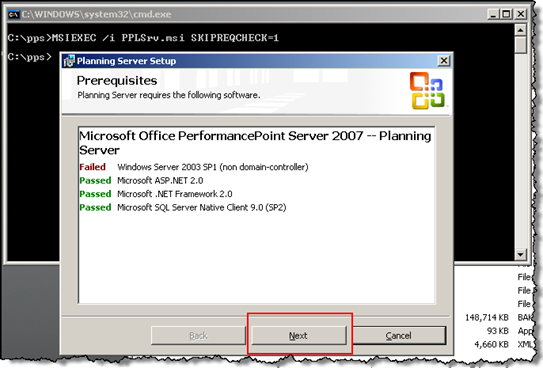
- Dan