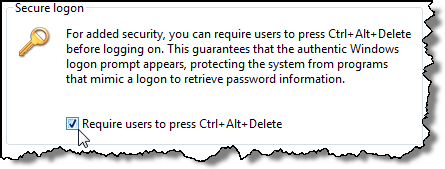Turn off Ctrl+Alt+Delete in Windows 7
Personally, I don’t think this adds a whole lot of security when I login to my machines running Windows 7. Its more of a nuisance that I have to press Ctrl Alt Delete before I can login, so I typically disable this security feature.
To do so:
Navigate to Control Panel > User Accounts > User Accounts
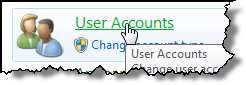
In User Accounts, click on the link Manage User Accounts
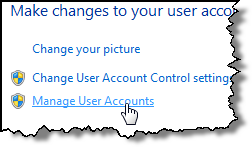
On the User Accounts window, select the Advanced tab.
Under Secure logon, deselect the Require users to press Ctrl+Alt+Delete. Click Apply and then exit out of the windows. Your now all set to no longer have to press Ctrl Alt Delete when logging into Windows 7.