How Being Social at Work Makes Me More Productive
Introduction:
When I started my career, one of the first life lessons I learned was that it's not about what you know, but rather it's about who you know. In other words – it's your connection with your network of co-workers, friends, collogues, family, customers, vendors, neighbors, and even everyday strangers, that can help you succeed in both your professional and personal life. When I think about how I get my work done in my day job, being able to leverage this network of individuals really helps me to be more efficient to deliver on-time with quality work that adds high value to my company, and overall be successful. Whereas if I were to attempt to execute on tasks alone or "in a silo", deadlines may slip, quality of work may degrade, and my overall output may loose it's value.
In this blog post, I'm going to share how I use the various collaboration tools in Microsoft 365 that help me to achieve more when working out in the open in a "social network of my co-workers". In future blog posts I will write about how I use each of these tools in-depth.
Important: Please leave feedback in the comments below if you would like for me to go into more detail on a particular topic, have questions or just general feedback to make this blog post better.
It starts with your toolbox:
When I have a project around the house (such as changing the oil in my car or fixing a broken appliance), I need to select the right tool for the right job. However, before I select that right tool, I first need to understand what tools I have available in my tool box and learn how to use them, so that I can better identify the most appropriate tool for that particular task. When it comes to my professional job, this mindset is no different. I need to first understand what applications and services the company has made available to me, and then learn how to use them. The more knowledge and information I have about each of these tools, the better decision I can make when it comes time to use these tools to get a task done.
How I think about the tools in my toolbox:
When I look at the tools in the my toolbox, known as Microsoft 365, I came up with a simple way of understanding what tools I have, how and when to use them:
Yammer:
Personally Yammer is a must have tool that I make sure is always in my toolbox. I utilize it in 3 different ways:
If I am working on a task such as performing research or attempting to solve a technical problem – I will probably need assistance. I may have questions that I don't know the answer to. I may need to get in touch with others in the company that specialize in that topic and who can help me. I like to think of Yammer as my go to resource for asking these questions. Because every employee in the organization is on Yammer, I know that someone will respond and either: a) have the answer or b) refer me to someone who does. This allows me to maximize the visibility my question has within the company.
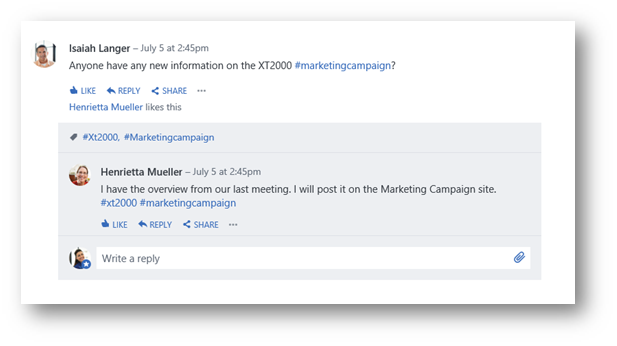
Example question on Yammer
I can discover communities of interest and connect with other likeminded individuals across the company on a variety of topics that can help me to be successful in my work.
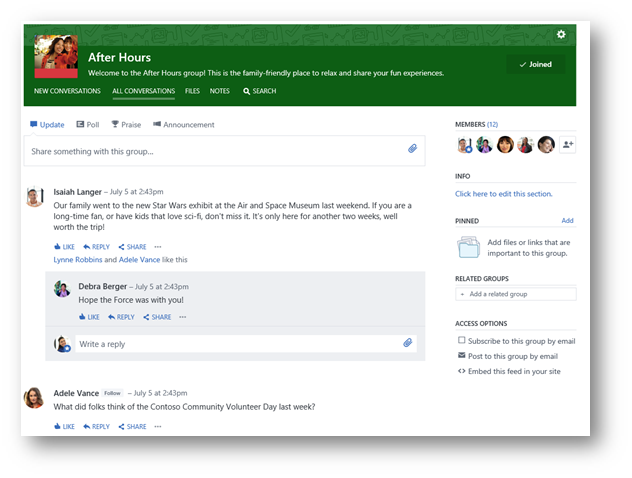
Example Community of Interest group in Yammer
I can leverage Yammer as a "company bulletin board" where I engage directly with my leadership, my peers in other teams, or participating in the feedback loop on products/services.
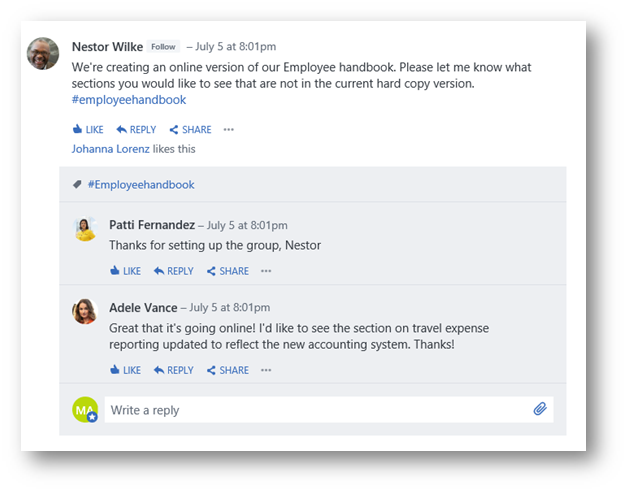
Example of a Yammer conversation thread
Microsoft Teams :
One of the many challenges I view with email on a daily basis, is due to the subscription of many distribution lists and email threads occurring my email inbox can rapidly grow to hundreds or even thousands of messages a week. This results in me reviewing almost every email message to determine if there is an action needed on my part. With Microsoft Teams, my workflow changes and allows me to shift from email to a real time chat based workspace – but a workspace that adds additional context and value to the conversation going beyond "just text".
If I participate on virtual teams, project teams, customer engagement teams, or even my manager's team of direct reports – chances are I will need to collaborate with those individuals frequently and on a regular basis. As a team, we are focused on completing a project or task and as a result we are all aligned to a common business outcome or goal. This is where Microsoft Teams can really help in both the team's success but also my individual success, let me explain:
By having conversations about the project/task, out in the open (i.e. in a chat based workspace) , other team members can see the conversation taking place in real time, and add their commentary thus adding value to the conversation - eliminating the amount of email traffic the team would otherwise normally receive (impacting work/life balance in the long run).
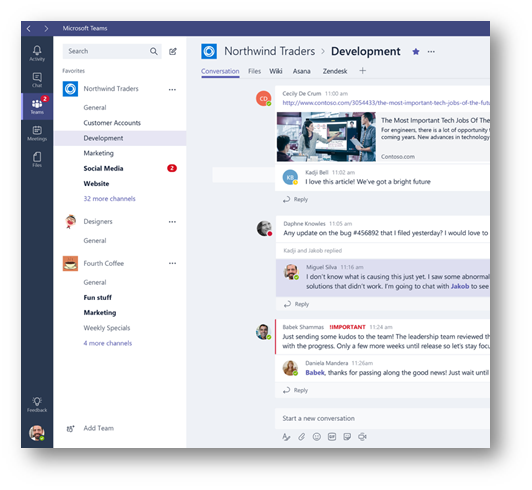
Example of Microsoft Teams chat
As team members work on documents or files (or other apps within Microsoft Teams), because the data is being surfaced within Microsoft Teams and may even be pinned as a Tab to the channel, everyone has visibility into the work being performed. This enables the entire team to contribute on each other's work (i.e. co-authoring a document) and as a result the quality of output may increase.
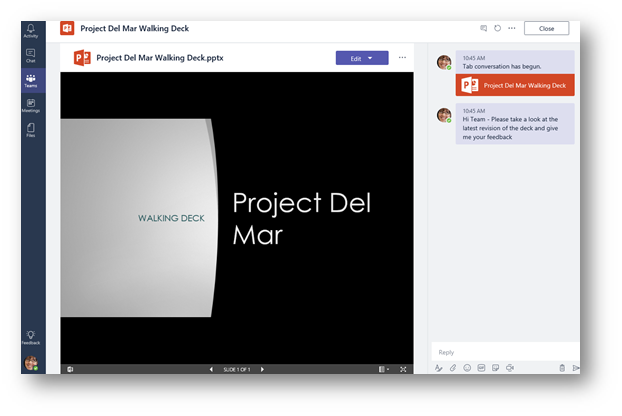
Example of tabbed conversation in Microsoft Teams on a PowerPoint deck in a tab.
Delve:
Delve is a tool I use on a daily basis. My job duties often has me searching across the organization for PowerPoint presentations, Word documents, and other files that I can re-use and build upon the success of others (to contribute to my success) and not re-invent the wheel by creating these files from scratch. Delve enables me to discover documents that my peers are working on and also discover additional documents from their peer networks. Once I re-use that piece of intellectual property (IP), I can then send it back to the creator so they can incorporate my changes and feedback. This opens up an amazing feedback loop and richens the organization's culture around IP reuse to improve the way work is done.
A side-effect of using Delve in the above process, is I can discover people across the organization that contain specific skills and experiences that I can then recruit their assistance in project teams that will ultimately result in the success of the project (and individual success as well). I find this interesting, as without Delve I may never have come across or made that connection with the individual.
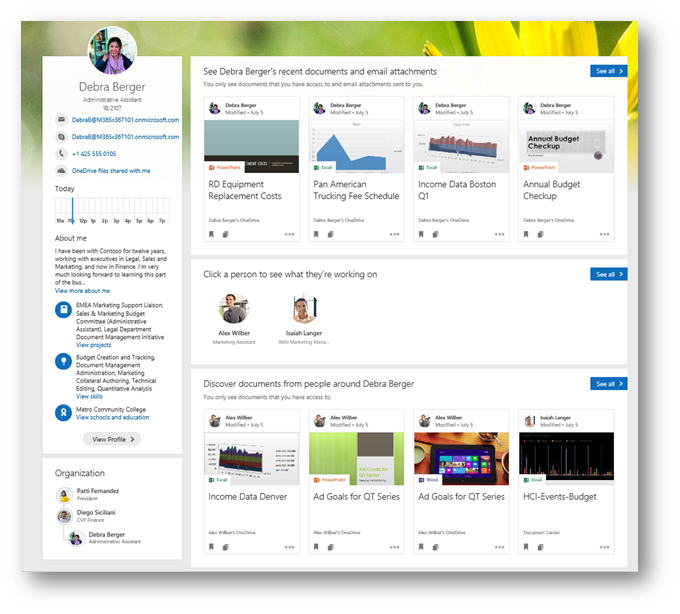
Example Delve discovery
Conclusion:
While these aren't all the tools I use on a daily basis, these are the tools I use to work socially and work like a network. Stay tuned as I will be adding to this article about additional tools in my toolbox.