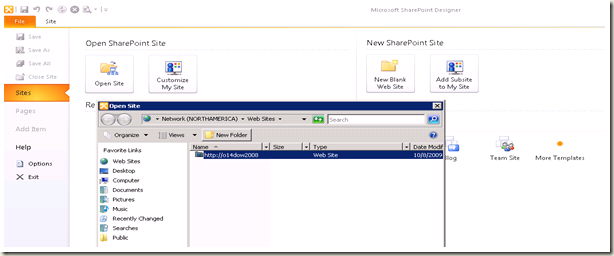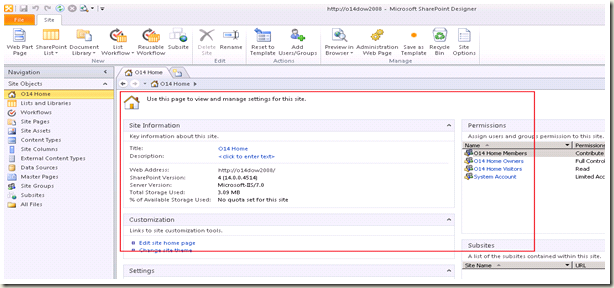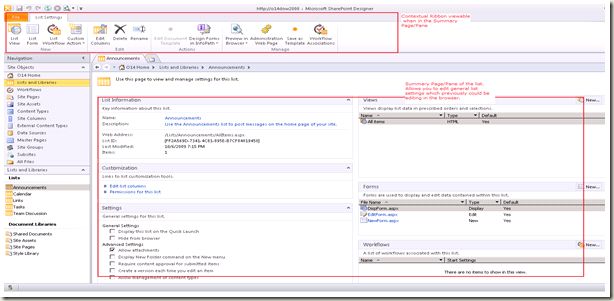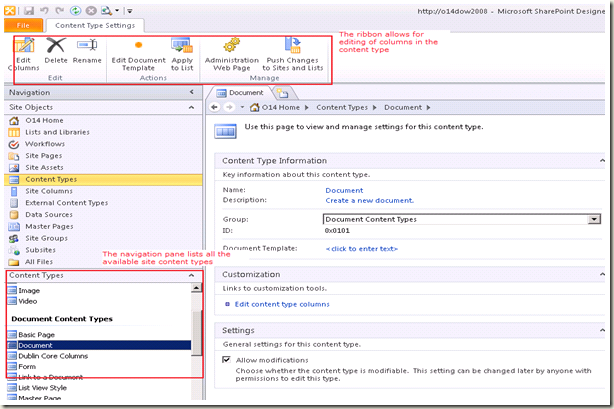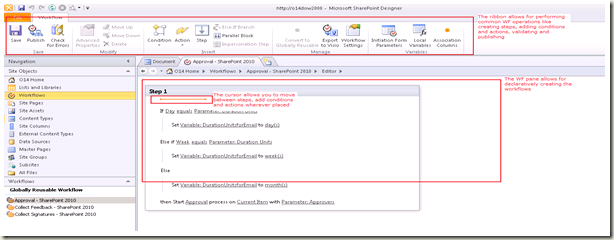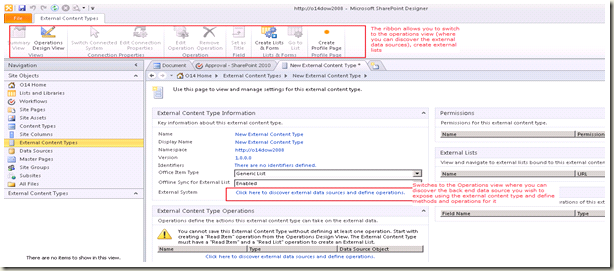The “All New” SharePoint Designer 2010
SharePoint Designer 2010, like its predecessor, is free. And there, most of the similarities end. In this release, SharePoint Designer 2010 (SPD) is offered as a premier no-code editing tool for SharePoint 2010 web sites. That’s a big statement; let’s try to understand it:
1. SPD 2010 works only with SharePoint 2010. You can’t use it for FPSE, FTP, WebDAV sites. For those, you might want to consider Expression Web.
2. You can’t use it for previous versions of SharePoint either. For those, you can download SPD 2007.
With that, let’s try to open a SharePoint 2010 site in SharePoint Designer:
As expected, SPD 2010 implements the next-gen Office Ribbon technology. The layout is similar to most Office 2007 standard application (like Word, etc.) and the application opens with an “OutSpace” reserved for general activities like creating web sites, opening them or managing application and page editing options.
As the web site opens successfully, the new SPD 2010 UI shows the “Site Summary Page”.
Yes, get used to these Summary Pages/Panes. You’ll see them while editing web pages, lists and libraries, workflows, entities etc. (Yes,SPD 2007 also provides an Entity (we call them external content types this release) designing tool for Business Communication Services (aka BDC)). The summary pages are used for editing general properties of associated site objects. For e.g. here a look at the Summary Page for editing the Announcements list:
Notice the Navigation Pane on the left; this lists almost all the site objects that SPD 2010 can work with. Clicking on various objects take you to the respective galleries allowing you to view and edit content.
I’ll let you play around with the new UI, but here i’ll introduce some of the new tools that SPD 2010 has to offer:
Site Columns and Content Type Editor:
SPD 2010 allows creating and editing site columns and content types right from within its own interface hereby allowing less randomization and application switches for SharePoint designers.
Improved Workflow Designer:
The workflow designer in SPD 2010 is now a first class full pane interface allowing you better control for rapid development of declarative workflows.
New External Content Type Designer:
New for SPD 2010 is the External Content Type Designer which offers you a GUI tool for designing simple entity (External Content Type) models and publish them to a SharePoint site. It also allows to create external lists (SharePoint Lists) associated with the external content types which provide the SharePoint browser interface to work with the backend data exposed via the External Content Type.
There’s a lot more on SharePoint Designer 2010 coming soon! Stay tuned.