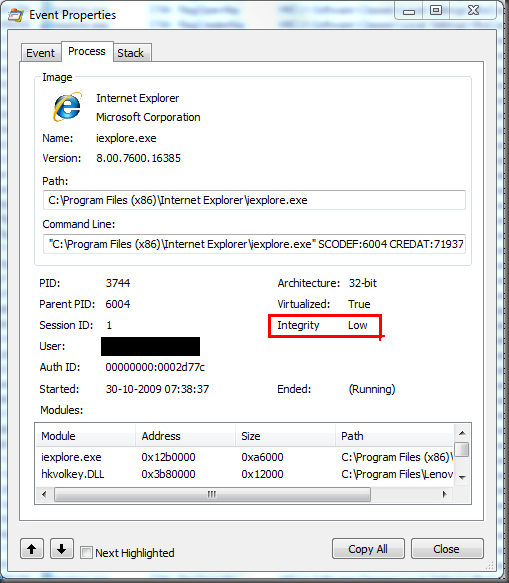access denied while trying to save to favorites
I use the “Add to Favorites” feature in Internet Explorer a lot. After moving to Windows Vista, I ran into a problem where I’d get an Access Denied error, anytime I attempted to create a folder within the Favourites. I was curious to find out why I can no longer create folders in my favourites. So I decided to begin with basics. I checked the permissions in my User Profile\Favourites folder and found I had Full Control. I also attempted to create a folder using the file system which was successful. Now comes our tools to figure out why Iexplore process cannot create the folder on my behalf. To figure this out, I used Process Monitor. I captured a process monitor output by filtering on iexplore.exe process and here’s what I found:
As you can see from the event captured, the iexplore.exe process is running with Low Integrity level. Integrity levels are a new feature within Windows Vista and upwards. So if a process has a low integrity level, irrespective of whether the identity is part of local administrators group, operations like these on file system will still fail. Understandably, this is a security feature that I like and dislike at the same time. I like it because it prevents any website that I browse to from running code on my system that may be harmful. On the other hand I cannot save links to my favourites, which is not good either.
Weighing both options, I think I will stick to running iexplore process in low integrity level and save the links manually. The other option is to run iexplore.exe process as Administrator by right clicking on the shortcut and selecting “Run as Administrator”.
CAUTION: I do not recommend you do this at all because this runs the browser with elevated privileges and therefore it will be very easy for any malicious code to infect the machine.