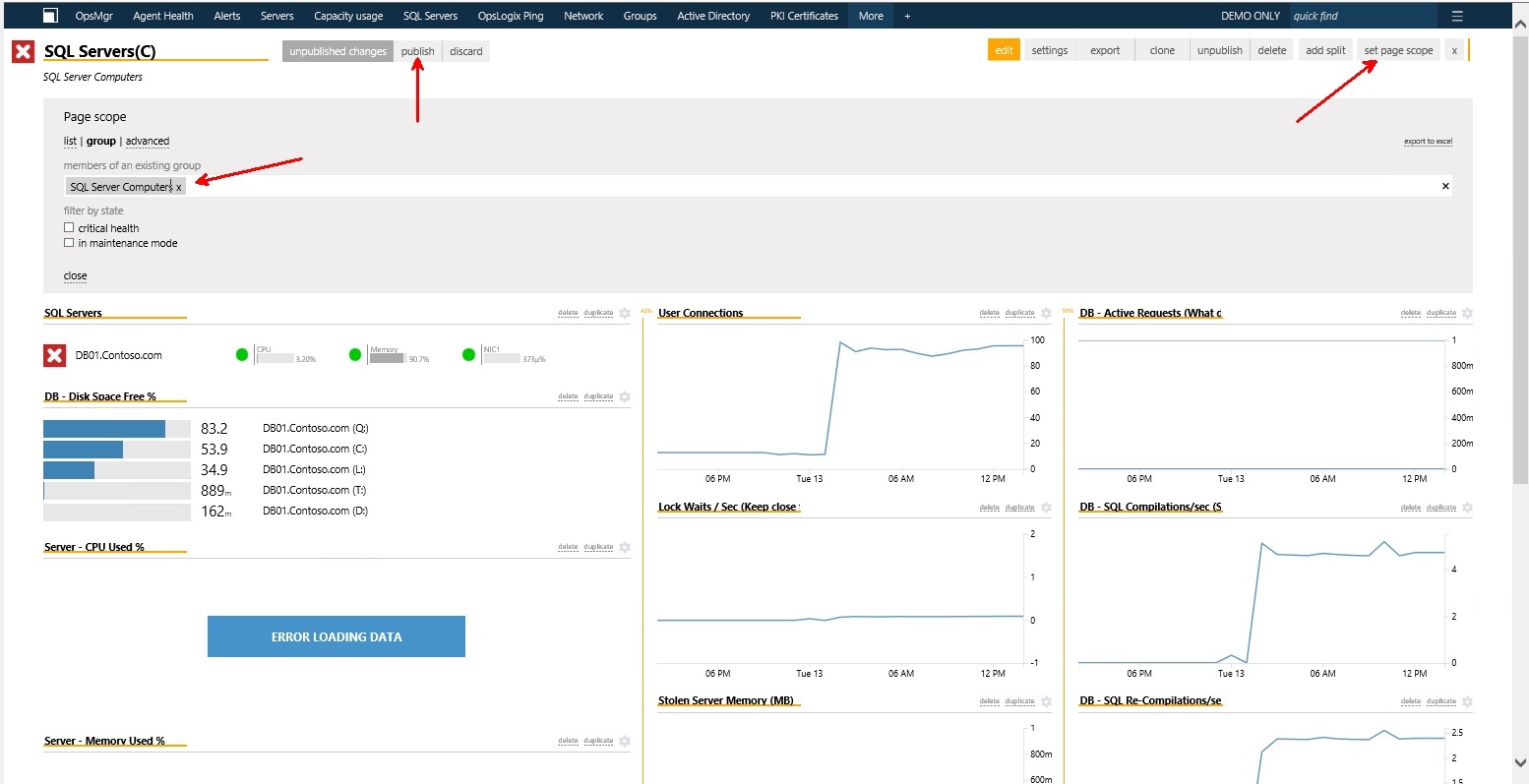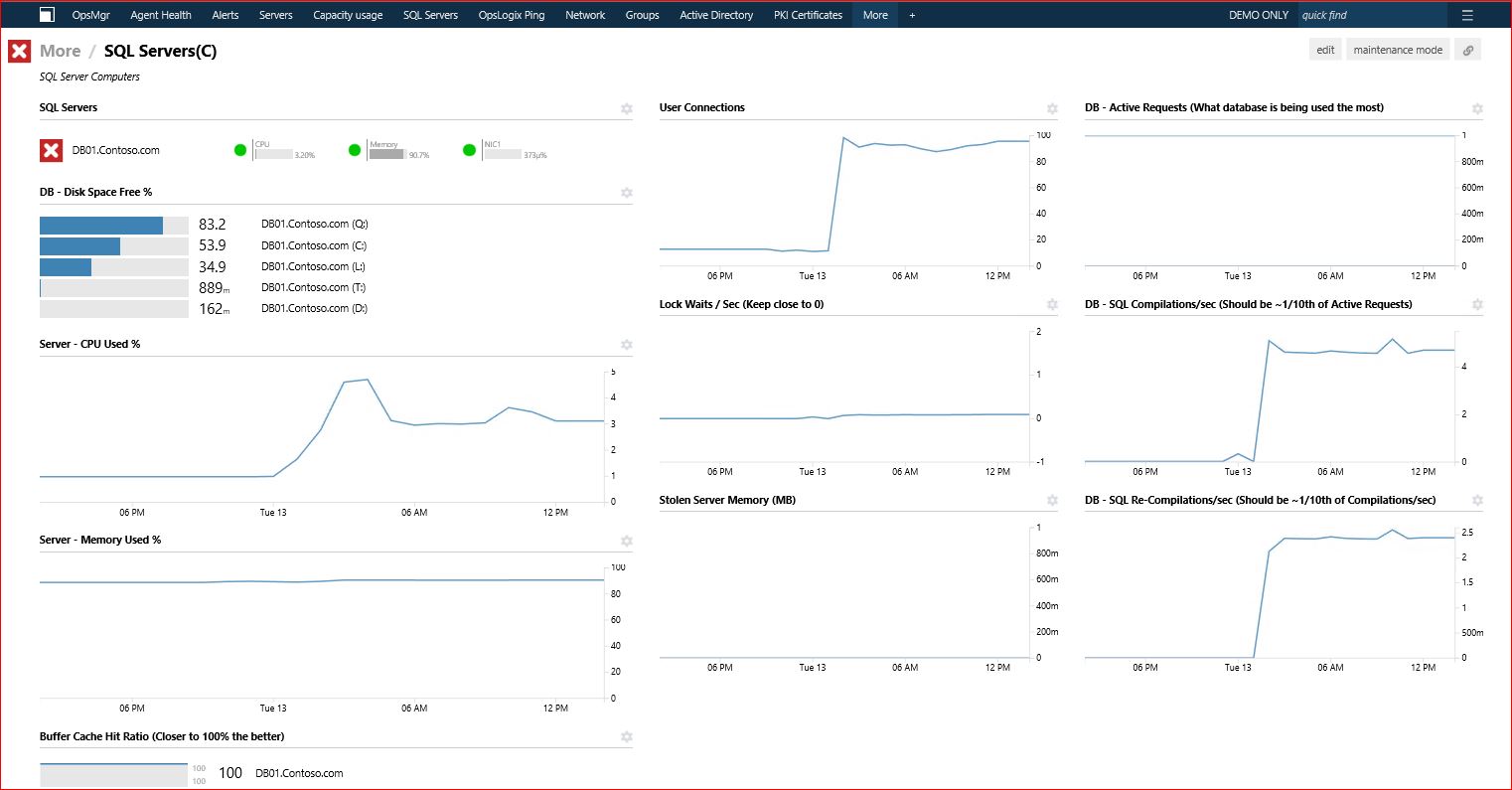SquaredUp SQL Dashboards for ALL of your SQL Servers
Thanks to the nice folks over at SquaredUp.com I am able to test their SquaredUp addon for SCOM in my own lab. I must admit that I am very impressed with how beautiful the dashboards are and how incredibly easy they are to configure and design.
This post is specifically about one very nice SQL Server dashboard that is available for free download on the Community site. (the dashboards on the Community site are free, not the SquaredUp product license which is required.)
One example at the time of this post:
SQL Servers ( https://community.squaredup.com/browse/download-info/sql-servers/ )
Version: 1, 2015/9/18
This dashboard is scoped to the "SQL Computers" group, which only contains Windows computers that are running a component of SQL Server versions 2005, 2008, 2012. However, you can easily change the scope of the targeted group to "SQL Server Computers". Once you change the targeted group for the page scope, you will see 2014 SQL data as well. This is assuming that you have imported all of the latest SQL MPs including those for SQL 2014.
In the example noted above, you can easily modify the page scope as shown in the picture below.
Note: You may have to modify or delete this graph section (Processes Blocked) as there doesn't seem to be a collection rule for this in the 2014 SQL rules. I currently only have one SQL server in my lab so there's not a lot to see.
Result:
Updated:
2015/10/13: Updated group name in example. (Thanks, Kevin)