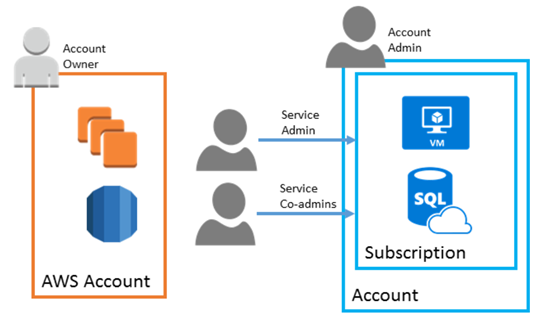Comparing Azure to AWS a quick guide to the key differences
One the question I get from academics and students is how does Microsoft Azure services compare to Amazon Web Services (AWS)?
At Microsoft we have built the following resources where you can compare the IT capabilities of Azure and AWS services across the following categories.
- Azure and AWS for multicloud solutions
- Marketplace
- Compute
- Storage
- Networking & Content Delivery
- Database
- Analytics and big data
- Intelligence
- Internet of things (IoT)
- Management & monitoring
- Mobile services
- Security, identity, and access
- Developer tools
- Enterprise integration
These resources are maintained as both AWS and Azure constantly updating services in some cases there are multiple Azure services listed for some AWS services.
MultiCloud Approach to Services
- Azure and AWS are the leading public cloud platforms.
- Azure and AWS each offer businesses a broad and deep set of capabilities with global coverage.
- Many large scale organisations choose to use both platforms together for greater choice and flexibility, as well as to spread their risk and dependencies with a MultiCloud approach.
One of the key differentiators from an academic perspective is Azure subscriptions are a grouping of resources with an assigned owner responsible for billing and permissions management. Unlike AWS, where any resources created under the AWS account are tied to that account, subscriptions exist independently of their owner accounts, and can be reassigned to new owners as needed.
Comparison of structure and ownership of AWS accounts and Azure subscriptions
Subscriptions are assigned three types of administrator accounts:
Account Administrator - The subscription owner and the account billed for the resources used in the subscription. The account administrator can only be changed by transferring ownership of the subscription.
Service Administrator - This account has rights to create and manage resources in the subscription, but is not responsible for billing. By default, the account administrator and service administrator are assigned to the same account. The account administrator can assign a separate user to the service administrator account for managing the technical and operational aspects of a subscription. There is only one service administrator per subscription.
Co-administrator - There can be multiple co-administrator accounts assigned to a subscription. Co-administrators cannot change the service administrator, but otherwise have full control over subscription resources and users.
Below the subscription level user roles and individual permissions can also be assigned to specific resources, similarly to how permissions are granted to IAM users and groups in AWS. In Azure all user accounts are associated with either a Microsoft Account or Organizational Account (an account managed through an Azure Active Directory).
Setting up Azure at your institution
Guidance for setting up Azure in your institution
Like AWS accounts, subscriptions have default service quotas and limits.
For a full list of these limits, see Azure subscription and service limits, quotas, and constraints. These limits can be increased up to the maximum by filing a support request in the management portal.