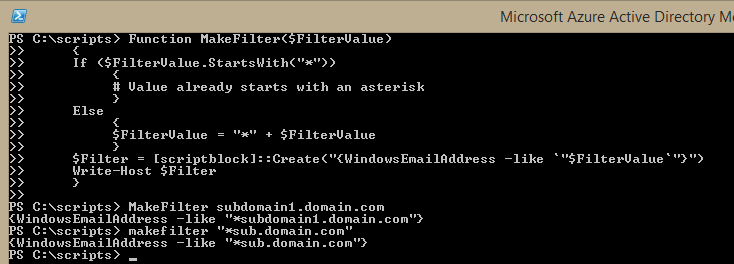Using a ScriptBlock to pass a variable into another variable
So, during the course of my current project, I've been able to re-use a lot of scripts that I've spent years developing and reworking. This time through, though, I've found that in trying to make them consumable by other people, I need to update them with command-line parameters (you know, like some sort of grown-up scripter).
One of the environments I'm working with is fairly large, and it's very impractical to do client-side filtering (a Get-Mailbox -ResultSize Unlimited, for example, takes about 8 hours to complete, if my session doesn't time out). There are very few instances where I actually need *all* mailboxes returned to perform an operation; I'm usually working with a single department or subset of users at a time, and can filter on a domain name.
Server-side filtering is the answer. However, making a function that I can use repeatedly is almost just as important (if for no other reason, than I constantly forget how I did something).
Normally, I could just use something like:
Get-Maibox -ResultSize Unlimited -Filter { WindowsEmailAddress -like "*subdomain1.domain.com" }
and call it a day. However, if I want to create something that I can continue to reuse, I need to be able to specify data in the -Filter parameter on-the-fly, such as in a parameter.
Here's the solution I came up with. In this example, I want to select mailboxes for the domain "subdomain1.domain.com" in my gigundous tenant.
#
Function MakeFilter($FilterValue)
{
If ($FilterValue.StartsWith("*"))
{
# Value already starts with an asterisk
}
Else
{
$FilterValue = "*" + $FilterValue
}
$Filter = [scriptblock]::Create("{WindowsEmailAddress -like `"$FilterValue`"}")
Write-Host $Filter
}
So, giving it a try: