Upgrade Visual SourceSafe to Team Foundation Server
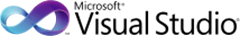 With modern features like state-of-the-art version control, integrated bug tracking and flexible build automation, Team Foundation Server 2010 ensures the delivery of quality software faster.
With modern features like state-of-the-art version control, integrated bug tracking and flexible build automation, Team Foundation Server 2010 ensures the delivery of quality software faster.
The reality of Visual SourceSafe (VSS) is that it fails to meet many of these modern requirements and has clearly reached the end of its evolution. No new VSS versions, or updates to current versions, are planned by Microsoft. Team Foundation Server (TFS) is the replacement for VSS and with so many benefits to be gained by moving to Team Foundation Server, there is no better time to move to Team Foundation Server, than today.
See Upgrade Visual SourceSafe Today for more information, videos, and tips for migrating.
Upgrade TFS As Your Team Grows
Team Foundation Server benefits from the performance and scalability of an industry leading, enterprise class database server. For small teams that don’t need the power of a full-fledged SQL Server installation, installing on a client OS like Windows7 and using SQL Server Express provides the same powerful engine in a lightweight package.
This provides one of the key benefits that VSS never had – you can start small and grow over time. Upgrading from SQL Server Express to the full version of SQL Server is as simple as a backup and restore. Other benefits of SQL Server include the ability to dynamically expand storage as needed, faster read/writes, and clustering as part of a fault tolerant solution.
Security
Along with being able to control security at the file level, teams can also support specific scenarios such as letting a developer check out a file but not check it in. This is handy in many situations such as peer reviews and outsourced development.
Advanced Features
You not only want to know when they made the change, you want to know why. With the Annotate feature of Team Foundation Server you get just this capability.
Branching
Branching is problematic in VSS for several reasons. One of the biggest is because there is no way to visualize the branching structure or the movement of code across branches.
Team Foundation Server uses a pure branching model – there is no concept of sharing. This promotes better software development practices and eliminates the possibility that when a change is made in one place it will automatically break code in another project. Team Foundation Server 2010 introduces branch visualization so that teams can actually see where the code moved to and the basic structure of their branches. Furthermore, the visualizations are actionable, allowing users to merge directly from the visualization
Migration
There are two options for moving from VSS to Team Foundation Server: Point-in-time and full migration.
The point-in-time option is basically a Get Latest, unbind from VSS and add to Team Foundation Server. This is the simplest and quickest option but it has one drawback – no history is migrated. The white paper describes the steps.
With full migration, you get the entire history of your project. The white paper walks you through the steps.
How Do I Get Team Foundation Server?
With the introduction of Visual Studio 2010, Team Foundation Server 2010 is included as an MSDN benefit with the following client tools – Visual Studio 2010 Professional, Visual Studio 2010 Premium, Visual Studio 2010 Ultimate and Visual Studio Test Professional 2010. Each MSDN subscription is entitled to one production deployment of Team Foundation Server.
In addition, each MSDN subscription includes a Team Foundation Server Client Access License (CAL) so there is nothing to purchase and maintain for developers. Whether you purchase the Professional, Premium, Ultimate or Test Professional edition, you’re covered.
If you don’t have an MSDN Subscription, Team Foundation Server can be purchased through resellers or online from the Microsoft Store. This license includes an allowance for up to five (5) users without CALs. Additional users may be added with CALs.
Get the Team Foundation Server Trial.
Ready to Move from SourceSafe to TFS?
See our guidance on how best to migrate from Visual SourceSafe to Team Foundation Server 2010.
Need some help getting your upgrade underway? We’ve got you covered. You can work with one of our Team Foundation Server 2010 Upgrade partners or attend a live workshop to build a unique plan that fits your needs and your schedule.
Bruce D. KyleISV Architect Evangelist | Microsoft Corporation