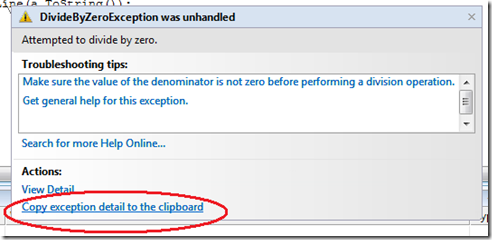今日のワンポイント : 例外処理アシスタントから例外の詳細を、1 回のクリックでコピーする- #276
次の図に示す [詳細の表示] の下のリンクを使用すると、詳細をクリップボードに直接コピーできます。
この例では、次の詳細をクリップボードにコピーしました。
System.DivideByZeroException was unhandled
Message="Attempted to divide by zero."
Source="ConsoleApplication23"
StackTrace:
at ConsoleApplication23.Program.Main(String[] args) in C:\Users\saraf\Documents\Visual Studio 2008\Projects\ConsoleApplication23\ConsoleApplication23\Program.cs:line 14
at System.AppDomain._nExecuteAssembly(Assembly assembly, String[] args)
at System.AppDomain.ExecuteAssembly(String assemblyFile, Evidence assemblySecurity, String[] args)
at Microsoft.VisualStudio.HostingProcess.HostProc.RunUsersAssembly()
at System.Threading.ThreadHelper.ThreadStart_Context(Object state)
at System.Threading.ExecutionContext.Run(ExecutionContext executionContext, ContextCallback callback, Object state)
at System.Threading.ThreadHelper.ThreadStart()
InnerException:
Technorati タグ : VS2005Tip、VS2008Tip
投稿 : 2008 年 8 月 7 日 (木) 3:00 AM saraford
Sara Ford さんの Web ログ - https://blogs.msdn.com/saraford/archive/2008/08/07/did-you-know-you-can-copy-the-exception-details-with-one-click-from-the-exception-assistant-276.aspx より。