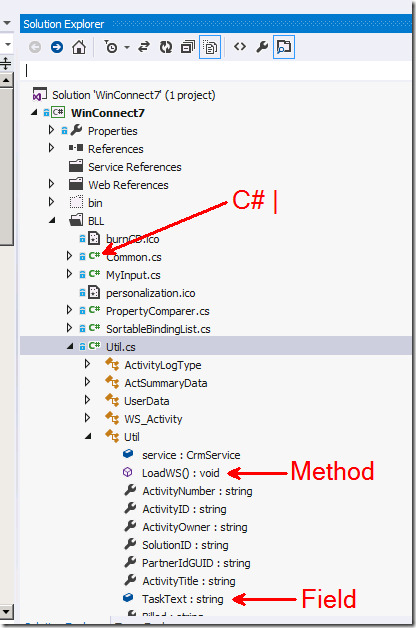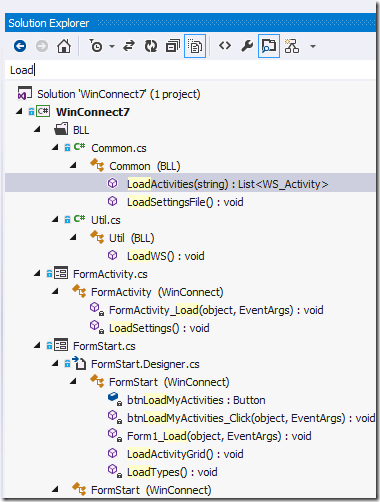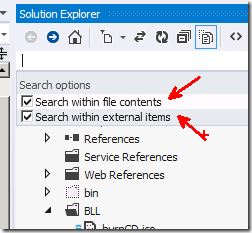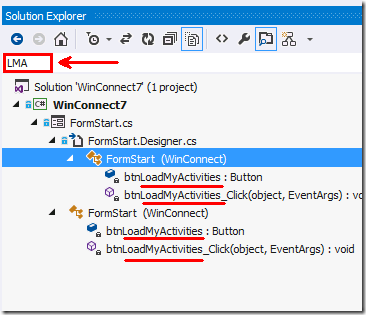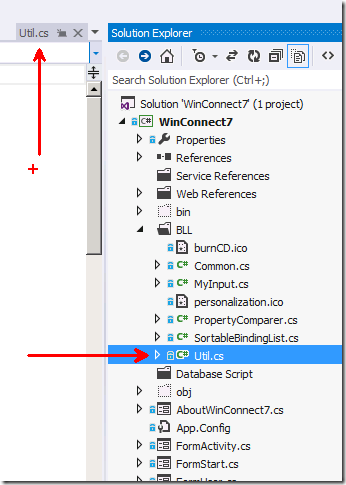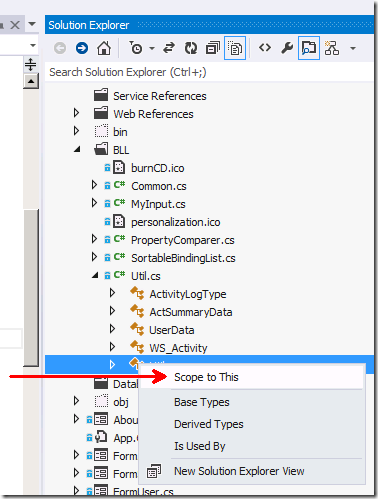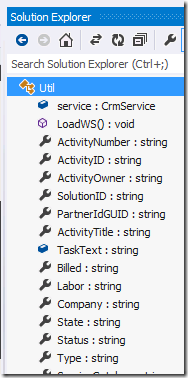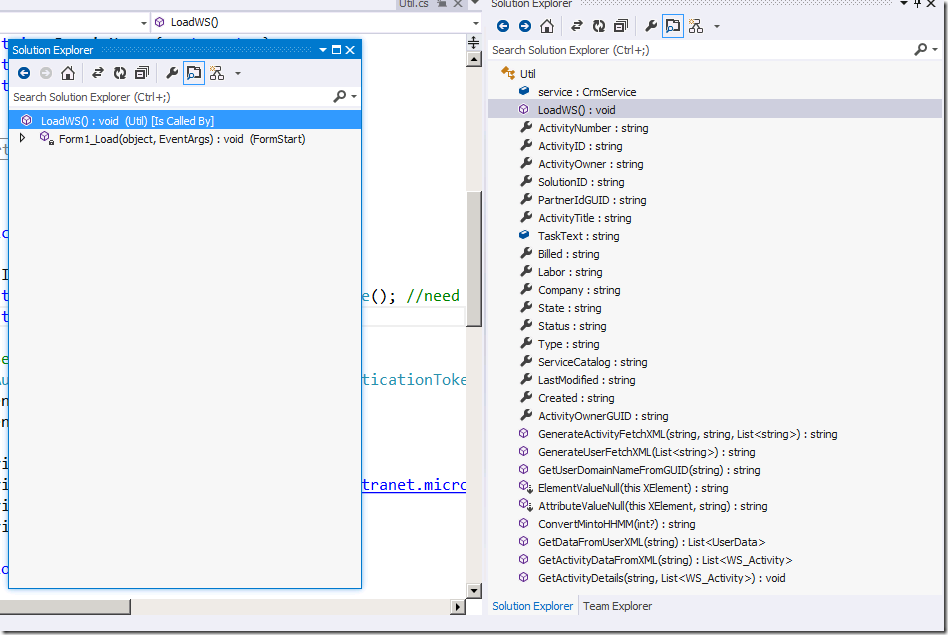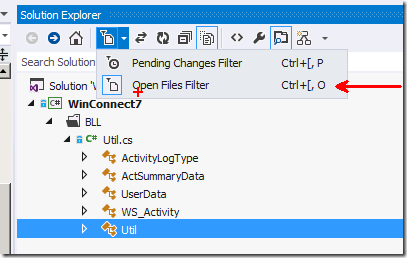Visual Studio 2012 Solution Explorer Enhancements
Visual Studio 2012 comes with a lot of enhancements. One of the significant one is the Solution Explorer enhancement and it has many. Solution Explorer looks like a build from scratch. The new Solution Explorer is the combination of Object Browser, Class View, Find All References etc. Ideally you do not need to go to any other Window to work
Here are the few
Solution Explorer is now Object Browser
Solution Explorer now behaves like Object Browser. So you can see fields, methods etc. from solution explorer windows itself
Solution Explorer let’s you search
From Solution Explorer can search anything from the file and its content. Then you hit ENTER it opens the file.
It is contain search. That is because
You can also search using Pascal breaking
Navigation would open the file in Editor
So when you select a file in Solution Explorer it opens the file in editor. You do not need to double click to open. Once navigated away it then closes the file. This opens in a separate tab called “Preview Window”. This is reusable Tab and every time we select a different file it uses the same window to open the content. When you type then the Tab gets committed and opens in left. Otherwise it stays at right. Also you can click on the tab to open and commit the tab to left.
Scoping down to small list
From a big list of solution explorer content you can scope it down to one file and view the content from there.
Then the window looks like this,
To be back from this view use the short cut Ctrl + Right Arrow
Multiple Solution Explorer Windows
You can have multiple Solution Explorer windows and this helps in multi monitor scenario.
Apart from this you also have
- Base Types
- Derived Types
- Derived By
- Is Used By
- Calls
- Is Called By
Solution Explore Shows only the open files
So if you have 5 files open out of 100, it will only show them
Namoskar!!!