System Center Virtual Machine Manager (VMM) 2012 as Private Cloud Enabler (2/5): Fabric, Oh, Fabric
Aside from public cloud, private cloud, and something in between, the essence of cloud computing is fabric. The 2nd article of this 5-part series is to annotate the concept and methodology of forming a private cloud fabric with VMM 2012. Notice that throughout this article, I use the following pairs of terms interchangeably:
- Application and service
- User and consumer
And this series includes:
- Part 1. Private Cloud Concepts
- Part 2. Fabric, Oh, Fabric (This article)
- Part 3. Deployment with Service Template
- Part 4. Working with Service Templates
- Part 5. App Controller
Fabric in Windows Azure Platform: A Simplistic, Yet Remarkable View of Cloud 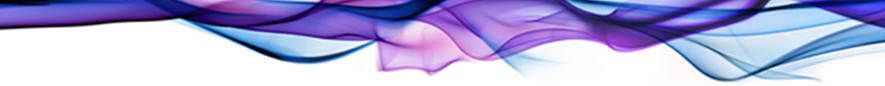 In cloud computing, fabric is a frequently used term. It is nevertheless not a product, nor a packaged solution that we can simply unwrap and deploy. Fabric is an abstraction, an architectural concept, and a state of manageability to conceptually denote the ability to discover, identify, and manage the lifecycle of instances and resources of a service. In an oversimplified analogy, fabric is a collection of hardware, software, wiring, configurations, profiles, instances, diagnostics, connectivity, and everything else that all together form the datacenter(s) where a cloud is running. While Fabric Controller (FC, a terminology coined by Windows Azure Platform) is also an abstraction to signify the ability and designate the authority to manage the fabric in a datacenter and all intendances and associated resources supported by the fabric. As far as a service is concerned, FC is the quintessential owner of fabric, datacenters, and the world, so to speak. Hence, without the need to explain the underlying physical and logical complexities in a datacenter of how hardware is identified and allocated, how a virtual machine (VM) is deployed to and remotely booted form bare-metal, how application code is loaded and initialized, how a service is started and reports its status, how required storage is acquired and allocated, and on and on, we can now summarize the 3,500-step process, for example, to bring up a service instance in Windows Azure Platform by virtually saying that FC deploy a service instance with fabric. Fundamentally a PaaS user expects is a subscribed runtime (or “platform” as preferred) environment is in place so cloud applications can be developed and run. And for an IaaS user, it is the ability to provision and deploy VMs on demand. How a service provider, in a private cloud setting that normally means corporate IT, makes PaaS and IaaS available is not a concern for either user. As a consumer of PaaS or IaaS, this is significantly helpful and allows a user to focus on what one really cares, which is a predictable runtime to develop applications and the ability to provision infrastructure as needed, respectively. In other words, what happens under the hood of cloud computing is collectively abstracted and gracefully presented to users as “fabric.” This simplicity brings so much clarity and elegance by shielding extraordinary, if not chaotic, technical complexities from users. The stunning beauty unveiled by this abstraction is just breathtaking.
In cloud computing, fabric is a frequently used term. It is nevertheless not a product, nor a packaged solution that we can simply unwrap and deploy. Fabric is an abstraction, an architectural concept, and a state of manageability to conceptually denote the ability to discover, identify, and manage the lifecycle of instances and resources of a service. In an oversimplified analogy, fabric is a collection of hardware, software, wiring, configurations, profiles, instances, diagnostics, connectivity, and everything else that all together form the datacenter(s) where a cloud is running. While Fabric Controller (FC, a terminology coined by Windows Azure Platform) is also an abstraction to signify the ability and designate the authority to manage the fabric in a datacenter and all intendances and associated resources supported by the fabric. As far as a service is concerned, FC is the quintessential owner of fabric, datacenters, and the world, so to speak. Hence, without the need to explain the underlying physical and logical complexities in a datacenter of how hardware is identified and allocated, how a virtual machine (VM) is deployed to and remotely booted form bare-metal, how application code is loaded and initialized, how a service is started and reports its status, how required storage is acquired and allocated, and on and on, we can now summarize the 3,500-step process, for example, to bring up a service instance in Windows Azure Platform by virtually saying that FC deploy a service instance with fabric. Fundamentally a PaaS user expects is a subscribed runtime (or “platform” as preferred) environment is in place so cloud applications can be developed and run. And for an IaaS user, it is the ability to provision and deploy VMs on demand. How a service provider, in a private cloud setting that normally means corporate IT, makes PaaS and IaaS available is not a concern for either user. As a consumer of PaaS or IaaS, this is significantly helpful and allows a user to focus on what one really cares, which is a predictable runtime to develop applications and the ability to provision infrastructure as needed, respectively. In other words, what happens under the hood of cloud computing is collectively abstracted and gracefully presented to users as “fabric.” This simplicity brings so much clarity and elegance by shielding extraordinary, if not chaotic, technical complexities from users. The stunning beauty unveiled by this abstraction is just breathtaking.
Fabric Concept and VMM 2012
 Similar to what is in Windows Azure Platform, fabric in VMM 2012 is an abstraction to hide the underlying complexities from users and signify the ability to define and resources pools as a whole. This concept is explicitly presented in the UI of VMM 2012 admin console as shown here on the right. There should be no mystery at all what is fabric of a private cloud in VMM 2012. And a major task in the process of building a private cloud is to define/configure this fabric using VMM 2012 admin console. Specifically, there are 3 definable resource pools:
Similar to what is in Windows Azure Platform, fabric in VMM 2012 is an abstraction to hide the underlying complexities from users and signify the ability to define and resources pools as a whole. This concept is explicitly presented in the UI of VMM 2012 admin console as shown here on the right. There should be no mystery at all what is fabric of a private cloud in VMM 2012. And a major task in the process of building a private cloud is to define/configure this fabric using VMM 2012 admin console. Specifically, there are 3 definable resource pools:
- Servers (i.e. Compute)
- Networking
- Storage
Clearly the magnitude and complexities are not on the same scale comparing the fabric in Windows Azure Platform in public cloud and that in VMM 2012 in private cloud. Further there are also other implementation details like replicating FC throughout geo-disbursed fabric, etc. not covered here to complicate the FC in Windows Azure Platform even more. The ideas of abstracting those details not relevant to what a user is trying to accomplish are nevertheless very much the same in both technologies. In a sense, VMM 2012 is a FC (in a simplistic form) of the defined fabric consisting of Servers, Networking, and Storage pools. And in these pools, there are functional components and logical constructs to collectively constitute the fabric of a private cloud.
Servers Pool
This pool embodies containers hosting the runtime execution resources of a service. Host groups contains virtualization hosts as the destinations where  virtual machines can be deployed based on authorization and service configurations. Library servers are the repositories of building blocks like images, iso files, templates, etc. for composing VMs. To automatically deploy images and boot a VM from bare-metal remotely via networks, pre-boot execution environment (PXE) servers are used to initiate the operating system installation on a physical computer. Update servers like WSUS are for servicing VMs automatically and based on compliance policies. For interoperability, VMM 2012 admin console can add VMware vCenter Servers to enable the management of VMware ESX hosts. And of course, the consoles will have visibility to all authorized VMM servers which forms the backbone of Microsoft virtualization management solution.
virtual machines can be deployed based on authorization and service configurations. Library servers are the repositories of building blocks like images, iso files, templates, etc. for composing VMs. To automatically deploy images and boot a VM from bare-metal remotely via networks, pre-boot execution environment (PXE) servers are used to initiate the operating system installation on a physical computer. Update servers like WSUS are for servicing VMs automatically and based on compliance policies. For interoperability, VMM 2012 admin console can add VMware vCenter Servers to enable the management of VMware ESX hosts. And of course, the consoles will have visibility to all authorized VMM servers which forms the backbone of Microsoft virtualization management solution.
Networking Pool
In VMM 2012, the Networking pool is where to define logical networks, assign pools of static IPs and MAC addresses, integrate load balancers, etc. to mash up the fabric. Logical networks are user-defined groupings of IP subnets and VLANs to organize and simplify network assignments. For instance, HIGH, MEDIUM, and LOW can be the definitions of three logical networks such that real-time applications are connected with HIGH and batch processes with LOW based based on specified class of service. Logical networks provide an abstraction of the underlying physical infrastructure and enables an administrator to provision and isolate network traffic  based on selected criteria like connectivity properties, service-level agreements (SLAs), etc. By default, when adding a Hyper-V host to a VMM 2012 server, VMM 2012 automatically creates logical networks that match the first DNS suffix label of the connection-specific DNS suffix on each host network adapter.
based on selected criteria like connectivity properties, service-level agreements (SLAs), etc. By default, when adding a Hyper-V host to a VMM 2012 server, VMM 2012 automatically creates logical networks that match the first DNS suffix label of the connection-specific DNS suffix on each host network adapter.
In VMM 2012, you can configure static IP address pools and static MAC address pools. This functionality enables you to easily allocate the addresses for Windows-based virtual machines that are running on any managed Hyper-V, VMware ESX or Citrix XenServer host. This feature gives much room for creativities in managing network addresses. VMM 2012 also supports adding hardware load balancers to the VMM console, and creating associated virtual IP (VIP) templates which contains load balancer-related configuration settings for a specific type of network traffic. Those readers with networking or load-balancing interests are highly encouraged to experiment and assess the networking features of VMM 2012.
Storage Pool
With VMM 2012 admin console, an administrator can discover, classify, and provision remote storage on supported storage arrays. VMM 2012 uses the new Microsoft Storage Management Service (installed by default during the installation of VMM 2012) to communicate with external arrays. An administrator must install a supported Storage Management Initiative – Specification (SMI-S) provider on an available server, followed by adding the provider to VMM 2012. SMI-S is a storage standard for operating among heterogeneous storage systems. VMM 2012 automates the assignment of storage to a Hyper-V host or Hyper-V host cluster, and tracks the storage that is managed by VMM. Notice that storage automation through VMM 2012 is only supported for Hyper-V hosts.
Where There Is A Private Cloud, There Are IT Pros
Aside from public cloud, private cloud, and something in between, the essence of cloud computing is fabric. And when it comes to a private cloud, it is largely about constructing/configuring fabric. VMM 2012 has laid it all out what fabric is concerning a private cloud and a prescriptive guidance of how to build it by populating the Servers, Networking, and Storage resource pools. I hope it is clear at this time that, particularly for a private cloud, forming fabric is not a programming commission, but one relying much on the experience and expertise of IT pros in building, operating, and maintaining an enterprise infrastructure. It’s about integrating IT tasks of building images, deploying VMs, automating processes, managing certificates, hardening securities, configuring networks, setting IPsec, isolating traffic, walking through traces, tuning performance, subscribing events, shipping logs, restoring tables, etc., etc., etc. with the three resource pools. And yes, it’s about what IT professionals do everyday to keep the system running. And that brings us to one conclusion.
Private cloud is the future of IT pros. And let the truth be told “Where there is a private cloud, there are IT pros.”