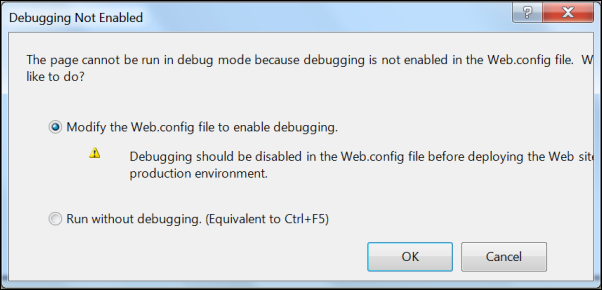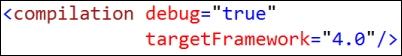Enable Debugging in Web.Config
Versions: 2008,2010
Published: 12/14/2010
Code: vstipProj0026
If you have ever created a web project in Visual Studio then you have undoubtedly encountered this dialog:
A quick read tells you that it will modify the Web.config file to enable debugging:
There are a couple of things to point out here:
1. You can avoid the dialog by editing your Web.config file manually and setting debug to true.
2. There is a dialog to have you turn on debugging but there is NOT one to have you turn it off again before you deploy to production.