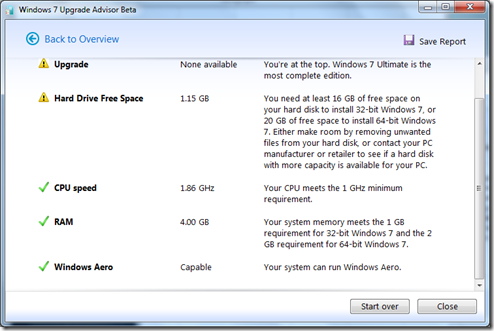What you need to know about Windows 7
MSNBC.COM has just published a PCWorld article by Harry McCracken that goes over some basic and advanced features of Windows 7 from the perspective of end users. Mr. McCracken shares his experience and views regarding user interface, file management, homegroup – a network resources sharing feature for printers for example, security, free applications you can download from Windows Live Essentials, device management, and system performance. It’s a great article to read.
In terms of Windows 7 system performance, PC World conducted WorldBench 6 Nero tests that indicated that “Windows 7 showed big improvements. Performance nearly doubled on average over Vista, which indicates that the new OS enhances hard-disk performance.”
The only thing that I may advise differently is that you don’t have to wait to enjoy Windows 7 experience. If you have an old computer, download a free upgrade advisor tool from Microsoft and check if it meets recommended hardware requirements. See a sample screenshot below. (I ran the tool on a Windows 7 Ultimate edition. You may get a result when running the tool on XP or Vista.) If so, you can get started with migrating from XP or directly upgrading from Vista.