Microsoft Entra recommendation: Remove unused credentials from apps
Microsoft Entra recommendations is a feature that provides you with personalized insights and actionable guidance to align your tenant with recommended best practices.
This article covers the recommendation to remove unused credentials from apps. This recommendation is called UnusedAppCreds in the recommendations API in Microsoft Graph.
Description
Application credentials can include certificates and other types of secrets that need to be registered with that application. These credentials are used to prove the identity of the application. Only credentials actively in use by an application should remain registered with the application.
This recommendation shows up if your tenant has application credentials that haven't been used in more than 30 days.
Value
An application credential is used to get a token that grants access to a resource or another service. If an application credential is compromised, it could be used to access sensitive resources or allow a bad actor to move latterly, depending on the access granted to the application.
Removing credentials not actively used by applications improves security posture and promotes app hygiene. It reduces the risk of application compromise and improves the security posture of the application by reducing the attack surface for credential misuse by discovery.
Action plan
Applications that the recommendation identified appear in the list of Impacted resources at the bottom of the recommendation.
Take note of the application name and ID that the recommendation identified.
Browse to Identity > Applications > App registrations and select the application that was surfaced as part of this recommendation.
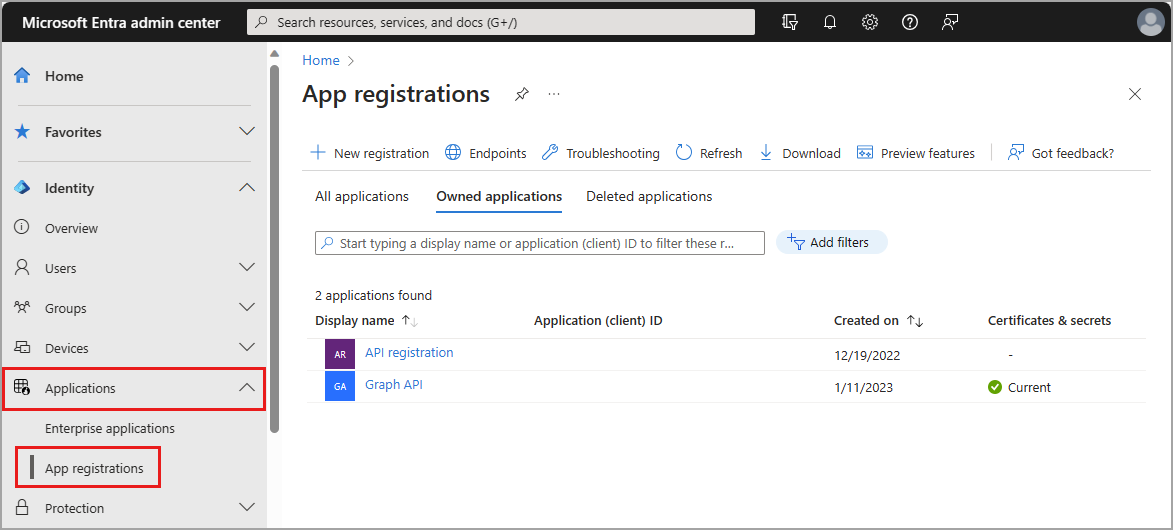
Navigate to the Certificates & Secrets section of the app registration.
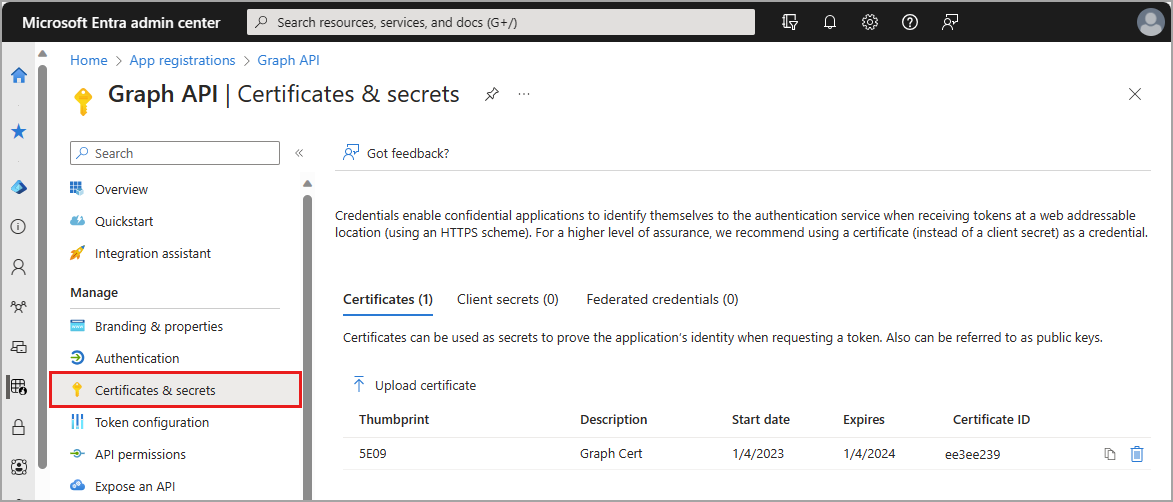
Locate the unused credential and remove it.
Next steps
Feedback
Coming soon: Throughout 2024 we will be phasing out GitHub Issues as the feedback mechanism for content and replacing it with a new feedback system. For more information see: https://aka.ms/ContentUserFeedback.
Submit and view feedback for