Correlating Application Insights data with custom data sources
Application Insights collects several different data types: exceptions, traces, page views, and others. While this is often sufficient to investigate your application's performance, reliability, and usage, there are cases when it is useful to correlate the data stored in Application Insights to other completely custom datasets.
Some situations where you might want custom data include:
- Data enrichment or lookup tables: for example, supplement a server name with the owner of the server and the lab location in which it can be found
- Correlation with non-Application Insights data sources: for example, correlate data about a purchase on a web-store with information from your purchase-fulfillment service to determine how accurate your shipping time estimates were
- Completely custom data: many of our customers love the query language and performance of the Azure Monitor log platform that backs Application Insights, and want to use it to query data that is not at all related to Application Insights. For example, to track the solar panel performance as part of a smart home installation as outlined here.
How to correlate custom data with Application Insights data
Since Application Insights is backed by the powerful Azure Monitor log platform, we are able to use the full power of Azure Monitor to ingest the data. Then, we will write queries using the "join" operator that will correlate this custom data with the data available to us in Azure Monitor logs.
Ingesting data
In this section, we will review how to get your data into Azure Monitor logs.
If you don't already have one, provision a new Log Analytics workspace by following these instructions through and including the "create a workspace" step.
To start sending log data into Azure Monitor. Several options exist:
For a synchronous mechanism, you can either directly call the data collector API or use our Logic App connector – simply look for "Azure Log Analytics" and pick the "Send Data" option:
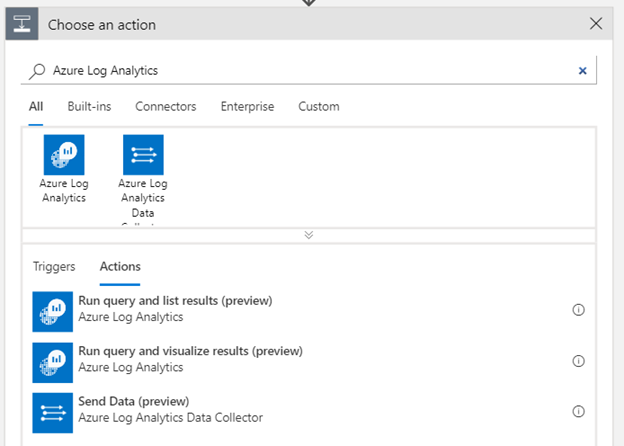
For an asynchronous option, use the Data Collector API to build a processing pipeline. See this article for details.
Correlating data
Application Insights is based on the Azure Monitor log platform. We can therefore use cross-resource joins to correlate any data we ingested into Azure Monitor with our Application Insights data.
For example, we can ingest our lab inventory and locations into a table called "LabLocations_CL" in a Log Analytics workspace called "myLA". If we then wanted to review our requests tracked in Application Insights app called "myAI" and correlate the machine names that served the requests to the locations of these machines stored in the previously mentioned custom table, we can run the following query from either the Application Insights or Azure Monitor context:
app('myAI').requests
| join kind= leftouter (
workspace('myLA').LabLocations_CL
| project Computer_S, Owner_S, Lab_S
) on $left.cloud_RoleInstance == $right.Computer