Enable speech in Web Chat
APPLIES TO: SDK v3
You can enable a voice interface in the Web Chat control. Users interact with the voice interface by using the microphone in the Web Chat control.
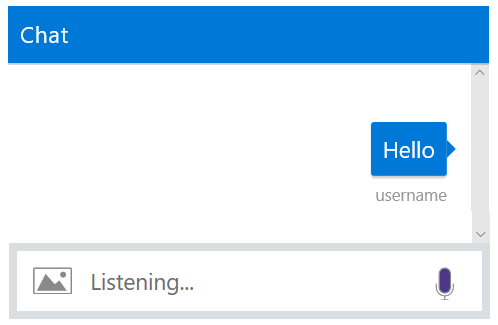
If the user types instead of speaking a response, Web Chat turns off the speech functionality and the bot gives only a textual response instead of speaking out loud. To re-enable the spoken response, the user can use the microphone to respond to the bot the next time. If the microphone is accepting input, it appears dark or filled-in. If it's grayed out, the user clicks on it to enable it.
Prerequisites
Before you run the sample, you need to have a Direct Line secret or token for the bot that you want to run using the Web Chat control.
- See Connect a bot to Direct Line for information on getting a Direct Line secret associated with your bot.
- See Generate a Direct Line token for information on exchanging the secret for a token.
Customizing Web Chat for speech
To enable the speech functionality in Web Chat, you need to customize the JavaScript code that invokes the Web Chat control. You can try out voice-enabled Web Chat locally using the following steps.
Download the sample index.html.
Edit the code in
index.htmlaccording to the type of speech support you want to add. The types of speech implementations are described in Enable speech services.Start a web server. One way to do so is to use
npm http-serverat a Node.js command prompt.To install
http-serverglobally so it can be run from the command line, run this command:npm install http-server -gTo start a web server using port 8000, from the directory that contains
index.html, run this command:http-server -p 8000
Aim your browser at
https://localhost:8000/samples?parameters. For example,https://localhost:8000/samples?s=YOURDIRECTLINESECRETinvokes the bot using a Direct Line secret. The parameters that can be set in the query string are described in the following table:Parameter Description s Direct Line secret. See Connect a bot to Direct Line for information on getting a Direct Line secret. t Direct Line token. See Generate a Direct Line token for info on how to generate this token. domain Optional. The URL of an alternate Direct Line endpoint. webSocket Optional. Set to 'true' to use WebSocket to receive messages. Default is false.userid Optional. The ID of the bot user. username Optional. The user name of the bot's user. botid Optional. ID of the bot. botname Optional. Name of the bot.
Enable speech services
The customization allows you to add speech functionality in any of the following ways:
- Browser-provided speech - Use speech functionality built into the web browser. At this time, this functionality is only available on the Chrome browser.
- Create a custom speech service - You can create your own custom speech recognition and voice synthesis components.
Browser-provided speech
The following code instantiates speech recognizer and speech synthesis components that come with the browser. This method of adding speech is not supported by all browsers.
Note
Google Chrome supports the browser speech recognizer. However, Chrome may block the microphone in the following cases:
- If the URL of the page that contains Web Chat begins with
http://instead ofhttps://. - If the URL is a local file using the
file://protocol instead ofhttps://localhost:8000.
const speechOptions = {
speechRecognizer: new BotChat.Speech.BrowserSpeechRecognizer(),
speechSynthesizer: new BotChat.Speech.BrowserSpeechSynthesizer()
};
Custom Speech service
You can also provide your own custom speech recognition that implements ISpeechRecognizer or speech synthesis that implements ISpeechSynthesis.
const speechOptions = {
speechRecognizer: new YourOwnSpeechRecognizer(),
speechSynthesizer: new YourOwnSpeechSynthesizer()
};
Pass the speech options to Web Chat
The following code passes the speech options to the Web Chat control:
BotChat.App({
bot: bot,
locale: params['locale'],
resize: 'detect',
// sendTyping: true, // defaults to false. set to true to send 'typing' activities to bot (and other users) when user is typing
speechOptions: speechOptions,
user: user,
directLine: {
domain: params['domain'],
secret: params['s'],
token: params['t'],
webSocket: params['webSocket'] && params['webSocket'] === 'true' // defaults to true
}
}, document.getElementById('BotChatGoesHere'));
Next steps
Now that you can enable voice interaction with Web Chat, learn how your bot constructs spoken messages and adjusts the state of the microphone:
Additional resources
- You can download the source code for the web chat control on GitHub.
- The Bing Speech API documentation provides more information on the Bing Speech API.