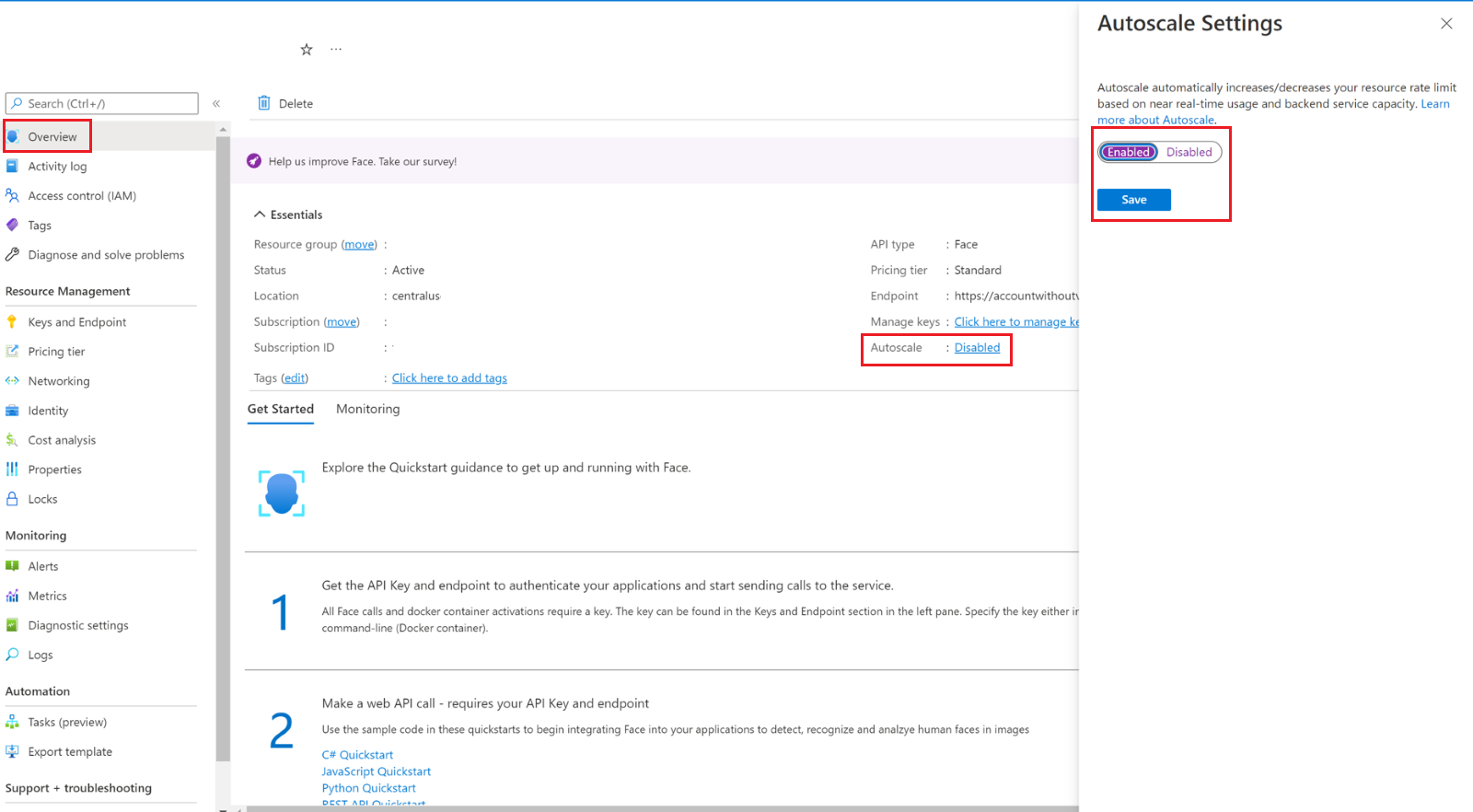Autoscale AI services limits
This article provides guidance for how customers can access higher rate limits on their Azure AI services resources.
Overview
Each Azure AI services resource has a pre-configured static call rate (transactions per second) which limits the number of concurrent calls that customers can make to the backend service in a given time frame. The autoscale feature will automatically increase/decrease a customer's resource's rate limits based on near-real-time resource usage metrics and backend service capacity metrics.
Get started with the autoscale feature
This feature is disabled by default for every new resource. Follow these instructions to enable it.
Go to your resource's page in the Azure portal, and select the Overview tab on the left pane. Under the Essentials section, find the Autoscale line and select the link to view the Autoscale Settings pane and enable the feature.
Frequently asked questions
Does enabling the autoscale feature mean my resource will never be throttled again?
No, you may still get 429 errors for rate limit excess. If your application triggers a spike, and your resource reports a 429 response, autoscale checks the available capacity projection section to see whether the current capacity can accommodate a rate limit increase and respond within five minutes.
If the available capacity is enough for an increase, autoscale gradually increases the rate limit cap of your resource. If you continue to call your resource at a high rate that results in more 429 throttling, your TPS rate will continue to increase over time. If this action continues for one hour or more, you should reach the maximum rate (up to 1000 TPS) currently available at that time for that resource.
If the available capacity isn't enough for an increase, the autoscale feature waits five minutes and checks again.
What if I need a higher default rate limit?
By default, Azure AI services resources have a default rate limit of 10 TPS. If you need a higher default TPS, submit a ticket by following the New Support Request link on your resource's page in the Azure portal. Remember to include a business justification in the request.
Will this feature increase my Azure spend?
Azure AI services pricing hasn't changed and can be accessed here. We'll only bill for successful calls made to Azure AI services APIs. However, increased call rate limits mean more transactions are completed, and you may receive a higher bill.
Be aware of potential errors and their consequences. If a bug in your client application causes it to call the service hundreds of times per second, that would likely lead to a much higher bill, whereas the cost would be much more limited under a fixed rate limit. Errors of this kind are your responsibility. We highly recommend that you perform development and client update tests against a resource with a fixed rate limit prior to using the autoscale feature.
Can I disable this feature if I'd rather limit the rate than have unpredictable spending?
Yes, you can disable the autoscale feature through Azure portal or CLI and return to your default call rate limit setting. If your resource was previously approved for a higher default TPS, it goes back to that rate. It can take up to five minutes for the changes to go into effect.
Which services support the autoscale feature?
Autoscale feature is available for the following services:
- Azure AI services multi-key
- Azure AI Vision
- Language (only available for sentiment analysis, key phrase extraction, named entity recognition, and text analytics for health)
- Anomaly Detector
- Content Moderator
- Custom Vision (Prediction)
- Immersive Reader
- LUIS
- Metrics Advisor
- Personalizer
- QnAMaker
- Document Intelligence
Can I test this feature using a free subscription?
No, the autoscale feature isn't available to free tier subscriptions.
Next steps
- Plan and Manage costs for Azure AI services.
- Optimize your cloud investment with Azure Cost Management.
- Learn about how to prevent unexpected costs.
- Take the Cost Management guided learning course.
Feedback
Coming soon: Throughout 2024 we will be phasing out GitHub Issues as the feedback mechanism for content and replacing it with a new feedback system. For more information see: https://aka.ms/ContentUserFeedback.
Submit and view feedback for