Moderate text from the API console
Use the Text Moderation API in Azure Content Moderator to scan your text content for profanity and compare it against custom and shared lists.
Get your API key
Before you can test-drive the API in the online console, you need your subscription key. This is located on the Settings tab, in the Ocp-Apim-Subscription-Key box. For more information, see Overview.
Navigate to the API reference
Go to the Text Moderation API reference.
The Text - Screen page opens.
Open the API console
For Open API testing console, select the region that most closely describes your location.
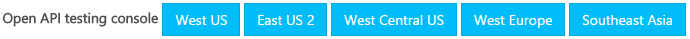
The Text - Screen API console opens.
Select the inputs
Parameters
Select the query parameters that you want to use in your text screen. For this example, use the default value for language. You can also leave it blank because the operation will automatically detect the likely language as part of its execution.
Note
For the language parameter, assign eng or leave it empty to see the machine-assisted classification response (preview feature). This feature supports English only.
For profanity terms detection, use the ISO 639-3 code of the supported languages listed in this article, or leave it empty.
For autocorrect, PII, and classify (preview), select true. Leave the ListId field empty.
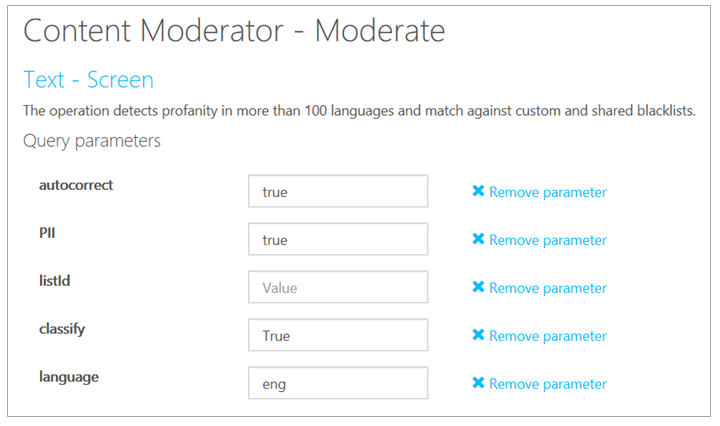
Content type
For Content-Type, select the type of content you want to screen. For this example, use the default text/plain content type. In the Ocp-Apim-Subscription-Key box, enter your subscription key.
Sample text to scan
In the Request body box, enter some text. The following example shows an intentional typo in the text.
Is this a grabage or <offensive word> email abcdef@abcd.com, phone: 4255550111, IP:
255.255.255.255, 1234 Main Boulevard, Panapolis WA 96555.
Analyze the response
The following response shows the various insights from the API. It contains potential profanity, personal data, classification (preview), and the auto-corrected version.
Note
The machine-assisted 'Classification' feature is in preview and supports English only.
{
"original_text":"Is this a grabage or <offensive word> email abcdef@abcd.com, phone:
6657789887, IP: 255.255.255.255, 1 Microsoft Way, Redmond, WA 98052.",
"normalized_text":" grabage <offensive word> email abcdef@abcd.com, phone:
6657789887, IP: 255.255.255.255, 1 Microsoft Way, Redmond, WA 98052.",
"auto_corrected_text":"Is this a garbage or <offensive word> email abcdef@abcd.com, phone:
6657789887, IP: 255.255.255.255, 1 Microsoft Way, Redmond, WA 98052.",
"status":{
"code":3000,
"description":"OK"
},
"pii":{
"email":[
{
"detected":"abcdef@abcd.com",
"sub_type":"Regular",
"text":"abcdef@abcd.com",
"index":32
}
],
"ssn":[
],
"ipa":[
{
"sub_type":"IPV4",
"text":"255.255.255.255",
"index":72
}
],
"phone":[
{
"country_code":"US",
"text":"6657789887",
"index":56
}
],
"address":[
{
"text":"1 Microsoft Way, Redmond, WA 98052",
"index":89
}
]
},
"language":"eng",
"terms":[
{
"index":12,
"original_index":21,
"list_id":0,
"term":"<offensive word>"
}
],
"tracking_id":"WU_ibiza_65a1016d-0f67-45d2-b838-b8f373d6d52e_ContentModerator.
F0_fe000d38-8ecd-47b5-a8b0-4764df00e3b5"
}
For a detailed explanation of all sections in the JSON response, refer to the Text moderation conceptual guide.
Next steps
Use the REST API in your code, or follow the .NET SDK quickstart to integrate with your application.