Quickstart: Port a phone number
Important
SMS and PSTN capabilities depend on the phone number you use and the country/region that you're operating within as determined by your Azure billing address. For more information, visit the Subscription eligibility documentation.
Get started with Azure Communication Services by porting your phone number into your Azure Communication Services resource. Toll-free and geographic numbers based in the United States are eligible for porting. For more information about phone number types, visit the phone number conceptual documentation.
Prerequisites
- An Azure account with an active subscription. Create an account for free.
- An active Communication Services resource.
Gather your Azure resource details
Before initiating a port request, navigate to the Azure portal and select your Communication Services resource. With the Overview pane selected, click on the JSON View link in the upper right-hand corner:
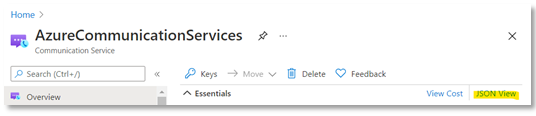
Record your resource's Azure ID and Immutable Resource ID:
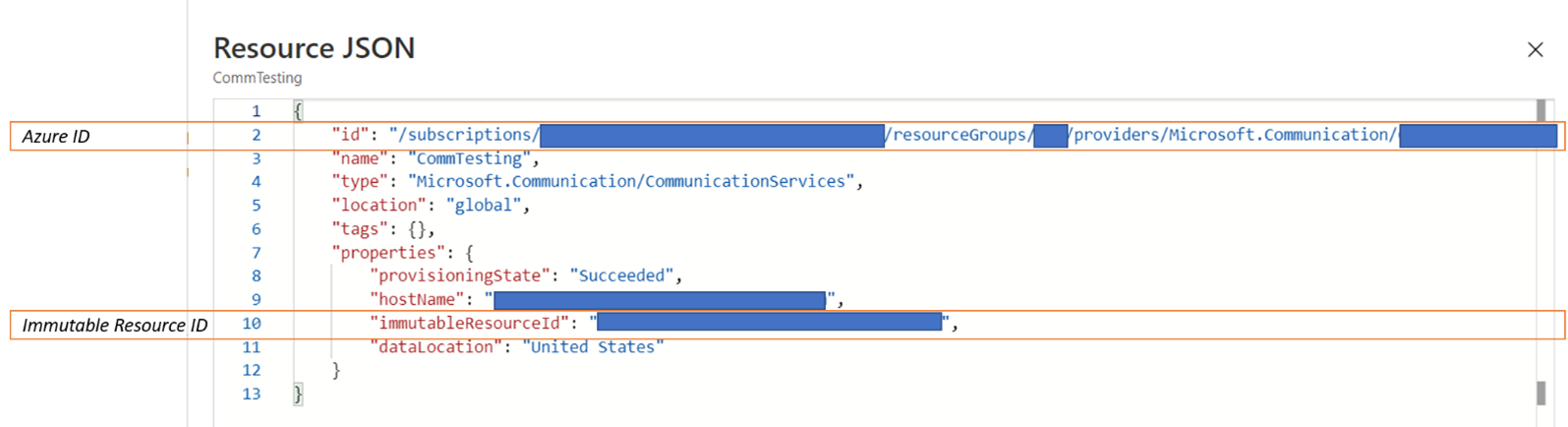
Initiate the port request
Toll-free and geographic numbers are eligible for porting. Follow the "New Port In Request" instructions to submit your port request
Next steps
In this quickstart you learned how to:
- Acquire your Communication Services resource metadata
- Submit a request to port your phone number
Feedback
Coming soon: Throughout 2024 we will be phasing out GitHub Issues as the feedback mechanism for content and replacing it with a new feedback system. For more information see: https://aka.ms/ContentUserFeedback.
Submit and view feedback for