Azure Boards - Sprint 153 Update
Features
- Quickly view linked GitHub activity from the Kanban board
- Copy work items with attachments and links
- Preview text files on work item
- See all teams in boards, backlogs, and sprints pickers
Quickly view linked GitHub activity from the Kanban board
When reviewing the Kanban board yourself or as a team, you often have questions such as "has this item started development yet?" or "is this item in review yet?" With the new GitHub annotations on the Kanban board, now you can get a quick sense of where an item is and directly navigate to the GitHub commit, pull request, or issue for more detail. See the Customize cards documentation for more information about this and the other annotations for Tasks and Tests.
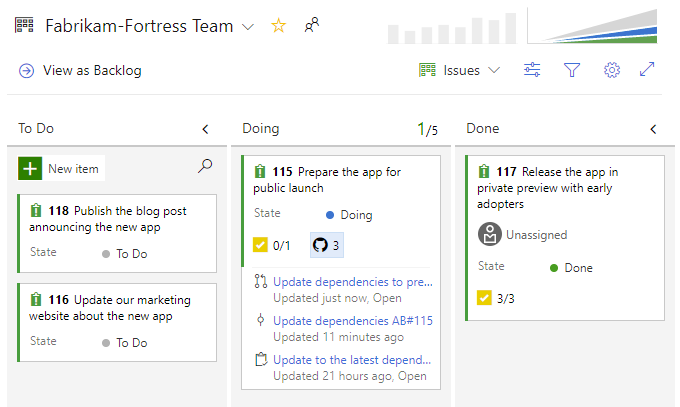
Copy work items with attachments and links
Sometimes you may need to create a copy of a work item and include minor changes to the new work item. Previously, you could only copy the work item’s content and links. Now, you can copy attachments as well.
To copy a work item with attachments, select copy work item from the ellipsis and then select attachments.
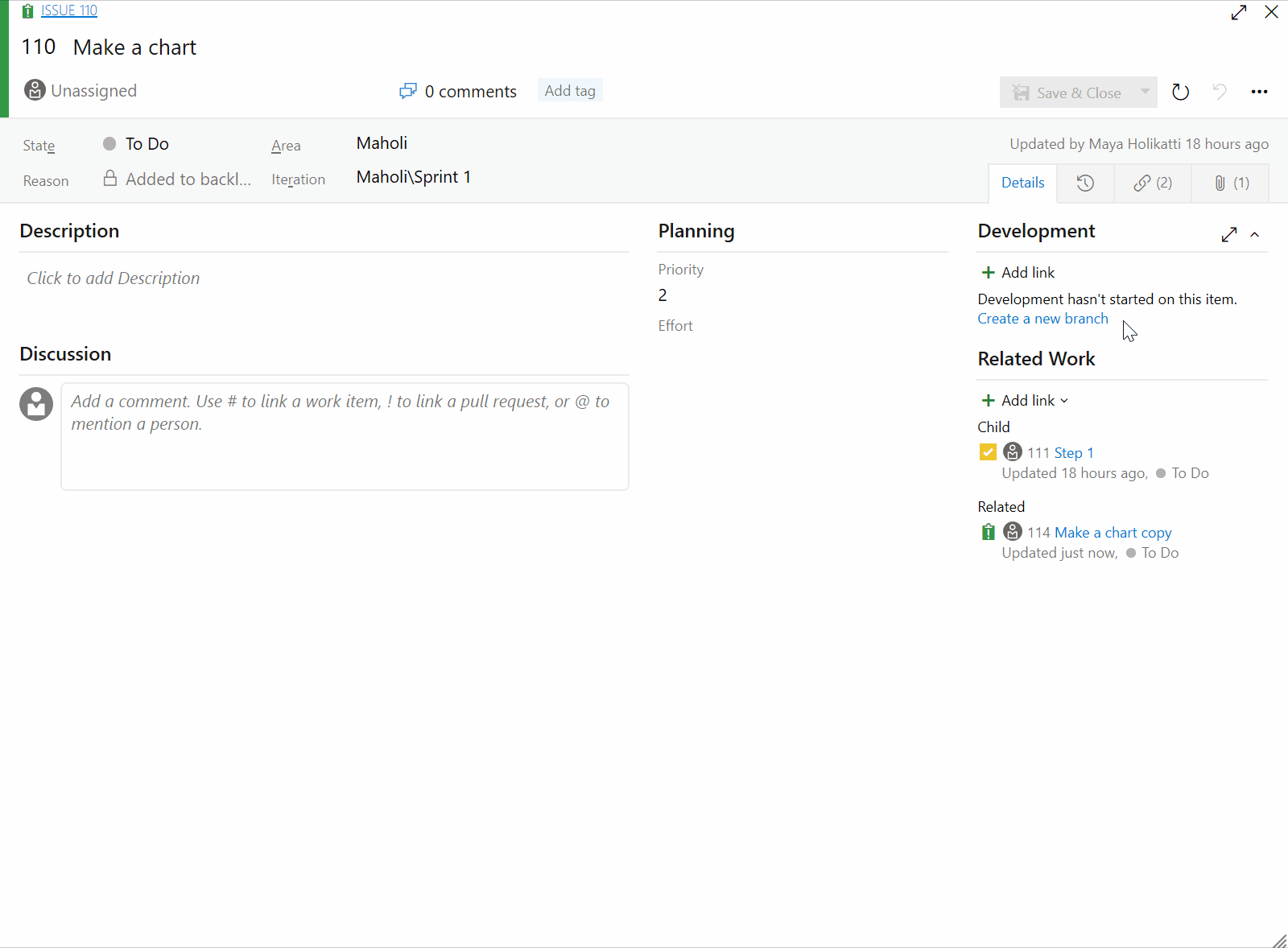
Preview text files on work item
Often, .txt and .log files are attached to work items for light notes or documentation of events. You can now preview those text attachments on the work item, so you don't need download them to see their contents.
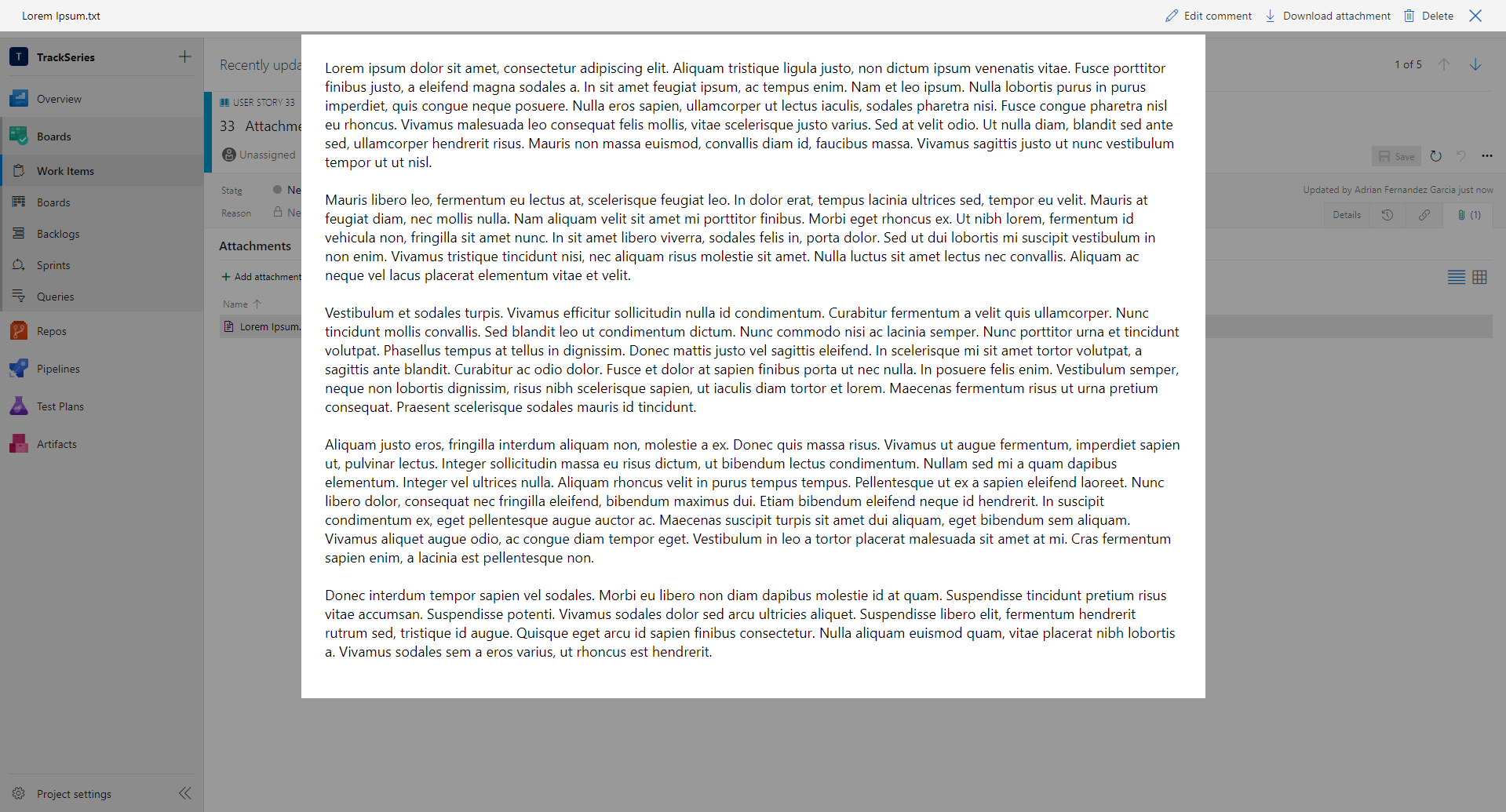
See all teams in Boards, Backlogs, and Sprints pickers
When navigating between teams, you may want to search for a team that you don't have in your favorites. Previously, you had to navigate to a directory page to search for the team. Now, you can search for any team in the project from the picker on Boards, Backlogs, or Sprints without interrupting your workflow.
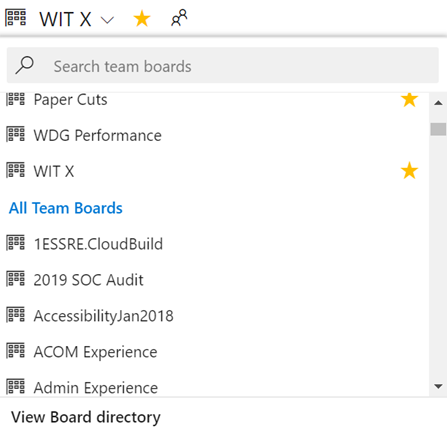
Next steps
Note
These features will roll out over the next two to three weeks.
Head over to Azure DevOps and take a look.
How to provide feedback
We would love to hear what you think about these features. Use the feedback menu to report a problem or provide a suggestion.
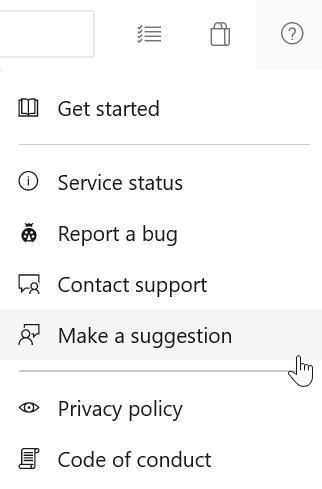
You can also get advice and your questions answered by the community on Stack Overflow.
Thanks,
Steven Borg
Feedback
Coming soon: Throughout 2024 we will be phasing out GitHub Issues as the feedback mechanism for content and replacing it with a new feedback system. For more information see: https://aka.ms/ContentUserFeedback.
Submit and view feedback for