Post neutral status to GitHub on validation runs with path exclusion rule
With this update, we included multiple updates to Azure Pipelines. On YAML pipelines, we are setting deny access to all pipelines as the default for protected resources. In addition, Azure Pipelines will post a neutral status back to GitHub when it decides not to run a validation build because of a path exclusion rule.
Check out the following feature descriptions for details.
Note
On September 28, 2021, Azure DevOps was notified by Axosoft of a vulnerability in a dependency of their popular git GUI client – GitKraken. Check out the blog post to learn more details.
Azure Pipelines
- Post neutral status to GitHub when a build is skipped
- Access to all pipelines is turned off by default in protected resources
- Inject task before or after specified target tasks using a decorator
- Announcing a deprecation schedule for Windows 2016 hosted images
- Announcing deprecation of macOS 10.14 hosted images
Azure Pipelines
Post neutral status to GitHub when a build is skipped
With Azure Pipelines, you could always validate a pull request in GitHub. You could also specify which paths in your GitHub repo should trigger a pipeline. For instance, the following pipeline is triggered when a change is pushed to code in the main branch, but not triggered when a change is pushed to the docs folder.
trigger: none
pr:
branches:
include:
- main
paths:
include:
- code
exclude:
- docs
pool:
vmImage: ubuntu-latest
steps:
- script: echo Hello, world!
displayName: 'Run a one-line script'
Once the pipeline completes, Azure Pipelines would post a status back to GitHub. If you had branch protection policies in effect for your GitHub repository, then the status posted by Azure Pipelines determined whether the pull request would be merged.
In the above example, if you made a change to docs, GitHub currently blocks the pull request waiting for a status to be returned by Azure Pipelines. However, Azure Pipelines does not run a validation build since that path is excluded from the trigger, making it impossible to complete the pull request. Customers setting up path exclusion triggers or multiple pipelines for a single GitHub repo often faced this challenge.
Moving forward, Azure Pipelines will post a neutral status back to GitHub when it decides not to run a validation build because of a path exclusion rule. This will provide a clear direction to GitHub indicating that Azure Pipelines has completed its processing.
Conversation view:

Check details:
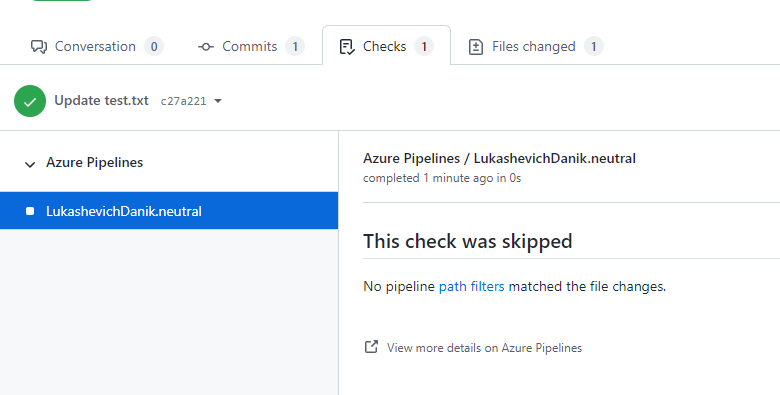
Access to all pipelines is turned off by default in protected resources
A YAML pipeline can rely on one or more protected resources. Service connections, agent pools, variable groups, secure files, and repositories are all examples of protected resources since an administrator of such a resource can control which pipelines have access to that resource. Administrators use the security settings panel of the resource to enable or disable pipelines.
When you create one of these resources, the default experience grants access to all pipelines unless you turn it off explicitly. Moving forward, to improve the overall security posture, the default is being set to deny access to all pipelines. To grant access to all pipelines, simply turn on the toggle in the creation experience or after the resource is created.

Inject task before or after specified target tasks using a decorator
Decorators are a way to automatically inject tasks into a pipeline. They are commonly used by central teams in an organization to automatically run required compliance procedures. Decorators can be used with classic builds, classic releases, or YAML pipelines.
Currently, a task can be injected through a decorator at the beginning of every job, at the end of every job, or right after a check-out task. To control this, you specify a target in the contribution section of the decorator's extension as described here. We are now expanding the list of targets to include the following:
ms.azure-pipelines-agent-job.pre-task-tasks
ms.azure-pipelines-agent-job.post-task-tasks
ms.azure-release-pipelines-agent-job.pre-task-tasks
ms.azure-release-pipelines-agent-job.post-task-tasks
Here is an example of a decorator that injects a task before every instance of a PublishPipelineArtifacts task into a pipeline.
{
"manifestVersion": 1,
"contributions": [
{
"id": "my-required-task",
"type": "ms.azure-pipelines.pipeline-decorator",
"targets": [
"ms.azure-pipelines-agent-job.pre-task-tasks"
],
"properties": {
"template": "my-decorator.yml",
"targettask": "ECDC45F6-832D-4AD9-B52B-EE49E94659BE"
}
}
],
"files": [
{
"path": "my-decorator.yml",
"addressable": true,
"contentType": "text/plain"
}
]
}
Announcing a deprecation schedule for Windows 2016 hosted images
Recently, we made Windows 2022 available as a hosted image. With the upcoming end of mainstream support for Windows 2016 in January 2022, we are deprecating vs2017-win2016 images starting November 15. The complete retirement of this image is planned for March 2022. Since this is a commonly used image, we wanted to give you enough notice and time to make necessary changes to your pipelines.
Refer to our blog post detailing how to find all projects and pipelines using Windows 2016 hosted image and the steps you can take to migrate to newer versions.
Announcing deprecation of macOS 10.14 hosted images
Recently, we made macOS-11 available as a hosted image. As a result, we will be deprecating macOS-10.14 image in December 2021. Builds that rely on this image will fail once it is deprecated. You can find more details about the deprecation of various images from our blog post.
Next steps
Note
These features will roll out over the next two to three weeks.
Head over to Azure DevOps and take a look.
How to provide feedback
We would love to hear what you think about these features. Use the help menu to report a problem or provide a suggestion.
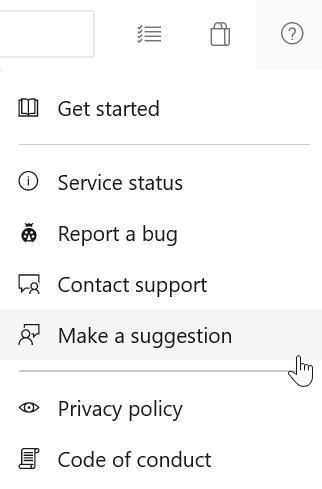
You can also get advice and your questions answered by the community on Stack Overflow.
Thanks,
Vijay Machiraju
Feedback
Coming soon: Throughout 2024 we will be phasing out GitHub Issues as the feedback mechanism for content and replacing it with a new feedback system. For more information see: https://aka.ms/ContentUserFeedback.
Submit and view feedback for