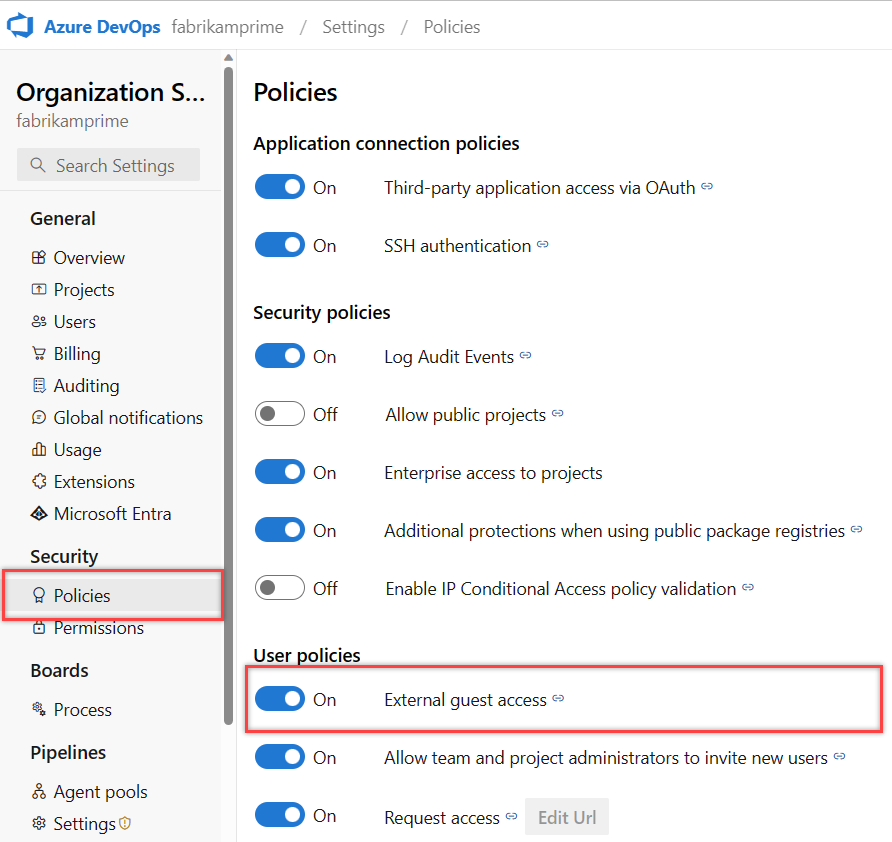Sign up for free for Azure Repos
Azure DevOps Services
Sign up for Azure Repos. For more information, see What is Azure Repos?
Sign up
Sign up for Azure Repos with either a Microsoft account or GitHub account.
If you don't have one, create a Microsoft account.
Go to Azure Repos and select Start free.
Enter your account credentials and go through the sign-up process.
Azure DevOps creates an organization.
- Azure DevOps creates a project named after your newly created Microsoft account.
- If you signed up with an existing Microsoft account, create a project.
Sign in to your organization at any time https://dev.azure.com/{Your_Organization}.
Next steps
Feedback
Coming soon: Throughout 2024 we will be phasing out GitHub Issues as the feedback mechanism for content and replacing it with a new feedback system. For more information see: https://aka.ms/ContentUserFeedback.
Submit and view feedback for