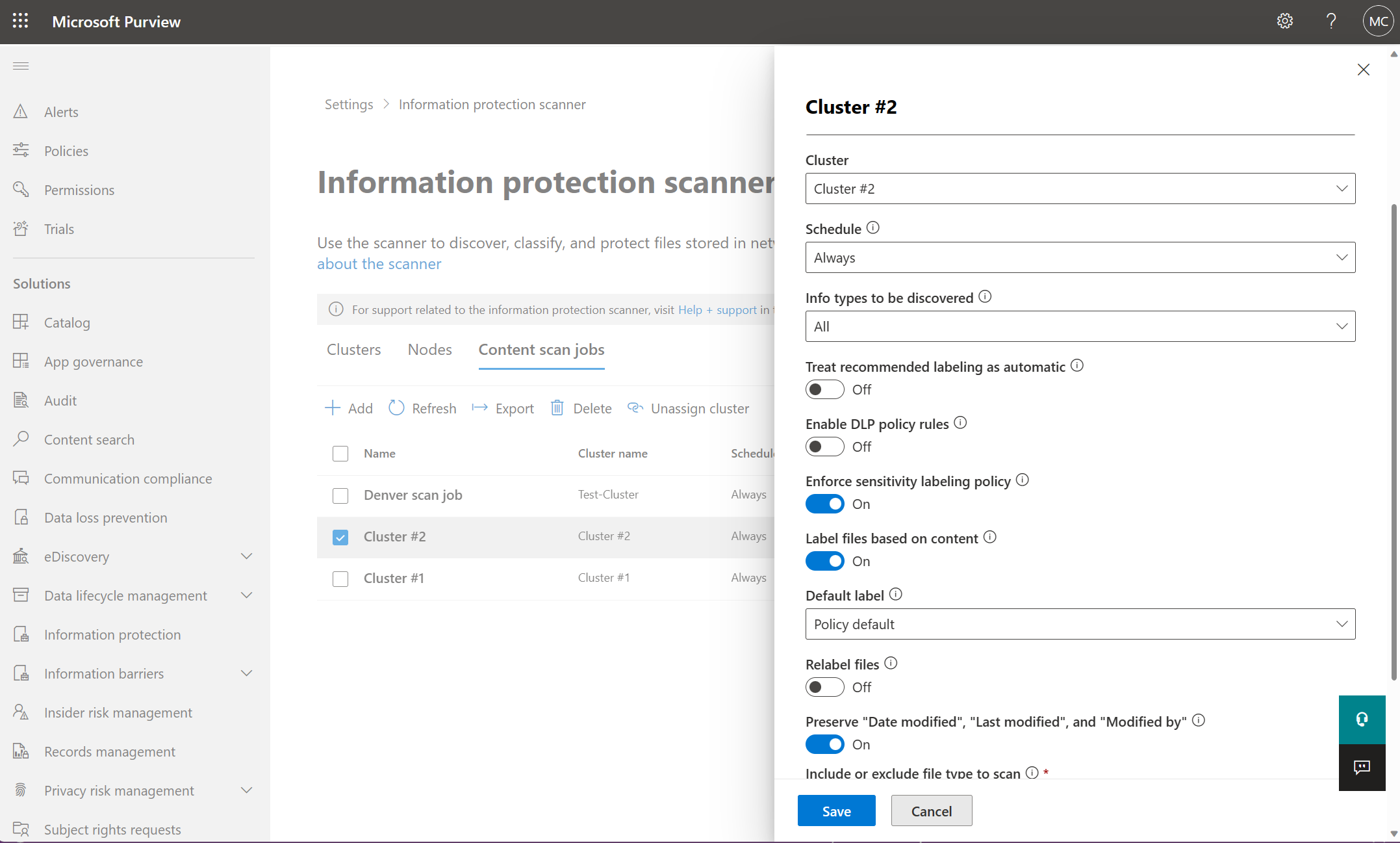What is Azure Information Protection?
Note
Are you looking for Microsoft Purview Information Protection, formerly Microsoft Information Protection (MIP)?
The Azure Information Protection add-in is retired and replaced with labels that are built in to your Microsoft 365 apps and services. Learn more about the support status of other Azure Information Protection components.
The new Microsoft Information Protection client (without the add-in) is currently in preview and scheduled for general availability.
Azure Information Protection (AIP) is part of Microsoft Purview Information Protection (formerly Microsoft Information Protection or MIP). Microsoft Purview Information Protection helps you discover, classify, protect, and govern sensitive information wherever it lives or travels.
AIP extends the labeling and classification functionality provided by Microsoft Purview with the following capabilities:
- The unified labeling client
- An on-premises scanner
- The SDK
AIP also provides the encryption service, Azure Rights Management, that's used by Microsoft Purview Information Protection.
For a comprehensive list of capabilities from Microsoft Purview Information Protection, see Protect your sensitive data with Microsoft Purview.
AIP unified labeling client
The Azure Information Protection unified labeling client extends labeling, classification, and protection capabilities to additional file types, as well as to File Explorer and PowerShell.
For example, in File Explorer, right-click one or more files and select Classify and protect to manage the AIP functionality on the selected files.

Download the client from the Microsoft Azure Information Protection download page.
On-premises scanner
The on-premises scanner enables administrators to scan their on-premises file repositories for sensitive content that must be labeled, classified, and/or protected.
The on-premises scanner is installed using PowerShell cmdlets provided as part of the unified labeling client, and can be managed using PowerShell and the information protection scanner area in the Microsoft Purview compliance portal.
For example, configure the content scan job setting for the on-premises scanner within the Microsoft Purview compliance portal:
For more information, see:
- Learn about the information protection scanner
- The scanner sections of the AIP unified labeling client - Version release history
Download the scanner installation together with the client from the Microsoft Azure Information Protection download page.
Microsoft Information Protection SDK
The Microsoft Information Protection SDK extends sensitivity labels to third-party apps and services. Developers can use the SDK to build built-in support for applying labels and protection to files.
For example, you might use the MIP SDK for:
- A line-of-business application that applies sensitivity labels to files on export.
- A CAD/CAM design application that provides support for built-in labeling.
- A cloud access security broker or data loss prevention solution that reasons over data encrypted with Azure Information Protection.
For more information, see the Microsoft Information Protection SDK overview.
Next steps
To get started with AIP, download and install the unified labeling client and scanner.
- Sign up for a free trial (Enterprise Mobility + Security E5)
- Download the client
- Quickstart: Deploy the unified labeling client
Get familiar with AIP using our initial tutorials:
- Tutorial: Installing the Azure Information Protection (AIP) unified labeling scanner
- Tutorial: Finding your sensitive content with the Azure Information Protection (AIP) scanner
When you're ready to customize AIP further, see Admin Guide: Custom configurations for the Azure Information Protection unified labeling client.
To get started with the MIP SDK, see Microsoft Information Protection (MIP) SDK setup and configuration.
Additional resources
| Resource | Links and description |
|---|---|
| Subscription options and licensing guidance | Microsoft 365 licensing guidance for security & compliance |
| FAQs and known issues | Frequently asked questions for Azure Information Protection Known issues - Azure Information Protection |
| Support options | Support options for Azure Information Protection |
| Yammer | Information protection team |
| Release management and supportability | AIP unified labeling client - Release management and supportability See also: - Removed and retired services - What's new in Microsoft Purview risk and compliance solutions - Microsoft 365 roadmap |
Top Ignite sessions
See the following recorded sessions from Ignite 2020:
Supercharge information protection and governance across cloud, on-premises, endpoints and remote work environments | Ask the expert
Be a risk management hero with intelligent data protection and compliance solutions | Ask the expert session 1 | Ask the expert session 2
Know your data, protect your data and prevent data loss with Microsoft Information Protection
Ask anything about Microsoft Compliance: information protection & governance, insider risks, Compliance Management, and more: Ask the expert session 1 | Ask the expert session 2
Feedback
Coming soon: Throughout 2024 we will be phasing out GitHub Issues as the feedback mechanism for content and replacing it with a new feedback system. For more information see: https://aka.ms/ContentUserFeedback.
Submit and view feedback for