Import an IoT Edge package into your Remote Monitoring solution accelerator
A deployment manifest defines the modules to deploy to an IoT Edge device. This article assumes a developer in your organization has already created deployment manifest. To learn about how a developer creates a manifest, see one of the following IoT Edge how-to articles:
- Deploy Azure IoT Edge modules from the Azure portal
- Deploy Azure IoT Edge modules with Azure CLI
- Deploy Azure IoT Edge modules from Visual Studio Code
A developer creates and tests a deployment manifest in a development environment. When you're ready, you can import the manifest into your Remote Monitoring solution accelerator.
Export a manifest
Use the Azure portal to export the deployment manifest from your development environment:
In the Azure portal, navigate to the IoT hub you're using to develop and test your IoT Edge devices. Click IoT Edge and then IoT Edge deployments:
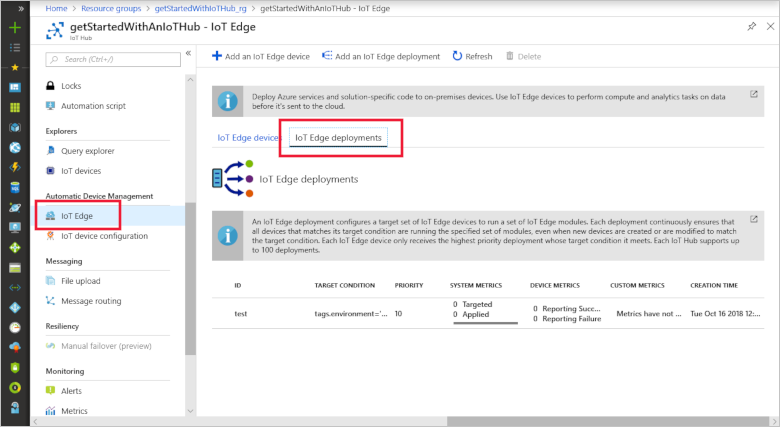
Click the deployment that has the deployment configuration you want to use. The Deployment Details page displays:
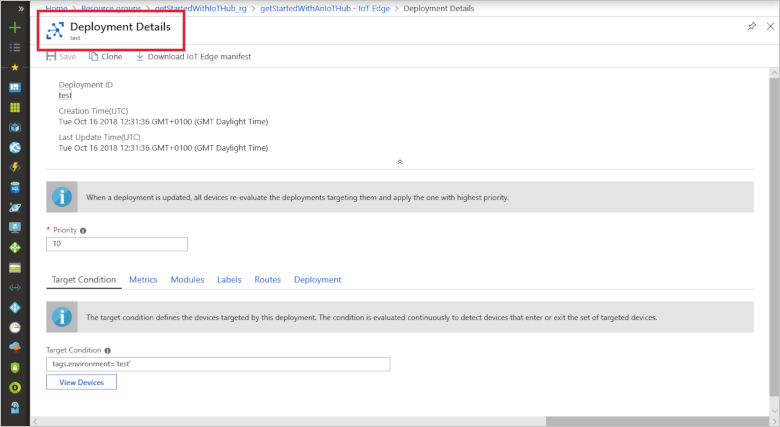
Click Download IoT Edge manifest:

Save the JSON file as a local file called deploymentmanifest.json.
Now you have a file that contains the deployment manifest. In the next section, you import this manifest as a package into the Remote Monitoring solution.
Import a package
Follow the steps below to import an Edge deployment manifest as a package into your solution:
Navigate to the Packages page in the Remote Monitoring web UI:
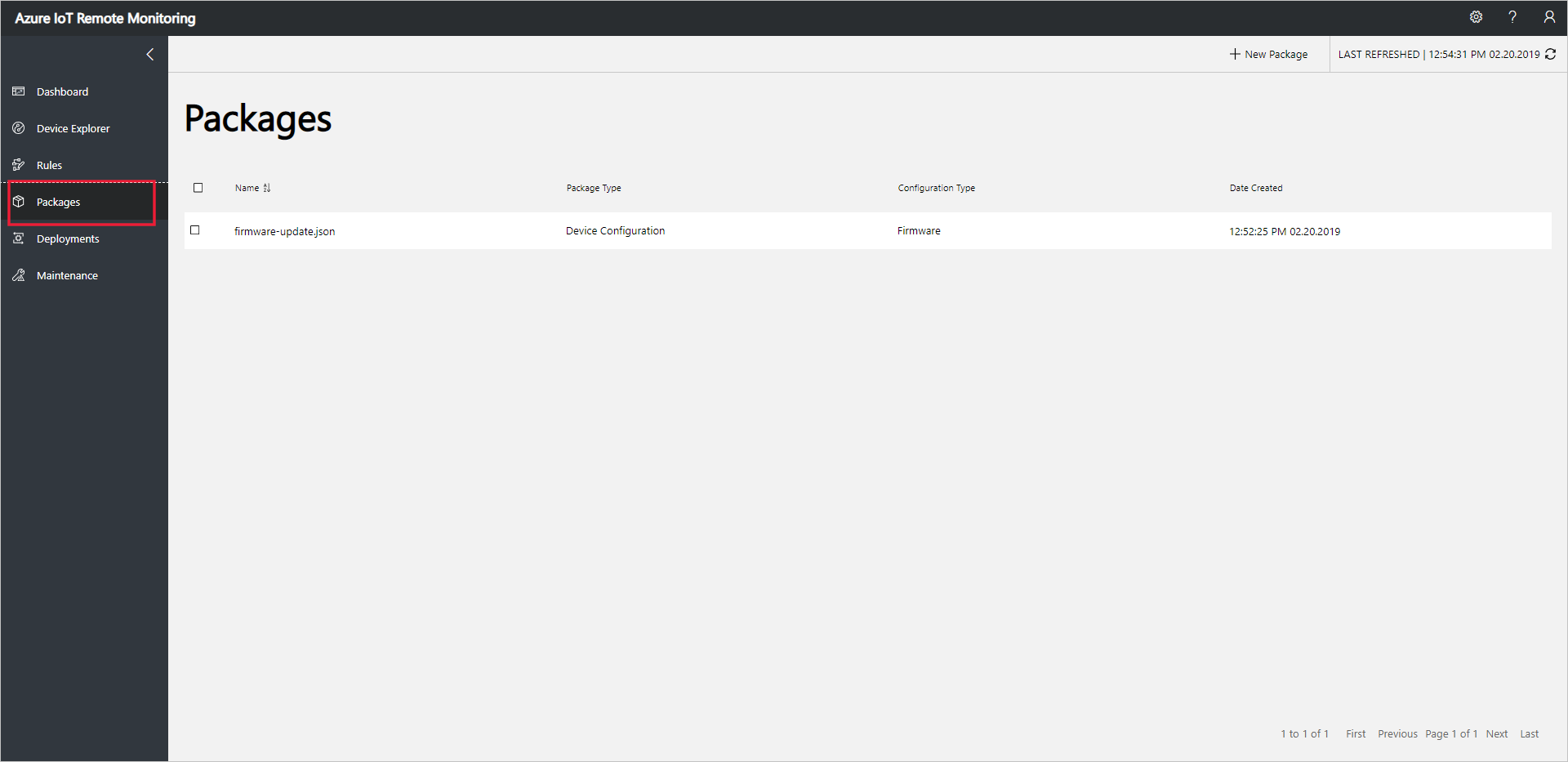
Click + New Package, choose Edge Manifest as the package type, and click Browse to select the deploymentmanifest.json file you saved in the previous section:

Click Upload to add the package to your Remote Monitoring solution:

You've now uploaded an IoT Edge deployment manifest as a package. On the Deployments page, you can deploy this package to your connected IoT Edge devices.
Next steps
Now that you have learned how to deploy modules to an IoT Edge device from the Remote Monitoring solution, the next step is to learn more about IoT Edge.