Azure Advisor for MariaDB
Important
Azure Database for MariaDB is on the retirement path. We strongly recommend that you migrate to Azure Database for MySQL. For more information about migrating to Azure Database for MySQL, see What's happening to Azure Database for MariaDB?.
Learn about how Azure Advisor is applied to Azure Database for MariaDB and get answers to common questions.
What is Azure Advisor for MariaDB?
The Azure Advisor system uses telemetry to issue performance and reliability recommendations for your MariaDB database.
Some recommendations are common to multiple product offerings, while other recommendations are based on product-specific optimizations.
Where can I view my recommendations?
Recommendations are available from the Overview navigation sidebar in the Azure portal. A preview appears as a banner notification, and details can be viewed in the Notifications section located just below the resource usage graphs.
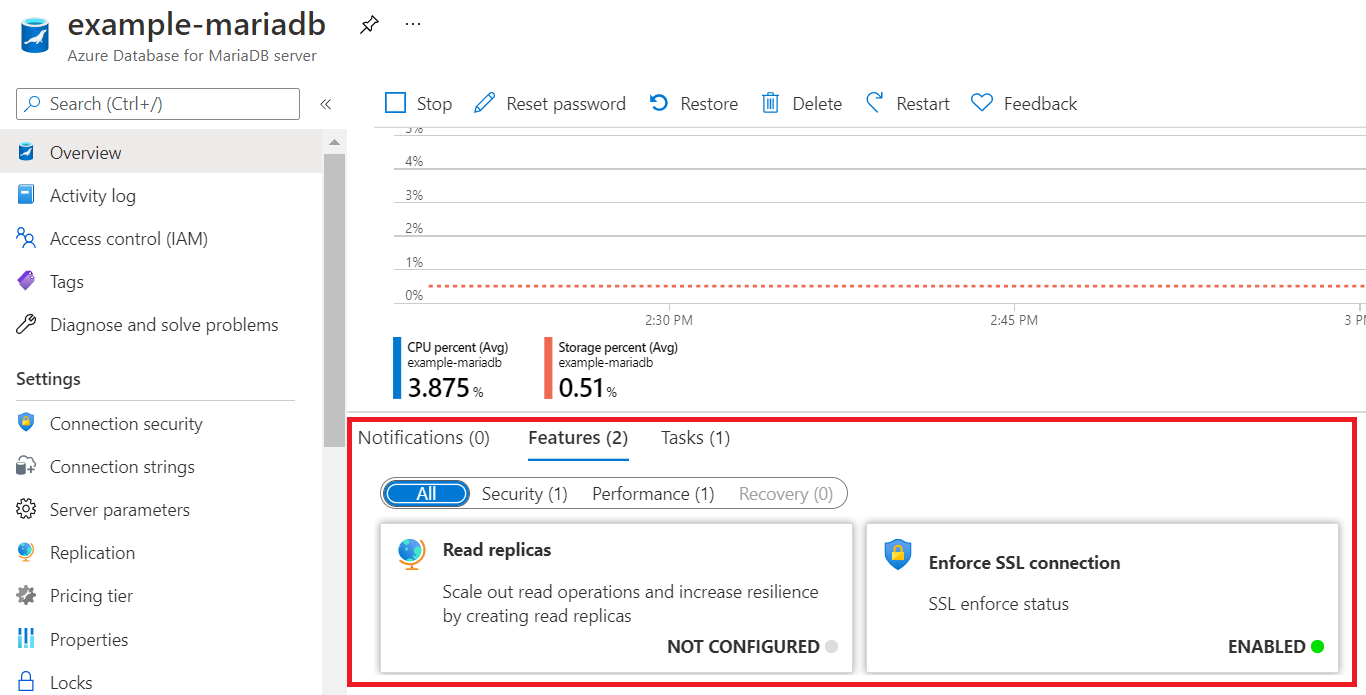
Recommendation types
Azure Database for MariaDB prioritizes the following types of recommendations:
- Performance: To improve the speed of your MariaDB server, which includes CPU usage, memory pressure, disk utilization, and product-specific server parameters. For more information, see Advisor Performance recommendations.
- Reliability: To ensure and improve the continuity of your business-critical databases: storage limit and connection limit recommendations. For more information, see Advisor Reliability recommendations.
- Cost: To optimize and reduce your overall Azure spending: server right-sizing recommendations. For more information, see Advisor Cost recommendations.
Understanding your recommendations
- Daily schedule: For Azure MariaDB databases, we check server telemetry and issue recommendations on a daily schedule. If you make a change to your server configuration, existing recommendations will remain visible until we re-examine telemetry on the following day.
- Performance history: Some of our recommendations are based on performance history. These recommendations will only appear after a server has been operating with the same configuration for seven days. This allows us to detect patterns of heavy usage (for example, high CPU activity or high connection volume) over a sustained time period. If you provision a new server or change to a new vCore configuration, these recommendations will be paused temporarily. This prevents legacy telemetry from triggering recommendations on a newly reconfigured server. However, this also means that performance history-based recommendations may not be identified immediately.
Next steps
For more information, see Azure Advisor Overview.
Feedback
Coming soon: Throughout 2024 we will be phasing out GitHub Issues as the feedback mechanism for content and replacing it with a new feedback system. For more information see: https://aka.ms/ContentUserFeedback.
Submit and view feedback for