Host pool creation
Important
This content applies to Azure Virtual Desktop with Azure Resource Manager Azure Virtual Desktop objects. If you're using Azure Virtual Desktop (classic) without Azure Resource Manager objects, see this article.
This article covers issues during the initial setup of the Azure Virtual Desktop tenant and the related session host pool infrastructure.
Provide feedback
Visit the Azure Virtual Desktop Tech Community to discuss the Azure Virtual Desktop service with the product team and active community members.
Acquiring the Windows 10 Enterprise multi-session image
To use the Windows 10 Enterprise multi-session image, go to the Azure Marketplace, select Get Started > Microsoft Windows 10 > and Windows 10 Enterprise multi-session, Version 1809.
Issues with using the Azure portal to create host pools
Error: "Create a free account" appears when accessing the service
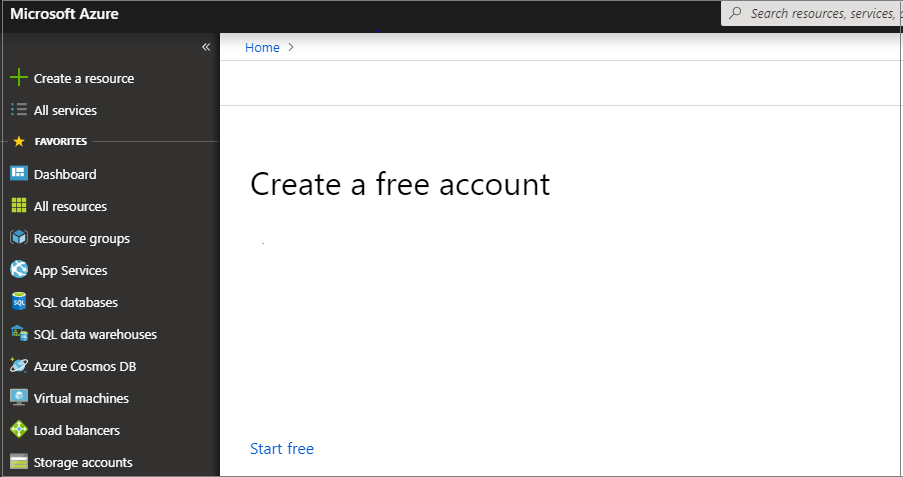
Cause: There aren't active subscriptions in the account you signed in to Azure with, or the account doesn't have permissions to view the subscriptions.
Fix: Sign in to the subscription where you'll deploy the session host virtual machines (VMs) with an account that has at least contributor-level access.
Error: "Exceeding quota limit"
If your operation goes over the quota limit, you can do one of the following things:
Create a new host pool with the same parameters but fewer VMs and VM cores.
Open the link you see in the statusMessage field in a browser to submit a request to increase the quota for your Azure subscription for the specified VM SKU.
Error: Can't see user assignments in application groups.
Cause: This error usually happens after you've moved the subscription from one Microsoft Entra tenant to another. If your old assignments are still tied to the previous Microsoft Entra tenant, the Azure portal will lose track of them.
Fix: You'll need to reassign users to application groups.
I don't see the Azure region I want to use when selecting the location for my service objects
Cause: Azure doesn't currently support that region for the Azure Virtual Desktop service. To learn about which geographies we support, check out Data locations. If Azure Virtual Desktop supports the location but it still doesn't appear when you're trying to select a location, that means your resource provider hasn't updated yet.
Fix: To get the latest list of regions, re-register the resource provider:
- Go to Subscriptions and select the relevant subscription.
- Select Resource Provider.
- Select Microsoft.DesktopVirtualization, then select Re-register from the action menu.
When you re-register the resource provider, you won't see any specific UI feedback or update statuses. The re-registration process also won't interfere with your existing environments.
Azure Resource Manager template errors
Follow these instructions to troubleshoot unsuccessful deployments of Azure Resource Manager templates and PowerShell DSC.
- Review errors in the deployment using View deployment operations with Azure Resource Manager.
- If there are no errors in the deployment, review errors in the activity log using View activity logs to audit actions on resources.
- Once the error is identified, use the error message and the resources in Troubleshoot common Azure deployment errors with Azure Resource Manager to address the issue.
- Delete any resources created during the previous deployment and retry deploying the template again.
Error: Your deployment failed….<hostname>/joindomain
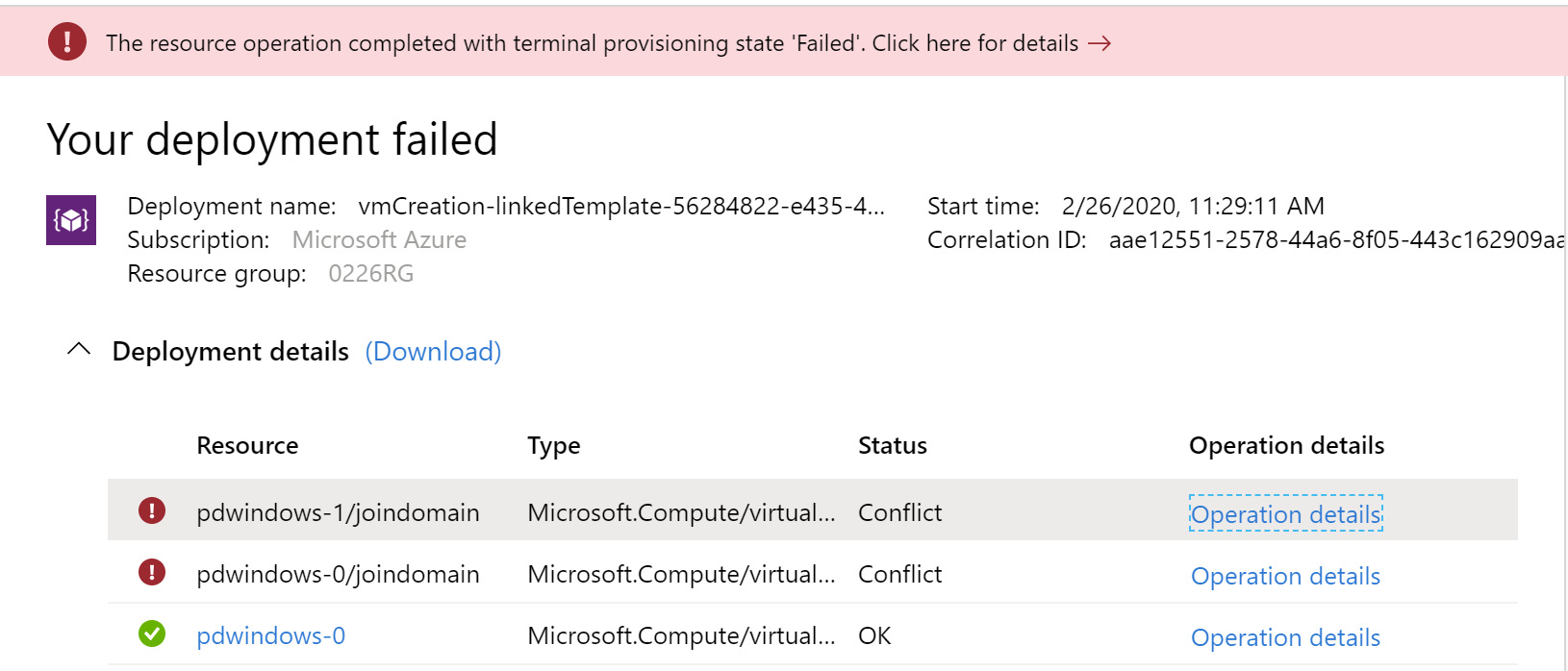
Example of raw error:
{"code":"DeploymentFailed","message":"At least one resource deployment operation failed. Please list deployment operations for details.
Please see https://aka.ms/arm-debug for usage details.","details":[{"code":"Conflict","message":"{\r\n \"status\": \"Failed\",\r\n \"error\":
{\r\n \"code\": \"ResourceDeploymentFailure\",\r\n \"message\": \"The resource operation completed with terminal provisioning state 'Failed'.
\",\r\n \"details\": [\r\n {\r\n \"code\": \"VMExtensionProvisioningError\",\r\n \"message\": \"VM has reported a failure when processing
extension 'joindomain'. Error message: \\\"Exception(s) occurred while joining Domain 'diamondsg.onmicrosoft.com'\\\".\"\r\n }\r\n ]\r\n }\r\n}"}]}
Cause 1: Credentials provided for joining VMs to the domain are incorrect.
Fix 1: See the "Incorrect credentials" error for VMs are not joined to the domain in Session host VM configuration.
Cause 2: Domain name doesn't resolve.
Fix 2: See Error: Domain name doesn't resolve in Session host VM configuration.
Cause 3: Your virtual network (VNET) DNS configuration is set to Default.
To fix this, do the following things:
- Open the Azure portal and go to the Virtual networks tab.
- Find your VNET, then select DNS servers.
- The DNS servers menu should appear on the right side of your screen. On that menu, select Custom.
- Make sure the DNS servers listed under Custom match your domain controller or Active Directory domain. If you don't see your DNS server, you can add it by entering its value into the Add DNS server field.
Error: Your deployment failed...\Unauthorized
{"code":"DeploymentFailed","message":"At least one resource deployment operation failed. Please list deployment operations for details. Please see https://aka.ms/arm-debug for usage details.","details":[{"code":"Unauthorized","message":"{\r\n \"Code\": \"Unauthorized\",\r\n \"Message\": \"The scale operation is not allowed for this subscription in this region. Try selecting different region or scale option.\",\r\n \"Target\": null,\r\n \"Details\": [\r\n {\r\n \"Message\": \"The scale operation is not allowed for this subscription in this region. Try selecting different region or scale option.\"\r\n },\r\n {\r\n \"Code\": \"Unauthorized\"\r\n },\r\n {\r\n \"ErrorEntity\": {\r\n \"ExtendedCode\": \"52020\",\r\n \"MessageTemplate\": \"The scale operation is not allowed for this subscription in this region. Try selecting different region or scale option.\",\r\n \"Parameters\": [\r\n \"default\"\r\n ],\r\n \"Code\": \"Unauthorized\",\r\n \"Message\": \"The scale operation is not allowed for this subscription in this region. Try selecting different region or scale option.\"\r\n }\r\n }\r\n ],\r\n \"Innererror\": null\r\n}"}]}
Cause: The subscription you're using is a type that can't access required features in the region where the customer is trying to deploy. For example, MSDN, Free, or Education subscriptions can show this error.
Fix: Change your subscription type or region to one that can access the required features.
Error: VMExtensionProvisioningError
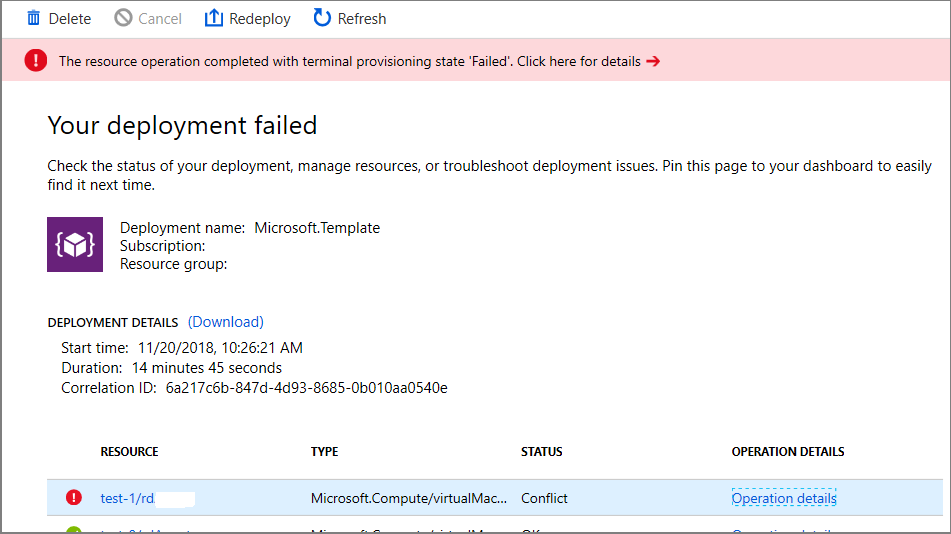
Cause 1: Transient error with the Azure Virtual Desktop environment.
Cause 2: Transient error with connection.
Fix: Confirm Azure Virtual Desktop environment is healthy by signing in using PowerShell. Finish the VM registration manually in Create a host pool with PowerShell.
Error: The Admin Username specified isn't allowed
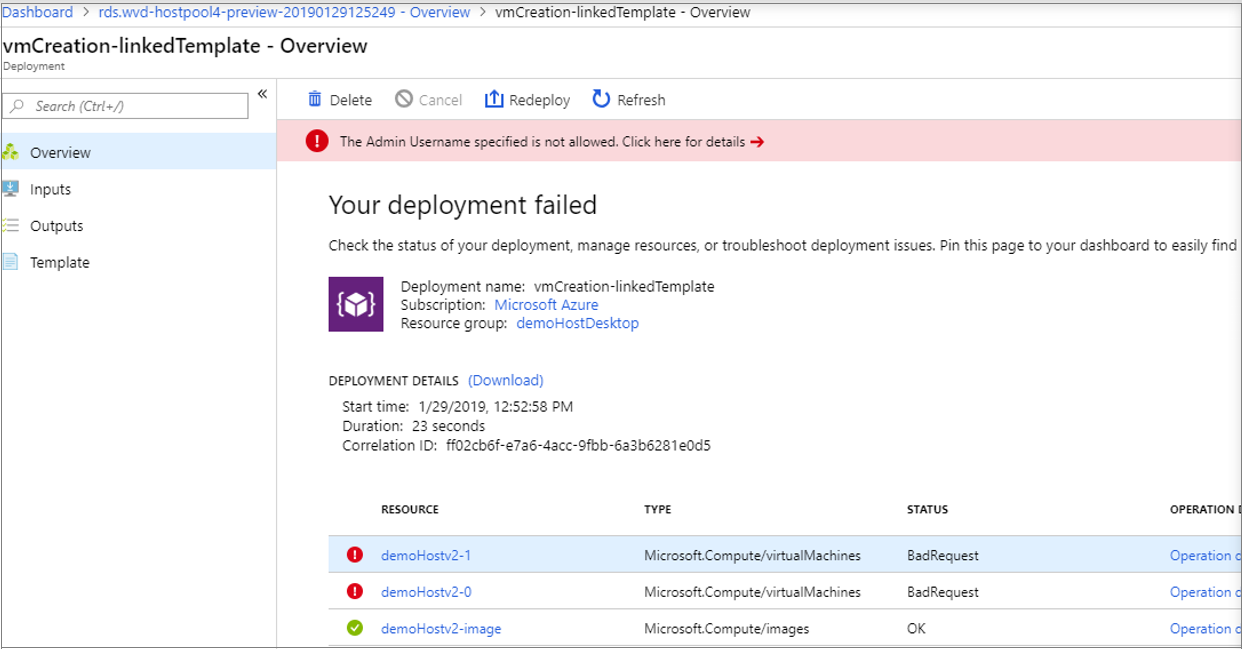
Example of raw error:
{ …{ "provisioningOperation":
"Create", "provisioningState": "Failed", "timestamp": "2019-01-29T20:53:18.904917Z", "duration": "PT3.0574505S", "trackingId":
"1f460af8-34dd-4c03-9359-9ab249a1a005", "statusCode": "BadRequest", "statusMessage": { "error": { "code": "InvalidParameter", "message":
"The Admin Username specified is not allowed.", "target": "adminUsername" } … }
Cause: Password provided contains forbidden substrings (admin, administrator, root).
Fix: Update username or use different users.
Error: VM has reported a failure when processing extension
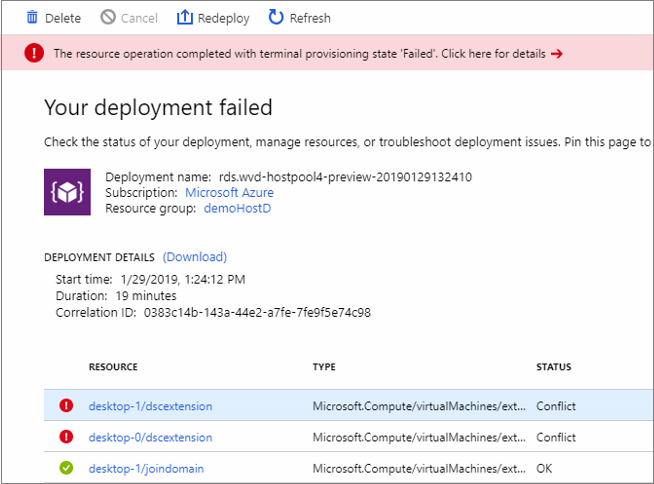
Example of raw error:
{ … "code": "ResourceDeploymentFailure", "message":
"The resource operation completed with terminal provisioning state 'Failed'.", "details": [ { "code":
"VMExtensionProvisioningError", "message": "VM has reported a failure when processing extension 'dscextension'.
Error message: \"DSC Configuration 'SessionHost' completed with error(s). Following are the first few:
PowerShell DSC resource MSFT_ScriptResource failed to execute Set-TargetResource functionality with error message:
One or more errors occurred. The SendConfigurationApply function did not succeed.\"." } ] … }
Cause: PowerShell DSC extension was not able to get admin access on the VM.
Fix: Confirm username and password have administrative access on the virtual machine and run the Azure Resource Manager template again.
Error: DeploymentFailed – PowerShell DSC Configuration 'FirstSessionHost' completed with Error(s)
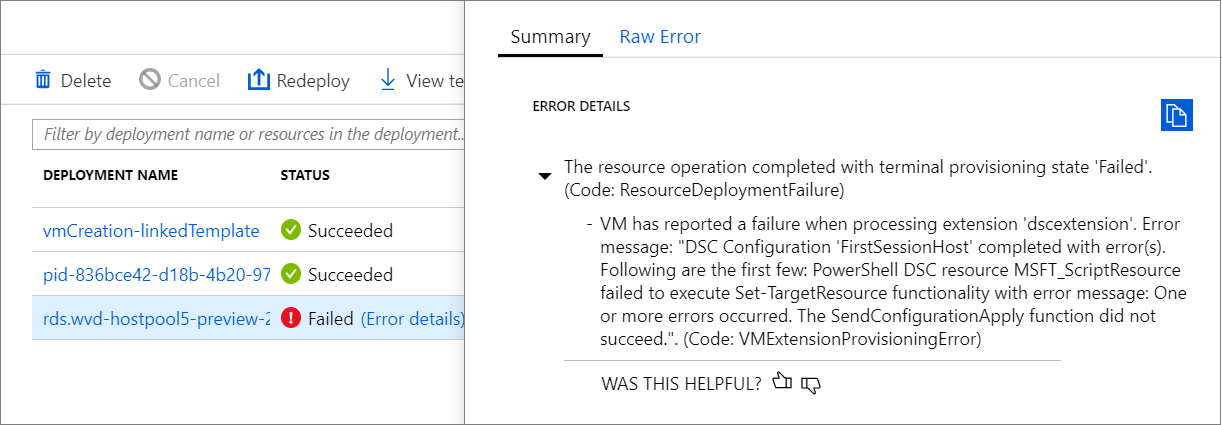
Example of raw error:
{
"code": "DeploymentFailed",
"message": "At least one resource deployment operation failed. Please list
deployment operations for details. 4 Please see https://aka.ms/arm-debug for usage details.",
"details": [
{ "code": "Conflict",
"message": "{\r\n \"status\": \"Failed\",\r\n \"error\": {\r\n \"code\":
\"ResourceDeploymentFailure\",\r\n \"message\": \"The resource
operation completed with terminal provisioning state 'Failed'.\",\r\n
\"details\": [\r\n {\r\n \"code\":
\"VMExtensionProvisioningError\",\r\n \"message\": \"VM has
reported a failure when processing extension 'dscextension'.
Error message: \\\"DSC Configuration 'FirstSessionHost'
completed with error(s). Following are the first few:
PowerShell DSC resource MSFT ScriptResource failed to
execute Set-TargetResource functionality with error message:
One or more errors occurred. The SendConfigurationApply
function did not succeed.\\\".\"\r\n }\r\n ]\r\n }\r\n}" }
Cause: PowerShell DSC extension was not able to get admin access on the VM.
Fix: Confirm username and password provided have administrative access on the virtual machine and run the Azure Resource Manager template again.
Error: DeploymentFailed – InvalidResourceReference
Example of raw error:
{"code":"DeploymentFailed","message":"At least one resource deployment operation
failed. Please list deployment operations for details. Please see https://aka.ms/arm-
debug for usage details.","details":[{"code":"Conflict","message":"{\r\n \"status\":
\"Failed\",\r\n \"error\": {\r\n \"code\": \"ResourceDeploymentFailure\",\r\n
\"message\": \"The resource operation completed with terminal provisioning state
'Failed'.\",\r\n \"details\": [\r\n {\r\n \"code\": \"DeploymentFailed\",\r\n
\"message\": \"At least one resource deployment operation failed. Please list
deployment operations for details. Please see https://aka.ms/arm-debug for usage
details.\",\r\n \"details\": [\r\n {\r\n \"code\": \"BadRequest\",\r\n \"message\":
\"{\\r\\n \\\"error\\\": {\\r\\n \\\"code\\\": \\\"InvalidResourceReference\\\",\\r\\n
\\\"message\\\": \\\"Resource /subscriptions/EXAMPLE/resourceGroups/ernani-wvd-
demo/providers/Microsoft.Network/virtualNetworks/wvd-vnet/subnets/default
referenced by resource /subscriptions/EXAMPLE/resourceGroups/ernani-wvd-
demo/providers/Microsoft.Network/networkInterfaces/erd. Please make sure that
the referenced resource exists, and that both resources are in the same
region.\\\",\\r\\n\\\"details\\\": []\\r\\n }\\r\\n}\"\r\n }\r\n ]\r\n }\r\n ]\r\n }\r\n}"}]}
Cause: Part of the resource group name is used for certain resources being created by the template. Due to the name matching existing resources, the template may select an existing resource from a different group.
Fix: When running the Azure Resource Manager template to deploy session host VMs, make the first two characters unique for your subscription resource group name.
Error: DeploymentFailed – InvalidResourceReference
Example of raw error:
{"code":"DeploymentFailed","message":"At least one resource deployment operation
failed. Please list deployment operations for details. Please see https://aka.ms/arm-
debug for usage details.","details":[{"code":"Conflict","message":"{\r\n \"status\":
\"Failed\",\r\n \"error\": {\r\n \"code\": \"ResourceDeploymentFailure\",\r\n
\"message\": \"The resource operation completed with terminal provisioning state
'Failed'.\",\r\n \"details\": [\r\n {\r\n \"code\": \"DeploymentFailed\",\r\n
\"message\": \"At least one resource deployment operation failed. Please list
deployment operations for details. Please see https://aka.ms/arm-debug for usage
details.\",\r\n \"details\": [\r\n {\r\n \"code\": \"BadRequest\",\r\n \"message\":
\"{\\r\\n \\\"error\\\": {\\r\\n \\\"code\\\": \\\"InvalidResourceReference\\\",\\r\\n
\\\"message\\\": \\\"Resource /subscriptions/EXAMPLE/resourceGroups/ernani-wvd-
demo/providers/Microsoft.Network/virtualNetworks/wvd-vnet/subnets/default
referenced by resource /subscriptions/EXAMPLE/resourceGroups/DEMO/providers/Microsoft.Network/networkInterfaces
/EXAMPLE was not found. Please make sure that the referenced resource exists, and that both
resources are in the same region.\\\",\\r\\n \\\"details\\\": []\\r\\n }\\r\\n}\"\r\n
}\r\n ]\r\n }\r\n ]\r\n }\r\n\
Cause: This error is because the NIC created with the Azure Resource Manager template has the same name as another NIC already in the VNET.
Fix: Use a different host prefix.
Error: DeploymentFailed – Error downloading
Example of raw error:
\\\"The DSC Extension failed to execute: Error downloading
https://catalogartifact.azureedge.net/publicartifacts/rds.wvd-provision-host-pool-
2dec7a4d-006c-4cc0-965a-02bbe438d6ff-prod
/Artifacts/DSC/Configuration.zip after 29 attempts: The remote name could not be
resolved: 'catalogartifact.azureedge.net'.\\nMore information about the failure can
be found in the logs located under
'C:\\\\WindowsAzure\\\\Logs\\\\Plugins\\\\Microsoft.Powershell.DSC\\\\2.77.0.0' on
the VM.\\\"
Cause: This error is due to a static route, firewall rule, or NSG blocking the download of the zip file tied to the Azure Resource Manager template.
Fix: Remove blocking static route, firewall rule, or NSG. Optionally, open the Azure Resource Manager template json file in a text editor, take the link to zip file, and download the resource to an allowed location.
Error: Can't delete a session host from the host pool after deleting the VM
Cause: You need to delete the session host before you delete the VM.
Fix: Put the session host in drain mode, sign out all users from the session host, then delete the host.
Next steps
- For an overview on troubleshooting Azure Virtual Desktop and the escalation tracks, see Troubleshooting overview, feedback, and support.
- To troubleshoot issues while configuring a virtual machine (VM) in Azure Virtual Desktop, see Session host virtual machine configuration.
- To troubleshoot issues related to the Azure Virtual Desktop agent or session connectivity, see Troubleshoot common Azure Virtual Desktop Agent issues.
- To troubleshoot issues with Azure Virtual Desktop client connections, see Azure Virtual Desktop service connections.
- To troubleshoot issues with Remote Desktop clients, see Troubleshoot the Remote Desktop client
- To troubleshoot issues when using PowerShell with Azure Virtual Desktop, see Azure Virtual Desktop PowerShell.
- To learn more about the service, see Azure Virtual Desktop environment.
- To go through a troubleshoot tutorial, see Tutorial: Troubleshoot Resource Manager template deployments.
- To learn about auditing actions, see Audit operations with Resource Manager.
- To learn about actions to determine the errors during deployment, see View deployment operations.
Feedback
Coming soon: Throughout 2024 we will be phasing out GitHub Issues as the feedback mechanism for content and replacing it with a new feedback system. For more information see: https://aka.ms/ContentUserFeedback.
Submit and view feedback for