What is routing preference unmetered?
Routing preference unmetered is available for Content Delivery Network (CDN) providers with customers hosted their origin contents in Azure. The service allows CDN providers to establish direct peering connection with Microsoft global network edge routers at various locations.
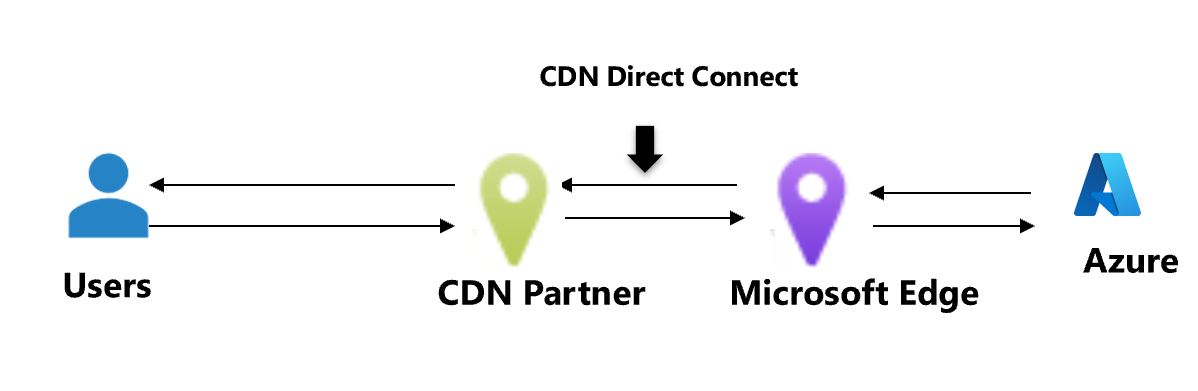
Your network traffic egressing from origin in Azure destined to CDN provider benefits from the direct connectivity.
Data transfer bill for traffic egressing from your Azure resources that are routed through these direct links is free.
Direct connect between CDN provider and origin in Azure provides optimal performance as there are no hops in between. This direct connect benefits the CDN workload that frequently fetches data from the origin.
Configuring Routing Preference Unmetered
To take advantage of routing preference unmetered, your CDN provider needs to be part of this program. If your CDN provider isn't part of the program, contact your CDN provider. Also, contact your CDN provider for the CDN services they support using routing preference unmetered. For a list of Azure services supported by routing preferences, see What is routing preference - Supported services,
Next, configure routing preference for your resources, and set the Routing Preference type to Internet. You can configure routing preference while creating a public IP address, and then associate the public IP to resources such as virtual machines, internet facing load balancers, and more. Learn how to configure routing preference for a public IP address using the Azure portal
You can also enable routing preference for your storage account and publish a second endpoint that needs to be used by CDN provider to fetch data from the storage origin. For example, publishing an internet route-specific endpoint for the storage account StorageAccountA publishes the second end point for your storage services as shown as follows:
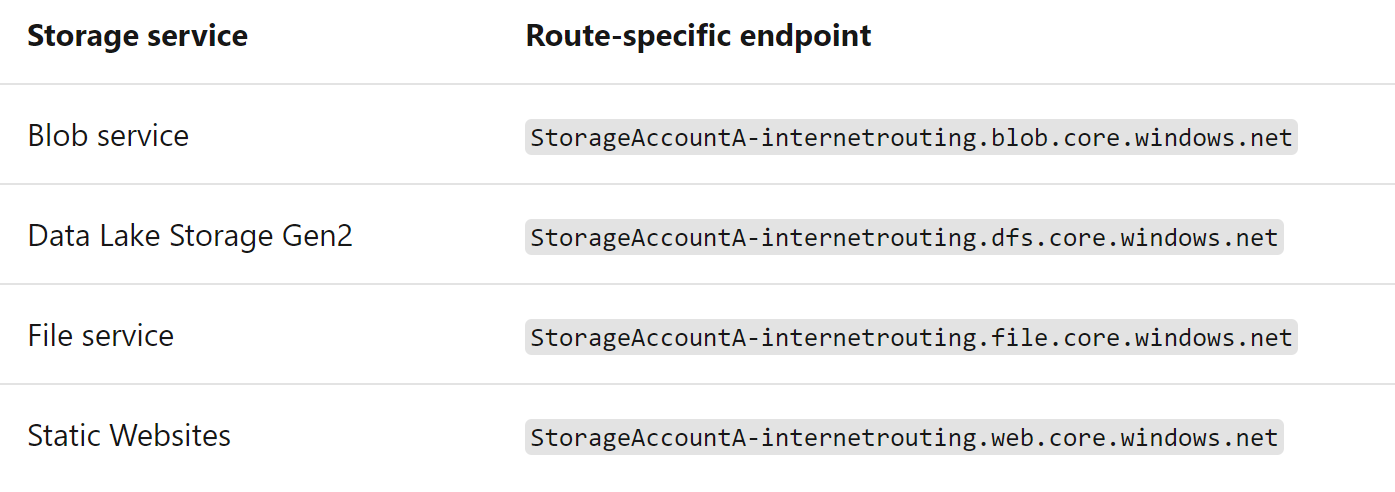
Next steps
Feedback
Coming soon: Throughout 2024 we will be phasing out GitHub Issues as the feedback mechanism for content and replacing it with a new feedback system. For more information see: https://aka.ms/ContentUserFeedback.
Submit and view feedback for