Keyword Ideas and Traffic Estimates
Choosing keywords is one of the most important aspects of creating and maintaining a successful advertising campaign. But where to start? How do you identify the many possible keywords that describe your business? How much should you bid on those keywords to be competitive with other advertisers?
This guide describes how you can discover keyword ideas and traffic estimates for your search advertising campaigns with the the Ad Insight service. The same data is available through the API and the Keyword Planner tool in the Microsoft Advertising web application, although the results can vary significantly depending on the respective filter criteria for each entry point. For additional keyword research, campaign budget opportunities, and ad group bid opportunities, see Bid and Budget Opportunities.
Note
Keyword planner is now available to all customers, and more capabilities are coming soon!
Keyword Ideas
Given a list of existing keywords, the GetKeywordIdeas operation suggests new ad groups and keywords based on your existing keywords, website, and product category. You can also request historical statistics for keywords e.g., monthly searches, competition, average CPC, and ad impression share. You can use the returned suggested keyword bids as input to the GetKeywordTrafficEstimates operation.
With the Microsoft Advertising web application's Keyword Planner tool you search for new keywords using a phrase, website, or category as shown in the screen shot below.

Likewise with the GetKeywordIdeas operation you must specify one or more of the corresponding search parameters.
- The QuerySearchParameter corresponds to filling in Product or service.
- The UrlSearchParameter corresponds to filling in Your landing page.
- The CategorySearchParameter corresponds to filling in Your product category. To get a list of keyword category identifiers, use the GetKeywordIdeaCategories service operation.
With the Microsoft Advertising web application's Keyword Planner tool you can refine the search for example, by location, language, network, and negative keywords. Likewise with the GetKeywordIdeas operation you must specify all of these search parameters: LanguageSearchParameter, LocationSearchParameter, and NetworkSearchParameter.
Each of the CompetitionSearchParameter, DateRangeSearchParameter, ExcludeAccountKeywordsSearchParameter, IdeaTextSearchParameter, ImpressionShareSearchParameter, SearchVolumeSearchParameter, and SuggestedBidSearchParameter are optional. Use these search options to refine what keywords we suggest. You can limit the keywords by historical data, hide keywords already in your account, and include or exclude specific keywords.
The result is a KeywordIdea list. Each keyword idea includes historical statistics for keywords e.g., monthly searches, competition, average CPC, and ad impression share. Whereas the Microsoft Advertising web application returns a 12 month average of the historical monthly search counts, each KeywordIdea includes a list of monthly search counts. You can use each count individually or average them for parity with the Microsoft Advertising web application's calculation.
Keyword Traffic Estimates
Once you have already settled on an initial set of keywords, the GetKeywordTrafficEstimates operation provides traffic estimates for keywords e.g., average CPC, average position, clicks, CTR, impressions, and total cost. As input you provide the keyword, bid, language, location, and network, with optional campaign budget and negative keyword filters.
With the Microsoft Advertising web application's Keyword Planner tool under Get performance and cost estimates you are prompted to either enter keywords or upload a file with keywords. The GetKeywordTrafficEstimates operation requires that you already have a list of keywords e.g., retrieved via the GetKeywordIdeas operation.
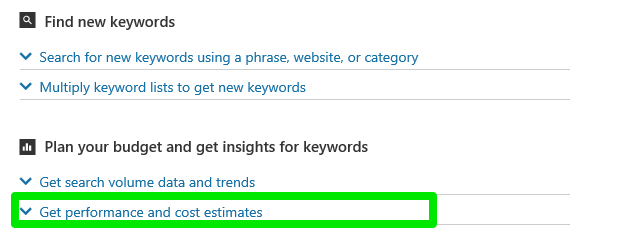
The following inputs are required for the GetKeywordTrafficEstimates operation.
- In the Criteria element of the CampaignEstimator object you must specify all of these criteria: LanguageCriterion, LocationCriterion, and NetworkCriterion.
- In the AdGroupEstimators element of the CampaignEstimator object you must include one or more AdGroupEstimator objects. Each AdGroupEstimator must include one or more KeywordEstimator objects. Each KeywordEstimator object must contain the keyword text and match type.
The following inputs are optional for the GetKeywordTrafficEstimates operation.
- Include exactly one DeviceCriterion in the Criteria element of the CampaignEstimator object if you want to filter the results for one device. If you do not specify a device, the returned traffic estimates are aggregated for all devices.
- Include DailyBudget with the CampaignEstimator object if you want to constrain the results given a specific campaign daily budget.
- Include NegativeKeywords with the CampaignEstimator object if you want to filter the results by specific negative keywords.
- Include MaxCpc with the AdGroupEstimator object if you want to get the results with a specific ad group bid setting.
- Include MaxCpc with the KeywordEstimator object if you want to get the results with a specific keyword bid setting.
The result is a KeywordEstimate list for each AdGroupEstimate, which are all nested within one CampaignEstimate. Each keyword estimate includes a minimum and maximum TrafficEstimate. As previously mentioned, the traffic estimates for keywords include average CPC, average position, clicks, CTR, impressions, and total cost.
See Also
Ad Insight Service Reference
Bing Ads API Web Service Addresses
Feedback
Coming soon: Throughout 2024 we will be phasing out GitHub Issues as the feedback mechanism for content and replacing it with a new feedback system. For more information see: https://aka.ms/ContentUserFeedback.
Submit and view feedback for