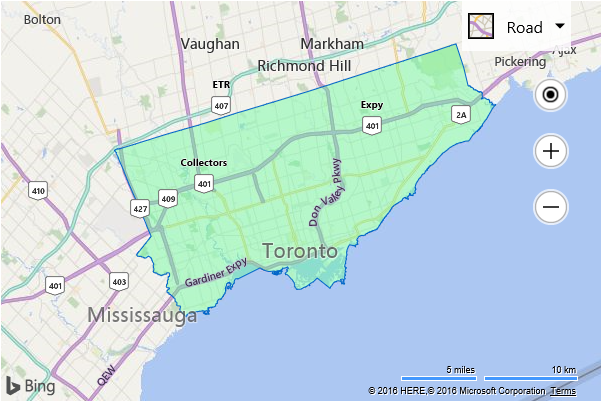Load Single Boundary GeoData Example
This examples renders a PopulatedPlace (city, town) boundary for the Location that is in the center of the map view when the map is loaded. The center of the map is set to (43.7, -79.3834) which is a location in Toronto, Ontario, Canada.
<!DOCTYPE html>
<html>
<head>
<title></title>
<meta charset="utf-8" />
<script type='text/javascript'>
function GetMap() {
var map = new Microsoft.Maps.Map('#myMap', {
credentials: ‘Your Bing Maps Key’,
center: new Microsoft.Maps.Location(43.7, -79.3834),
zoom: 10
});
//Create the request options.
var geoDataRequestOptions = {
entityType: 'PopulatedPlace'
};
//Load the Bing Spatial Data Services module.
Microsoft.Maps.loadModule('Microsoft.Maps.SpatialDataService', function () {
//Use the GeoData API manager to get the boundaries of the zip codes.
Microsoft.Maps.SpatialDataService.GeoDataAPIManager.getBoundary(
map.getCenter(),
geoDataRequestOptions,
map,
function (data) {
//Add the polygons to the map.
if (data.results && data.results.length > 0) {
map.entities.push(data.results[0].Polygons);
}
});
});
}
</script>
<script type='text/javascript' src='http://www.bing.com/api/maps/mapcontrol?callback=GetMap' async defer></script>
</head>
<body>
<div id="myMap" style="position:relative;width:600px;height:400px;"></div>
</body>
</html>
Running this code will display a map with the boundaries of Toronto displayed.