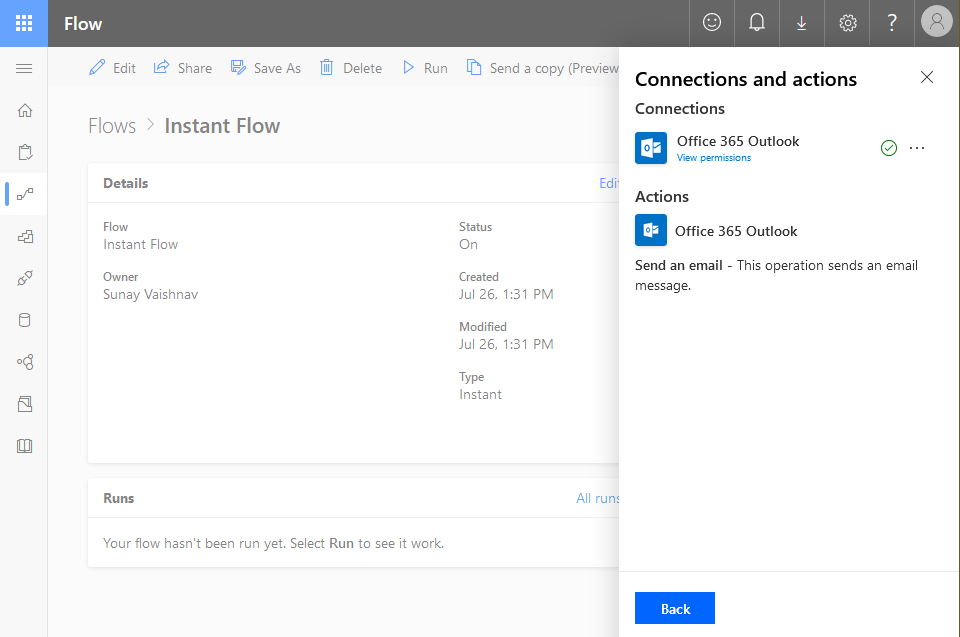Fluent experience for Microsoft Flow
Important
This content is archived and is not being updated. For the latest documentation, see Microsoft Dynamics 365 product documentation. For the latest release plans, see Dynamics 365 and Microsoft Power Platform release plans.
We have introduced several user experience updates in the last few months in Microsoft Flow. These updates make it easier for you to create, manage, and run your flows. These experiences match the latest Fluent Design System — the same design system that's used across all Microsoft 365 and Dynamics 365 applications.
New create experiences
These new create experiences make it easy for you to start off your flow. You can find them under the +New option on the My flows tab.
For instance, if you want to create a Scheduled flow that runs only on weekdays, you can design it like this:
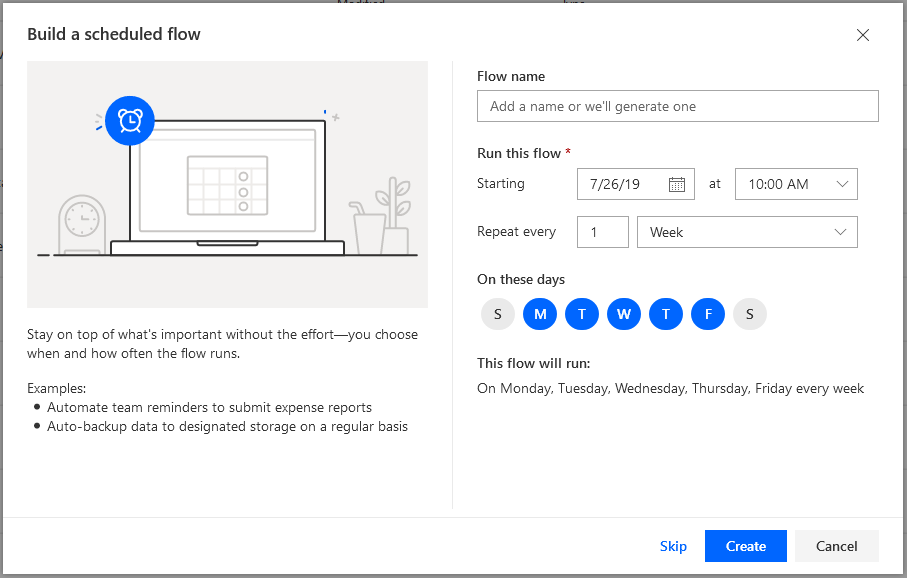
New flow details page
The new details page is cleaner and streamlined. It optimizes screen real estate, as well as provides more information on your flow.
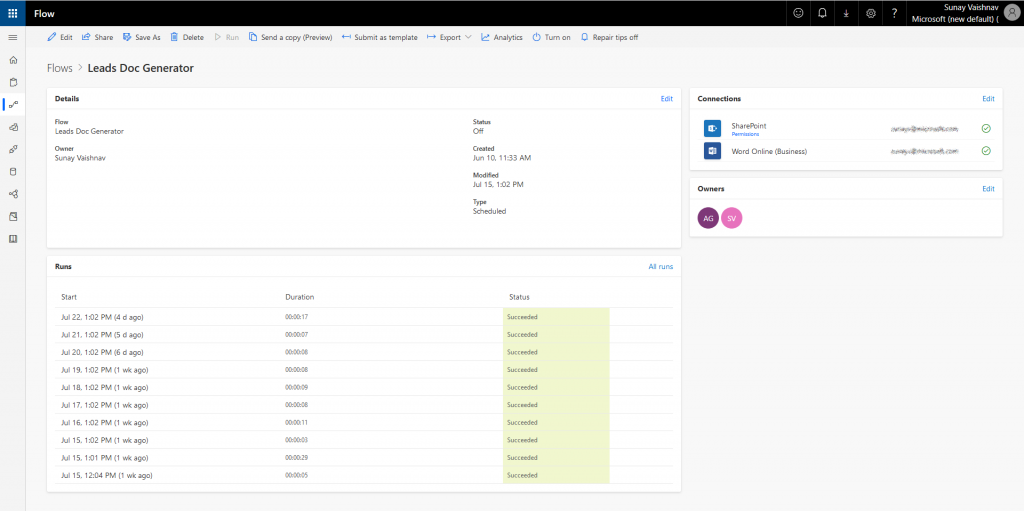
New run flow experience
We have also updated the run flow experience. The new run flow experience uses modern controls to collect inputs from users running your flow and allows you to quickly review connections and actions used in the flow for the added peace of mind.