High productivity with an all-refreshed desktop experience
Important
This content is archived and is not being updated. For the latest documentation, see Microsoft Dynamics 365 product documentation. For the latest release plans, see Dynamics 365 and Microsoft Power Platform release plans.
In the October '18 release, Microsoft Dynamics 365 Business Central receives a refreshed desktop experience. Business Central accelerates productivity through powerful new features for working with lists as well as the evolution of Page Search.
Refreshed desktop experience
With a fresh new look, Business Central is now easier to use. The refreshed desktop experience focuses on improved layout of data, taking advantage of screen space, better data visibility and readability, and easier navigation through the entire application. Details pages (such as the customer card) also get a new look and feel, completing the visual refresh of all the application areas with further refinements across the application.
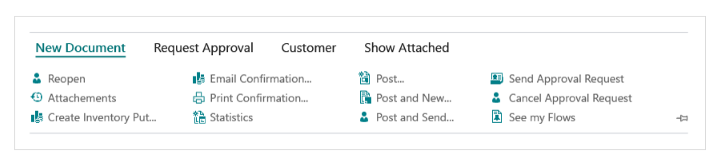
Learn more about the refreshed desktop experience.
Improved productivity in lists
Adding to the features already available for lists, such as showing more columns and personalizing the freeze pane, Business Central now helps you be more productive when filtering, navigating, or entering tabular data. Business Central addresses several commonly requested features that drive productivity, such as powerful filtering of rows and totals, row-based copy and paste, and improved keyboard navigation and shortcuts. These are individually small features, but collectively they bring a substantial increase in day-to-day productivity for Business Central users. Moving to the cloud does not mean losing productivity.
Learn more about advanced filtering.
Learn more about Copy & Paste.
Tell Me what you want to do
The Tell Me window replaces Search for Pages and Reports, helping you choose from actions on the current page, find helpful documentation and navigate to other pages and reports.
Access from anywhere
Users of Business Central are able to remain productive and engaged at their desks or on the go, regardless of the device, platform, or form factor (laptop, desktop, tablet, phone).
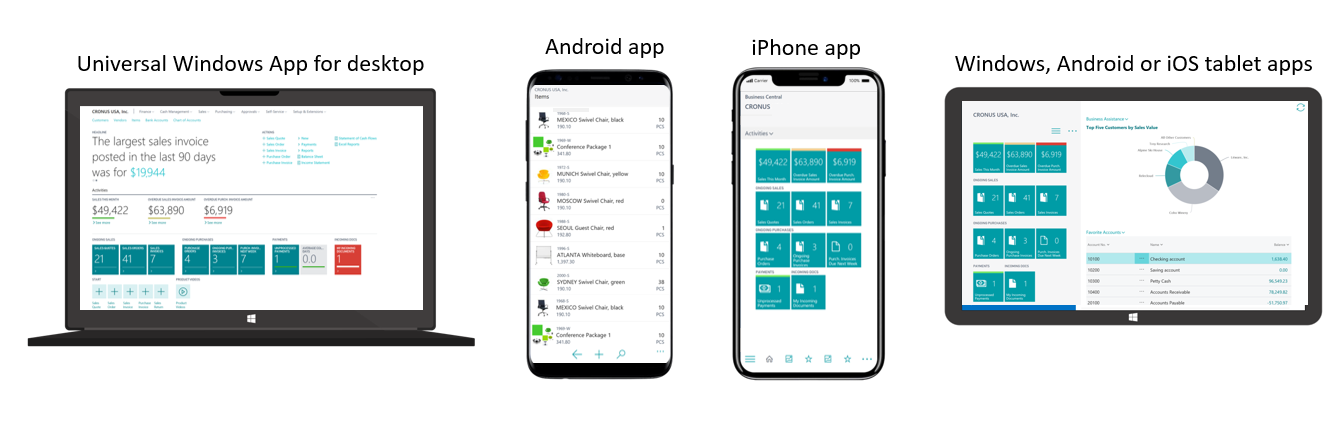
Business Central is a modern business solution from Microsoft that not only brings the full power and heritage of Dynamics NAV to the cloud but also enables modern businesses to compete much easier in the all-connected world and deliver on digital transformation.
Accessibility
At Microsoft, we believe accessibility is essential to delivering on our mission to empower every person and every organization on the planet to achieve more. With this release of Business Central, the desktop browser experience meets Microsoft accessibility standards, ensuring your diverse workforce has access to business data and the tools necessary to complete business tasks at their desks. With our focus on features for low-vision and low-mobility users, Business Central offers keyboard access to all aspects of the interface, and support for screen readers and high contrasts. Learn more about Microsoft's commitment to accessibility.