Microsoft Flow is now embedded in Azure IoT Central
Important
This content is archived and is not being updated. For the latest documentation, see Microsoft Dynamics 365 product documentation. For the latest release plans, see Dynamics 365 and Microsoft Power Platform release plans.
You can now build workflows using your favorite connectors directly within Azure IoT Central. For example, you can build a temperature alert rule that triggers a flow to send push notifications and SMS all in one place within IoT Central. You can also test and share the workflow, see the run history, and manage all workflows attached to that rule.
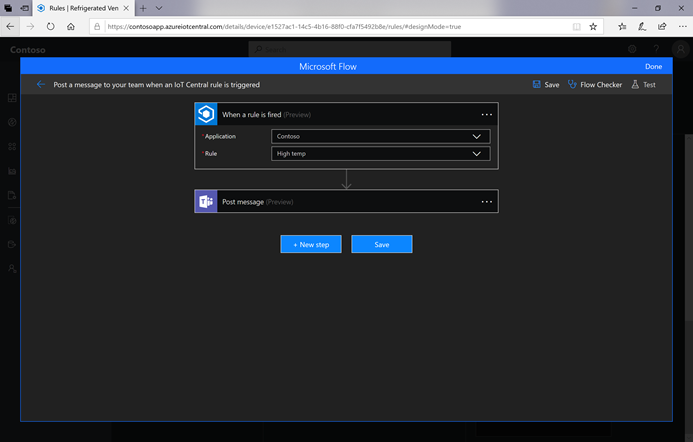
With the updated Azure IoT Central connector, you can build flows that send commands to an IoT device, and get device information like the name, properties, and settings values. You can build a flow that restarts an IoT device from a mobile app, and displays the device’s temperature setting and location in the mobile app. Learn more about this new integration between Microsoft Flow and Azure IoT Central.