Embed Power BI visualizations
Important
This content is archived and is not being updated. For the latest documentation, see Microsoft Dynamics 365 product documentation. For the latest release plans, see Dynamics 365 and Microsoft Power Platform release plans.
Note
These release notes describe functionality that may not have been released yet. To see when this functionality is planned to release, please review Summary of what’s new. Delivery timelines and projected functionality may change or may not ship (see Microsoft policy). For detailed information about our products, visit the Customer Engagement documentation.
Power BI is one of the best tools to deliver insights with simple and interactive visualization. Considering Power BI features and the use cases it enables for portal users, this feature remains one of the top-voted ideas.
Currently, embedding secure Power BI reports in a portal is a complex task. It includes writing custom logic to handle and manage security token. This feature streamlines the Dynamics 365 Portal and Power BI integration.
Enable Power BI
Administrators will be able to configure and enable Power BI for a portal. This will require an appropriate Power BI license.
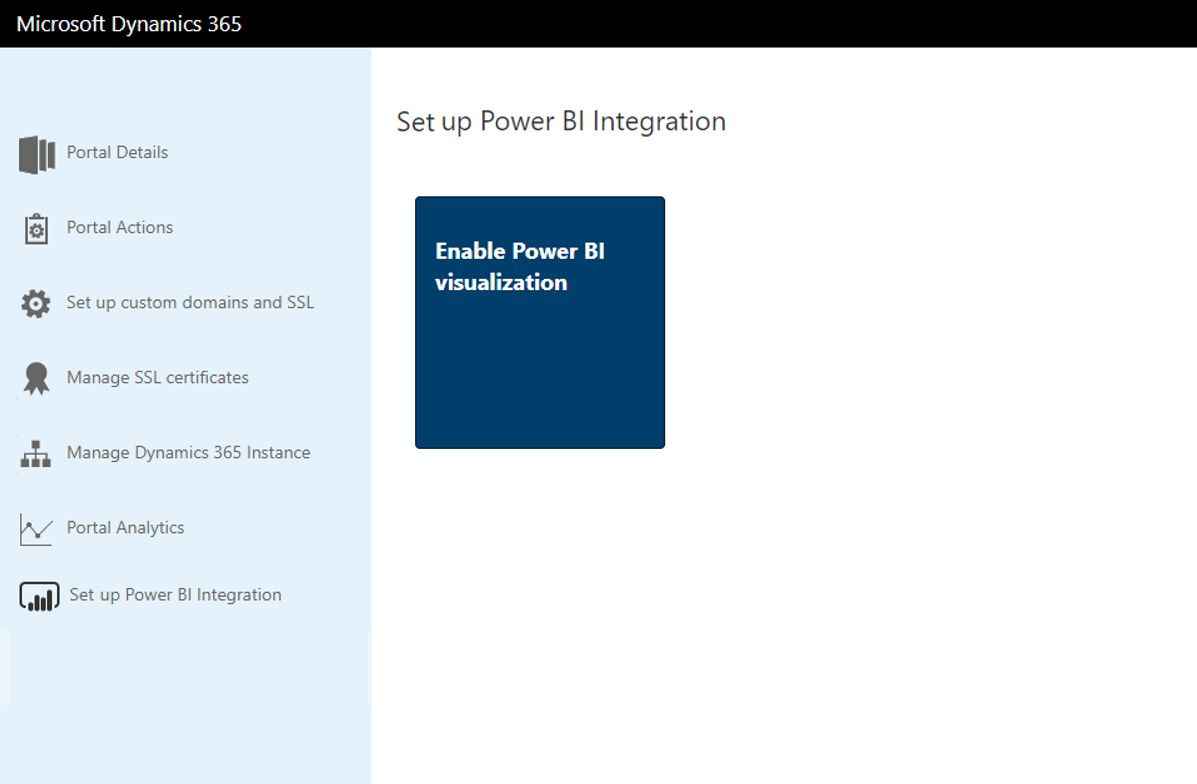
Add Power BI visualization
Customizers can use Liquid code to embed Power BI dashboards and reports within pages. While embedding the Power BI content, customizers can use filter parameters to create personalized views. The powerbi Liquid tag embeds the Power BI dashboards and reports within pages.
{% powerbi path:"https://app.powerbi.com/view?r=eyJrIjoiNjMzZTY1ZTItMDE2My00NGY5LWIwYmItNjUwMGY5NzEY3IiwidCI6IjU3NGMzZTU2LTQ5MjQtNDAwNC1hZDFhLWQ4NDI3ZTdkYjI0MSiOjZ9" %}
Parameters
The powerbi tag accepts the following parameters:
path
Path of the Power BI report or dashboard. If the Power BI report or dashboard is secure, you must provide the authentication type.
authentication_type
Type of authentication required for the Power BI report or dashboard. Valid values for this parameter are Anonymous or AAD. The default value is Anonymous.
While adding the secure Power BI report or dashboard, ensure that it is shared with Dynamics 365 Portal Azure Active Directory authenticated users.
{% powerbi authentication_type:"AAD" path:"https://app.powerbi.com/groups/00000000-0000-0000-0000-000000000000/reports/00000000-0000-0000-0000-000000000001/ReportSectionc01" %}
tileid
Displays the specified tile of the dashboard. You must provide the ID of the tile.
{% powerbi authentication_type:"AAD" path:"https://app.powerbi.com/groups/00000000-0000-0000-0000-000000000000/dashboards/00000000-0000-0000-0000-000000000001" tileid:"00000000-0000-0000-0000-000000000002" %}
We'd like to thank
Thank you for submitting this idea with votes and comments that helped us prioritize it.