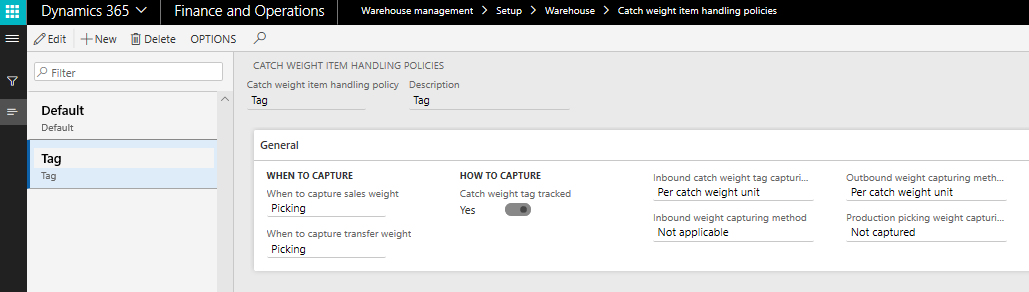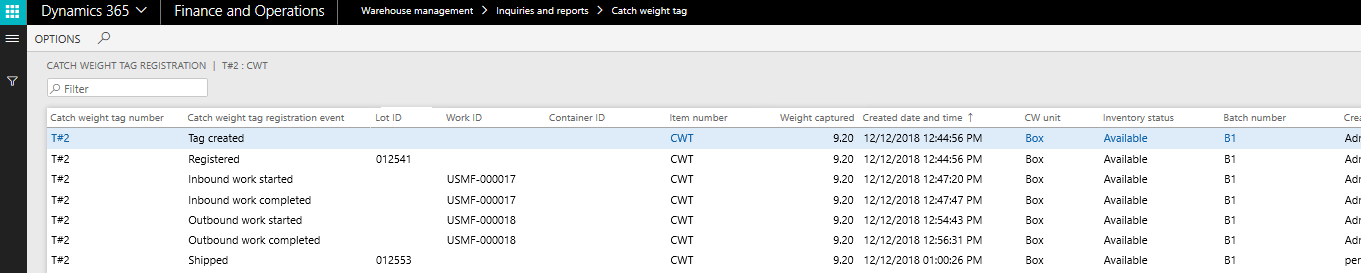Catch weight product processing with warehouse management
Important
This content is archived and is not being updated. For the latest documentation, see Microsoft Dynamics 365 product documentation. For the latest release plans, see Dynamics 365 and Microsoft Power Platform release plans.
Note
These release notes describe functionality that may not have been released yet. To see when this functionality is planned to release, please review What’s new and planned for Dynamics 365 for Finance and Operations. Delivery timelines and projected functionality may change or may not ship (see Microsoft policy).
This functionality will provide support for using catch weight products within warehouse management processes. Catch weight products are often used in industries where products vary by weight and/or size, such as the food industry. Catch weight products use two units of measure—an inventory unit (such as kg, lb, or oz) and a catch weight unit (such as box, each, or pallet). The inventory unit is the unit of measure in which the product is weighed and invoiced. The catch weight unit is the unit in which the products are handled, such as received, transferred, and shipped.
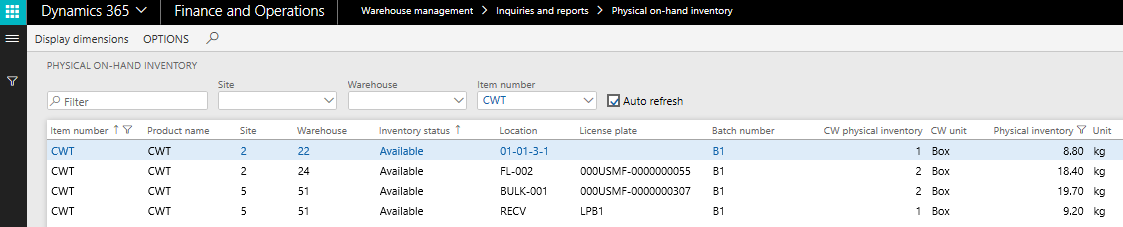
Within the warehouse management processes, the catch weight products can be handled in different units, such as pallets and boxes, and the business processes can be granularly defined to, for example, perform the inbound weighing per pallet level and capture the outbound sales process during picking or packing per catch weight quantity (box).
This feature also allows you to use a catch weight tag that will get the captured weight per catch weight unit assigned. The goal of this approach is to weigh the product only once at the time of receipt. This works for products that do not change weight over time (frozen shrimp, for example) and products that have a handling unit of measure that is shippable (such as a box of shrimp).
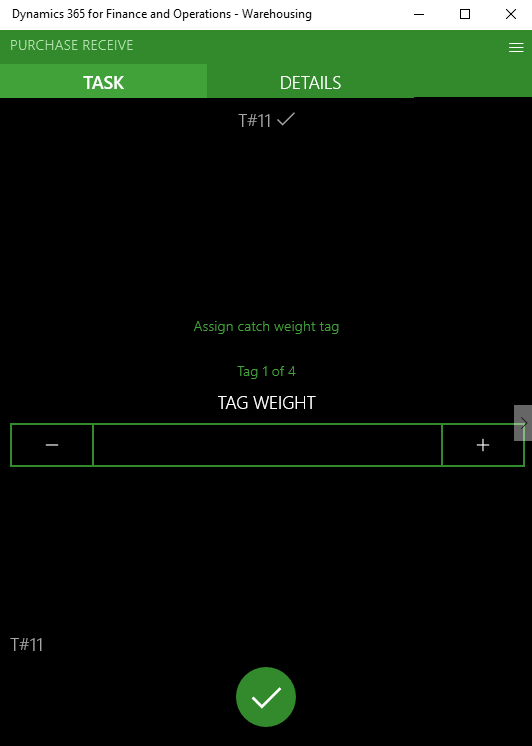
With this approach, the user scans the catch weight tag to identify the weight at the time of picking or packing based on product configuration and then invoicing is based on the weight that is associated with the captured catch weight tag.