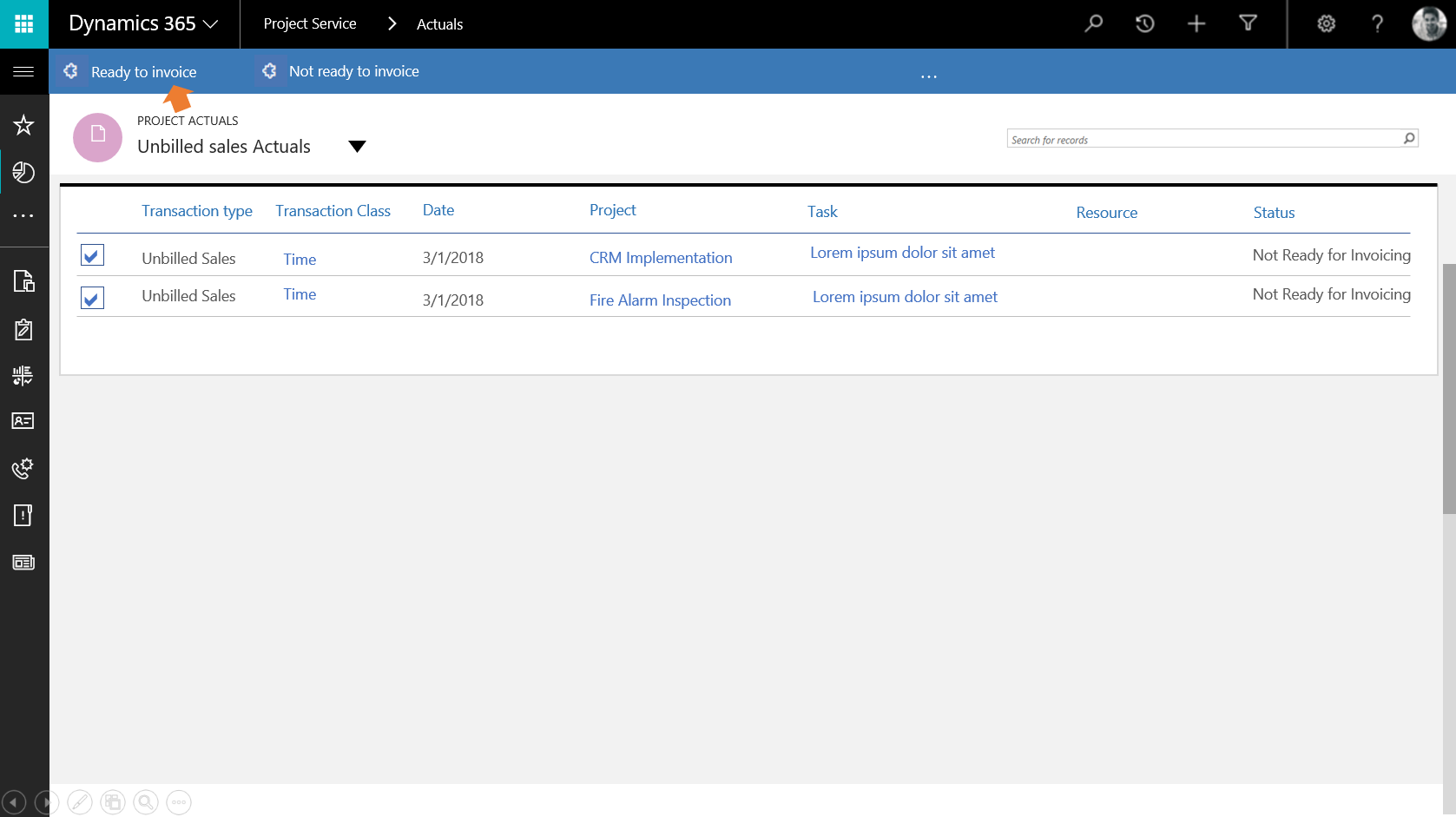Use transaction filters to review invoicing backlog when creating invoices
Important
This content is archived and is not being updated. For the latest documentation, see Microsoft Dynamics 365 product documentation. For the latest release plans, see Dynamics 365 and Microsoft Power Platform release plans.
Note
These release notes describe functionality that may not have been released yet. To see when this functionality is planned to release, please review Summary of what’s new. Delivery timelines and projected functionality may change or may not ship (see Microsoft policy). For detailed information about our products, visit the Customer Engagement documentation.
Project Service creates invoices from all unbilled sales actuals that were recorded on a project. This feature will introduce a view where you can filter actuals using the native XRM filter capabilities and mark the transactions that are ready for invoicing. This will provide better control for the project managers on what gets invoiced to the customer for each period.