Released version 20180929
Introduction
Version 20180929 for Power Automate portal is now available in all regions. This article describes the updates, including the new features, and the fixes to existing functionality, which are included in this update. This version was first made available in preview on October 2, 2018, and completed worldwide rollout on October 22, 2018.
Repair tips in email for failed flows
The flows that you build may fail sometimes. If they do, it is important that you know how to fix them quickly. When you have flows that are failing, we have always sent you an email notification about those flows:

However, these notifications do not contain specific recommendations on what you can do to repair your flows. To help, we are now introducing Repair tips. Repair tips send you emails with specific, actionable feedback about certain errors. For example, one common error is setting up a flow that attempts to get a person’s manager in Office 365—but there is no manager configured in Azure AD. Previously, you would just see a 404 – Not Found error, and most people don’t know what that means. Now, you get an email like this:
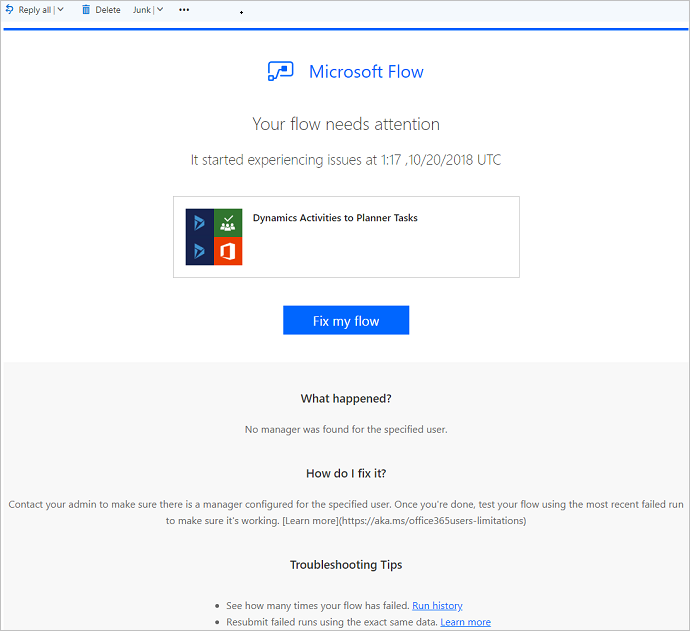
This email contains sections for What happened (no manager was configured), and, How do I fix it? (set up a manager in Azure AD). We also provide repair tips for connection failures due to multi-factor authentication (MFA).
If you do not want to receive repair tips for a given flow, you can disable them from the More… menu on the Flow properties page. You’ll see a new menu item for Repair tips that you can select to turn them off:
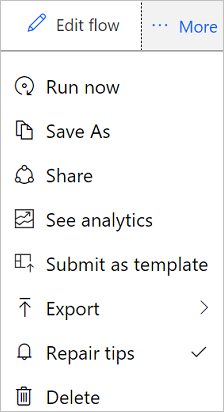
Finally, even if you don’t want to receive emails, you will now see repair tips whenever you open a flow run that has a failure with a repair tip available. You can see the Error details and How do I fix it? sections in the run’s Details pane:
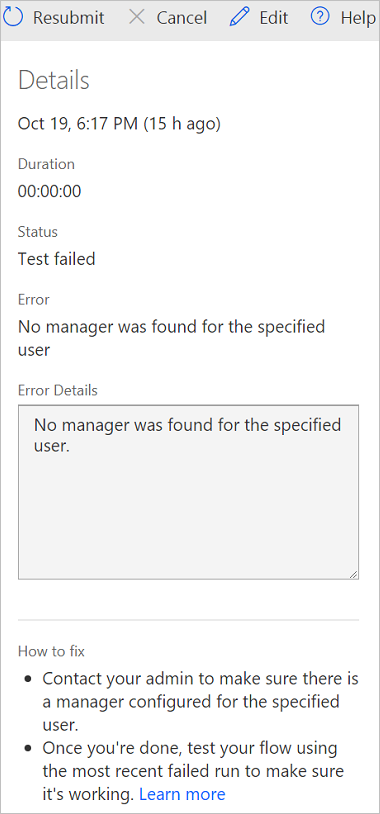
South America region
The South America geography is now available for Microsoft Flow. This means that you can create environments in South America, and all the flow customer data will be maintained solely within the Americas, and key assets will be primarily located in Brazil. You can create an environment in the South America geography by selecting that option in the New environment dialog:
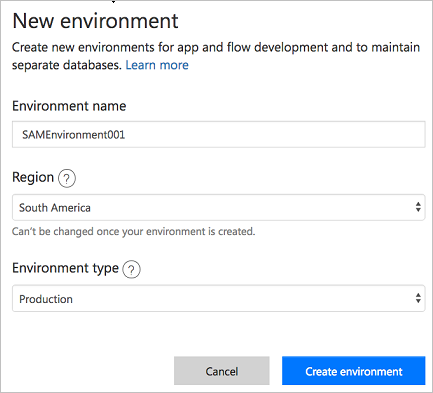
With this deployment, Microsoft Flow now has full parity with all Dynamics 365 regions in our commercial offerings. To learn more about our commitments to storing data, visit the Microsoft Trust Center page for Microsoft Flow.
Fixes and improvements
Note
No specific fixes or improvements have been publicly disclosed as a part of this released version