Creating Asynchronous Operations in C++ for UWP Apps
This document describes some of the key points to keep in mind when you use the task class to produce Windows ThreadPool-based asynchronous operations in a Universal Windows Runtime (UWP) app.
The use of asynchronous programming is a key component in the Windows Runtime app model because it enables apps to remain responsive to user input. You can start a long-running task without blocking the UI thread, and you can receive the results of the task later. You can also cancel tasks and receive progress notifications as tasks run in the background. The document Asynchronous programming in C++ provides an overview of the asynchronous pattern that's available in Visual C++ to create UWP apps. That document teaches how to both consume and create chains of asynchronous Windows Runtime operations. This section describes how to use the types in ppltasks.h to produce asynchronous operations that can be consumed by another Windows Runtime component and how to control how asynchronous work is executed. Also consider reading Async programming patterns and tips in Hilo (Windows Store apps using C++ and XAML) to learn how we used the task class to implement asynchronous operations in Hilo, a Windows Runtime app using C++ and XAML.
Note
You can use the Parallel Patterns Library (PPL) and Asynchronous Agents Library in a UWP app. However, you cannot use the Task Scheduler or the Resource Manager. This document describes additional features that the PPL provides that are available only to a UWP app, and not to a desktop app.
Key points
Use concurrency::create_async to create asynchronous operations that can be used by other components (which might be written in languages other than C++).
Use concurrency::progress_reporter to report progress notifications to components that call your asynchronous operations.
Use cancellation tokens to enable internal asynchronous operations to cancel.
The behavior of the
create_asyncfunction depends on the return type of the work function that is passed to it. A work function that returns a task (eithertask<T>ortask<void>) runs synchronously in the context that calledcreate_async. A work function that returnsTorvoidruns in an arbitrary context.You can use the concurrency::task::then method to create a chain of tasks that run one after another. In a UWP app, the default context for a task's continuations depends on how that task was constructed. If the task was created by passing an asynchronous action to the task constructor, or by passing a lambda expression that returns an asynchronous action, then the default context for all continuations of that task is the current context. If the task is not constructed from an asynchronous action, then an arbitrary context is used by default for the task's continuations. You can override the default context with the concurrency::task_continuation_context class.
In this document
Creating Asynchronous Operations
You can use the task and continuation model in the Parallel Patterns Library (PPL) to define background tasks as well as additional tasks that run when the previous task completes. This functionality is provided by the concurrency::task class. For more information about this model and the task class, see Task Parallelism.
The Windows Runtime is a programming interface that you can use to create UWP apps that run only in a special operating system environment. Such apps use authorized functions, data types, and devices, and are distributed from the Microsoft Store. The Windows Runtime is represented by the Application Binary Interface (ABI). The ABI is an underlying binary contract that makes Windows Runtime APIs available to programming languages such as Visual C++.
By using the Windows Runtime, you can use the best features of various programming languages and combine them into one app. For example, you might create your UI in JavaScript and perform the computationally-intensive app logic in a C++ component. The ability to perform these computationally-intensive operations in the background is a key factor in keeping your UI responsive. Because the task class is specific to C++, you must use a Windows Runtime interface to communicate asynchronous operations to other components (which might be written in languages other than C++). The Windows Runtime provides four interfaces that you can use to represent asynchronous operations:
Windows::Foundation::IAsyncAction
Represents an asynchronous action.
Windows::Foundation::IAsyncActionWithProgress<TProgress>
Represents an asynchronous action that reports progress.
Windows::Foundation::IAsyncOperation<TResult>
Represents an asynchronous operation that returns a result.
Windows::Foundation::IAsyncOperationWithProgress<TResult, TProgress>
Represents an asynchronous operation that returns a result and reports progress.
The notion of an action means that the asynchronous task doesn't produce a value (think of a function that returns void). The notion of an operation means that the asynchronous task does produce a value. The notion of progress means that the task can report progress messages to the caller. JavaScript, the .NET Framework, and Visual C++ each provides its own way to create instances of these interfaces for use across the ABI boundary. For Visual C++, the PPL provides the concurrency::create_async function. This function creates a Windows Runtime asynchronous action or operation that represents the completion of a task. The create_async function takes a work function (typically a lambda expression), internally creates a task object, and wraps that task in one of the four asynchronous Windows Runtime interfaces.
Note
Use create_async only when you have to create functionality that can be accessed from another language or another Windows Runtime component. Use the task class directly when you know that the operation is both produced and consumed by C++ code in the same component.
The return type of create_async is determined by the type of its arguments. For example, if your work function doesn't return a value and doesn't report progress, create_async returns IAsyncAction. If your work function doesn't return a value and also reports progress, create_async returns IAsyncActionWithProgress. To report progress, provide a concurrency::progress_reporter object as the parameter to your work function. The ability to report progress enables you to report what amount of work was performed and what amount still remains (for example, as a percentage). It also enables you to report results as they become available.
The IAsyncAction, IAsyncActionWithProgress<TProgress>, IAsyncOperation<TResult>, and IAsyncActionOperationWithProgress<TProgress, TProgress> interfaces each provide a Cancel method that enables you to cancel the asynchronous operation. The task class works with cancellation tokens. When you use a cancellation token to cancel work, the runtime does not start new work that subscribes to that token. Work that is already active can monitor its cancellation token and stop when it can. This mechanism is described in greater detail in the document Cancellation in the PPL. You can connect task cancellation with the Windows Runtime Cancel methods in two ways. First, you can define the work function that you pass to create_async to take a concurrency::cancellation_token object. When the Cancel method is called, this cancellation token is canceled and the normal cancellation rules apply to the underlying task object that supports the create_async call. If you do not provide a cancellation_token object, the underlying task object defines one implicitly. Define a cancellation_token object when you need to cooperatively respond to cancellation in your work function. The section Example: Controlling Execution in a Windows Runtime App with C++ and XAML shows an example of how to perform cancellation in a Universal Windows Platform (UWP) app with C# and XAML that uses a custom Windows Runtime C++ component.
Warning
In a chain of task continuations, always clean up state and then call concurrency::cancel_current_task when the cancellation token is canceled. If you return early instead of calling cancel_current_task, the operation transitions to the completed state instead of the canceled state.
The following table summarizes the combinations that you can use to define asynchronous operations in your app.
| To create this Windows Runtime interface | Return this type from create_async |
Pass these parameter types to your work function to use an implicit cancellation token | Pass these parameter types to your work function to use an explicit cancellation token |
|---|---|---|---|
IAsyncAction |
void or task<void> |
(none) | (cancellation_token) |
IAsyncActionWithProgress<TProgress> |
void or task<void> |
(progress_reporter) |
(progress_reporter, cancellation_token) |
IAsyncOperation<TResult> |
T or task<T> |
(none) | (cancellation_token) |
IAsyncActionOperationWithProgress<TProgress, TProgress> |
T or task<T> |
(progress_reporter) |
(progress_reporter, cancellation_token) |
You can return a value or a task object from the work function that you pass to the create_async function. These variations produce different behaviors. When you return a value, the work function is wrapped in a task so that it can be run on a background thread. In addition, the underlying task uses an implicit cancellation token. Conversely, if you return a task object, the work function runs synchronously. Therefore, if you return a task object, ensure that any lengthy operations in your work function also run as tasks to enable your app to remain responsive. In addition, the underlying task does not use an implicit cancellation token. Therefore, you need to define your work function to take a cancellation_token object if you require support for cancellation when you return a task object from create_async.
The following example shows the various ways to create an IAsyncAction object that can be consumed by another Windows Runtime component.
// Creates an IAsyncAction object and uses an implicit cancellation token.
auto op1 = create_async([]
{
// Define work here.
});
// Creates an IAsyncAction object and uses no cancellation token.
auto op2 = create_async([]
{
return create_task([]
{
// Define work here.
});
});
// Creates an IAsyncAction object and uses an explicit cancellation token.
auto op3 = create_async([](cancellation_token ct)
{
// Define work here.
});
// Creates an IAsyncAction object that runs another task and also uses an explicit cancellation token.
auto op4 = create_async([](cancellation_token ct)
{
return create_task([ct]()
{
// Define work here.
});
});
Example: Creating a C++ Windows Runtime Component and Consuming it from C#
Consider an app that uses XAML and C# to define the UI and a C++ Windows Runtime component to perform compute-intensive operations. In this example, the C++ component computes which numbers in a given range are prime. To illustrate the differences among the four Windows Runtime asynchronous task interfaces, start, in Visual Studio, by creating a Blank Solution and naming it Primes. Then add to the solution a Windows Runtime Component project and naming it PrimesLibrary. Add the following code to the generated C++ header file (this example renames Class1.h to Primes.h). Each public method defines one of the four asynchronous interfaces. The methods that return a value return a Windows::Foundation::Collections::IVector<int> object. The methods that report progress produce double values that define the percentage of overall work that has completed.
#pragma once
namespace PrimesLibrary
{
public ref class Primes sealed
{
public:
Primes();
// Computes the numbers that are prime in the provided range and stores them in an internal variable.
Windows::Foundation::IAsyncAction^ ComputePrimesAsync(int first, int last);
// Computes the numbers that are prime in the provided range and stores them in an internal variable.
// This version also reports progress messages.
Windows::Foundation::IAsyncActionWithProgress<double>^ ComputePrimesWithProgressAsync(int first, int last);
// Gets the numbers that are prime in the provided range.
Windows::Foundation::IAsyncOperation<Windows::Foundation::Collections::IVector<int>^>^ GetPrimesAsync(int first, int last);
// Gets the numbers that are prime in the provided range. This version also reports progress messages.
Windows::Foundation::IAsyncOperationWithProgress<Windows::Foundation::Collections::IVector<int>^, double>^ GetPrimesWithProgressAsync(int first, int last);
};
}
Note
By convention, asynchronous method names in the Windows Runtime typically end with "Async".
Add the following code to the generated C++ source file (this example renames Class1.cpp to Primes.cpp). The is_prime function determines whether its input is prime. The remaining methods implement the Primes class. Each call to create_async uses a signature that's compatible with the method from which it is called. For example, because Primes::ComputePrimesAsync returns IAsyncAction, the work function that's provided to create_async doesn't return a value and doesn't take a progress_reporter object as its parameter.
// PrimesLibrary.cpp
#include "pch.h"
#include "Primes.h"
#include <atomic>
#include <collection.h>
#include <ppltasks.h>
#include <concurrent_vector.h>
using namespace concurrency;
using namespace std;
using namespace Platform;
using namespace Platform::Collections;
using namespace Windows::Foundation;
using namespace Windows::Foundation::Collections;
using namespace PrimesLibrary;
Primes::Primes()
{
}
// Determines whether the input value is prime.
bool is_prime(int n)
{
if (n < 2)
{
return false;
}
for (int i = 2; i < n; ++i)
{
if ((n % i) == 0)
{
return false;
}
}
return true;
}
// Adds the numbers that are prime in the provided range
// to the primes global variable.
IAsyncAction^ Primes::ComputePrimesAsync(int first, int last)
{
return create_async([this, first, last]
{
// Ensure that the input values are in range.
if (first < 0 || last < 0)
{
throw ref new InvalidArgumentException();
}
// Perform the computation in parallel.
parallel_for(first, last + 1, [this](int n)
{
if (is_prime(n))
{
// Perhaps store the value somewhere...
}
});
});
}
IAsyncActionWithProgress<double>^ Primes::ComputePrimesWithProgressAsync(int first, int last)
{
return create_async([first, last](progress_reporter<double> reporter)
{
// Ensure that the input values are in range.
if (first < 0 || last < 0)
{
throw ref new InvalidArgumentException();
}
// Perform the computation in parallel.
atomic<long> operation = 0;
long range = last - first + 1;
double lastPercent = 0.0;
parallel_for(first, last + 1, [&operation, range, &lastPercent, reporter](int n)
{
// Report progress message.
double progress = 100.0 * (++operation) / range;
if (progress >= lastPercent)
{
reporter.report(progress);
lastPercent += 1.0;
}
if (is_prime(n))
{
// Perhaps store the value somewhere...
}
});
reporter.report(100.0);
});
}
IAsyncOperation<IVector<int>^>^ Primes::GetPrimesAsync(int first, int last)
{
return create_async([this, first, last]() -> IVector<int>^
{
// Ensure that the input values are in range.
if (first < 0 || last < 0)
{
throw ref new InvalidArgumentException();
}
// Perform the computation in parallel.
concurrent_vector<int> primes;
parallel_for(first, last + 1, [this, &primes](int n)
{
// If the value is prime, add it to the global vector.
if (is_prime(n))
{
primes.push_back(n);
}
});
// Sort the results.
sort(begin(primes), end(primes), less<int>());
// Copy the results to an IVector object. The IVector
// interface makes collections of data available to other
// Windows Runtime components.
auto results = ref new Vector<int>();
for (int prime : primes)
{
results->Append(prime);
}
return results;
});
}
IAsyncOperationWithProgress<IVector<int>^, double>^ Primes::GetPrimesWithProgressAsync(int first, int last)
{
return create_async([this, first, last](progress_reporter<double> reporter) -> IVector<int>^
{
// Ensure that the input values are in range.
if (first < 0 || last < 0)
{
throw ref new InvalidArgumentException();
}
// Perform the computation in parallel.
concurrent_vector<int> primes;
long operation = 0;
long range = last - first + 1;
double lastPercent = 0.0;
parallel_for(first, last + 1, [&primes, &operation, range, &lastPercent, reporter](int n)
{
// Report progress message.
double progress = 100.0 * (++operation) / range;
if (progress >= lastPercent)
{
reporter.report(progress);
lastPercent += 1.0;
}
// If the value is prime, add it to the local vector.
if (is_prime(n))
{
primes.push_back(n);
}
});
reporter.report(100.0);
// Sort the results.
sort(begin(primes), end(primes), less<int>());
// Copy the results to an IVector object. The IVector
// interface makes collections of data available to other
// Windows Runtime components.
auto results = ref new Vector<int>();
for (int prime : primes)
{
results->Append(prime);
}
return results;
});
}
Each method first performs validation to ensure that the input parameters are non-negative. If an input value is negative, the method throws Platform::InvalidArgumentException. Error handling is explained later in this section.
To consume these methods from a UWP app, use the Visual C# Blank App (XAML) template to add a second project to the Visual Studio solution. This example names the project Primes. Then, from the Primes project, add a reference to the PrimesLibrary project.
Add the following code to MainPage.xaml. This code defines the UI so that you can call the C++ component and display results.
<Page
x:Class="Primes.MainPage"
xmlns="http://schemas.microsoft.com/winfx/2006/xaml/presentation"
xmlns:x="http://schemas.microsoft.com/winfx/2006/xaml"
xmlns:local="using:Primes"
xmlns:d="http://schemas.microsoft.com/expression/blend/2008"
xmlns:mc="http://schemas.openxmlformats.org/markup-compatibility/2006"
mc:Ignorable="d">
<Grid Background="{StaticResource ApplicationPageBackgroundThemeBrush}">
<Grid.ColumnDefinitions>
<ColumnDefinition Width="300"/>
<ColumnDefinition Width="300"/>
</Grid.ColumnDefinitions>
<Grid.RowDefinitions>
<RowDefinition Height="125"/>
<RowDefinition Height="125"/>
<RowDefinition Height="125"/>
</Grid.RowDefinitions>
<StackPanel Grid.Column="0" Grid.Row="0">
<Button Name="b1" Click="computePrimes">Compute Primes</Button>
<TextBlock Name="tb1"></TextBlock>
</StackPanel>
<StackPanel Grid.Column="1" Grid.Row="0">
<Button Name="b2" Click="computePrimesWithProgress">Compute Primes with Progress</Button>
<ProgressBar Name="pb1" HorizontalAlignment="Left" Width="100"></ProgressBar>
<TextBlock Name="tb2"></TextBlock>
</StackPanel>
<StackPanel Grid.Column="0" Grid.Row="1">
<Button Name="b3" Click="getPrimes">Get Primes</Button>
<TextBlock Name="tb3"></TextBlock>
</StackPanel>
<StackPanel Grid.Column="1" Grid.Row="1">
<Button Name="b4" Click="getPrimesWithProgress">Get Primes with Progress</Button>
<ProgressBar Name="pb4" HorizontalAlignment="Left" Width="100"></ProgressBar>
<TextBlock Name="tb4"></TextBlock>
</StackPanel>
<StackPanel Grid.Column="0" Grid.Row="2">
<Button Name="b5" Click="getPrimesHandleErrors">Get Primes and Handle Errors</Button>
<ProgressBar Name="pb5" HorizontalAlignment="Left" Width="100"></ProgressBar>
<TextBlock Name="tb5"></TextBlock>
</StackPanel>
<StackPanel Grid.Column="1" Grid.Row="2">
<Button Name="b6" Click="getPrimesCancellation">Get Primes with Cancellation</Button>
<Button Name="cancelButton" Click="cancelGetPrimes" IsEnabled="false">Cancel</Button>
<ProgressBar Name="pb6" HorizontalAlignment="Left" Width="100"></ProgressBar>
<TextBlock Name="tb6"></TextBlock>
</StackPanel>
</Grid>
</Page>
Add the following code to the MainPage class in MainPage.xaml. This code defines a Primes object and the button event handlers.
private PrimesLibrary.Primes primesLib = new PrimesLibrary.Primes();
private async void computePrimes(object sender, RoutedEventArgs e)
{
b1.IsEnabled = false;
tb1.Text = "Working...";
var asyncAction = primesLib.ComputePrimesAsync(0, 100000);
await asyncAction;
tb1.Text = "Done";
b1.IsEnabled = true;
}
private async void computePrimesWithProgress(object sender, RoutedEventArgs e)
{
b2.IsEnabled = false;
tb2.Text = "Working...";
var asyncAction = primesLib.ComputePrimesWithProgressAsync(0, 100000);
asyncAction.Progress = new AsyncActionProgressHandler<double>((action, progress) =>
{
pb1.Value = progress;
});
await asyncAction;
tb2.Text = "Done";
b2.IsEnabled = true;
}
private async void getPrimes(object sender, RoutedEventArgs e)
{
b3.IsEnabled = false;
tb3.Text = "Working...";
var asyncOperation = primesLib.GetPrimesAsync(0, 100000);
await asyncOperation;
tb3.Text = "Found " + asyncOperation.GetResults().Count + " primes";
b3.IsEnabled = true;
}
private async void getPrimesWithProgress(object sender, RoutedEventArgs e)
{
b4.IsEnabled = false;
tb4.Text = "Working...";
var asyncOperation = primesLib.GetPrimesWithProgressAsync(0, 100000);
asyncOperation.Progress = new AsyncOperationProgressHandler<IList<int>, double>((operation, progress) =>
{
pb4.Value = progress;
});
await asyncOperation;
tb4.Text = "Found " + asyncOperation.GetResults().Count + " primes";
b4.IsEnabled = true;
}
private async void getPrimesHandleErrors(object sender, RoutedEventArgs e)
{
b5.IsEnabled = false;
tb5.Text = "Working...";
var asyncOperation = primesLib.GetPrimesWithProgressAsync(-1000, 100000);
asyncOperation.Progress = new AsyncOperationProgressHandler<IList<int>, double>((operation, progress) =>
{
pb5.Value = progress;
});
try
{
await asyncOperation;
tb5.Text = "Found " + asyncOperation.GetResults().Count + " primes";
}
catch (ArgumentException ex)
{
tb5.Text = "ERROR: " + ex.Message;
}
b5.IsEnabled = true;
}
private IAsyncOperationWithProgress<IList<int>, double> asyncCancelableOperation;
private async void getPrimesCancellation(object sender, RoutedEventArgs e)
{
b6.IsEnabled = false;
cancelButton.IsEnabled = true;
tb6.Text = "Working...";
asyncCancelableOperation = primesLib.GetPrimesWithProgressAsync(0, 200000);
asyncCancelableOperation.Progress = new AsyncOperationProgressHandler<IList<int>, double>((operation, progress) =>
{
pb6.Value = progress;
});
try
{
await asyncCancelableOperation;
tb6.Text = "Found " + asyncCancelableOperation.GetResults().Count + " primes";
}
catch (System.Threading.Tasks.TaskCanceledException)
{
tb6.Text = "Operation canceled";
}
b6.IsEnabled = true;
cancelButton.IsEnabled = false;
}
private void cancelGetPrimes(object sender, RoutedEventArgs e)
{
cancelButton.IsEnabled = false;
asyncCancelableOperation.Cancel();
}
These methods use the async and await keywords to update the UI after the asynchronous operations complete. For information about asynchronous coding in UWP apps, see Threading and async programming.
The getPrimesCancellation and cancelGetPrimes methods work together to enable the user to cancel the operation. When the user chooses the Cancel button, the cancelGetPrimes method calls IAsyncOperationWithProgress<TResult, TProgress>::Cancel to cancel the operation. The Concurrency Runtime, which manages the underlying asynchronous operation, throws an internal exception type that's caught by the Windows Runtime to communicate that cancellation has completed. For more information about the cancellation model, see Cancellation.
Important
To enable the PPL to correctly report to the Windows Runtime that it has canceled the operation, do not catch this internal exception type. This means that you should also not catch all exceptions (catch (...)). If you must catch all exceptions, rethrow the exception to ensure that the Windows Runtime can complete the cancellation operation.
The following illustration shows the Primes app after each option has been chosen.
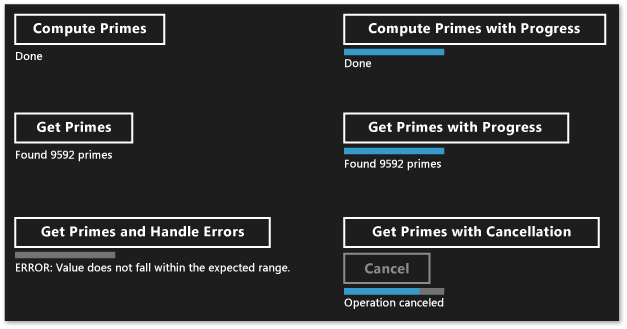
For an example that uses create_async to create asynchronous tasks that can be consumed by other languages, see Using C++ in the Bing Maps Trip Optimizer sample.
Controlling the Execution Thread
The Windows Runtime uses the COM threading model. In this model, objects are hosted in different apartments, depending on how they handle their synchronization. Thread-safe objects are hosted in the multi-threaded apartment (MTA). Objects that must be accessed by a single thread are hosted in a single-threaded apartment (STA).
In an app that has a UI, the ASTA (Application STA) thread is responsible for pumping window messages and is the only thread in the process that can update the STA-hosted UI controls. This has two consequences. First, to enable the app to remain responsive, all CPU-intensive and I/O operations should not be run on the ASTA thread. Second, results that come from background threads must be marshaled back to the ASTA to update the UI. In a C++ UWP app, MainPage and other XAML pages all run on the ATSA. Therefore, task continuations that are declared on the ASTA are run there by default so you can update controls directly in the continuation body. However, if you nest a task in another task, any continuations on that nested task run in the MTA. Therefore, you need to consider whether to explicitly specify on what context these continuations run.
A task that's created from an asynchronous operation, such as IAsyncOperation<TResult>, uses special semantics that can help you ignore the threading details. Although an operation might run on a background thread (or it may not be backed by a thread at all), its continuations are by default guaranteed to run on the apartment that started the continuation operations (in other words, from the apartment that called task::then). You can use the concurrency::task_continuation_context class to control the execution context of a continuation. Use these static helper methods to create task_continuation_context objects:
Use concurrency::task_continuation_context::use_arbitrary to specify that the continuation runs on a background thread.
Use concurrency::task_continuation_context::use_current to specify that the continuation runs on the thread that called
task::then.
You can pass a task_continuation_context object to the task::then method to explicitly control the execution context of the continuation or you can pass the task to another apartment and then call the task::then method to implicitly control the execution context.
Important
Because the main UI thread of UWP apps run under STA, continuations that you create on that STA by default run on the STA. Accordingly, continuations that you create on the MTA run on the MTA.
The following section shows an app that reads a file from disk, finds the most common words in that file, and then shows the results in the UI. The final operation, updating the UI, occurs on the UI thread.
Important
This behavior is specific to UWP apps. For desktop apps, you do not control where continuations run. Instead, the scheduler chooses a worker thread on which to run each continuation.
Important
Do not call concurrency::task::wait in the body of a continuation that runs on the STA. Otherwise, the runtime throws concurrency::invalid_operation because this method blocks the current thread and can cause the app to become unresponsive. However, you can call the concurrency::task::get method to receive the result of the antecedent task in a task-based continuation.
Example: Controlling Execution in a Windows Runtime App with C++ and XAML
Consider a C++ XAML app that reads a file from disk, finds the most common words in that file, and then shows the results in the UI. To create this app, start, in Visual Studio, by creating a Blank App (Universal Windows) project and naming it CommonWords. In your app manifest, specify the Documents Library capability to enable the app to access the Documents folder. Also add the Text (.txt) file type to the declarations section of the app manifest. For more information about app capabilities and declarations, see Packaging, deployment, and query of Windows apps.
Update the Grid element in MainPage.xaml to include a ProgressRing element and a TextBlock element. The ProgressRing indicates that the operation is in progress and the TextBlock shows the results of the computation.
<Grid Background="{StaticResource ApplicationPageBackgroundThemeBrush}">
<ProgressRing x:Name="Progress"/>
<TextBlock x:Name="Results" FontSize="16"/>
</Grid>
Add the following #include statements to pch.h.
#include <sstream>
#include <ppltasks.h>
#include <concurrent_unordered_map.h>
Add the following method declarations to the MainPage class (MainPage.h).
private:
// Splits the provided text string into individual words.
concurrency::task<std::vector<std::wstring>> MakeWordList(Platform::String^ text);
// Finds the most common words that are at least the provided minimum length.
concurrency::task<std::vector<std::pair<std::wstring, size_t>>> FindCommonWords(const std::vector<std::wstring>& words, size_t min_length, size_t count);
// Shows the most common words on the UI.
void ShowResults(const std::vector<std::pair<std::wstring, size_t>>& commonWords);
Add the following using statements to MainPage.cpp.
using namespace concurrency;
using namespace std;
using namespace Windows::Storage;
using namespace Windows::Storage::Streams;
In MainPage.cpp, implement the MainPage::MakeWordList, MainPage::FindCommonWords, and MainPage::ShowResults methods. The MainPage::MakeWordList and MainPage::FindCommonWords perform computationally-intensive operations. The MainPage::ShowResults method displays the result of the computation in the UI.
// Splits the provided text string into individual words.
task<vector<wstring>> MainPage::MakeWordList(String^ text)
{
return create_task([text]() -> vector<wstring>
{
vector<wstring> words;
// Add continuous sequences of alphanumeric characters to the string vector.
wstring current_word;
for (wchar_t ch : text)
{
if (!iswalnum(ch))
{
if (current_word.length() > 0)
{
words.push_back(current_word);
current_word.clear();
}
}
else
{
current_word += ch;
}
}
return words;
});
}
// Finds the most common words that are at least the provided minimum length.
task<vector<pair<wstring, size_t>>> MainPage::FindCommonWords(const vector<wstring>& words, size_t min_length, size_t count)
{
return create_task([words, min_length, count]() -> vector<pair<wstring, size_t>>
{
typedef pair<wstring, size_t> pair;
// Counts the occurrences of each word.
concurrent_unordered_map<wstring, size_t> counts;
parallel_for_each(begin(words), end(words), [&counts, min_length](const wstring& word)
{
// Increment the count of words that are at least the minimum length.
if (word.length() >= min_length)
{
// Increment the count.
InterlockedIncrement(&counts[word]);
}
});
// Copy the contents of the map to a vector and sort the vector by the number of occurrences of each word.
vector<pair> wordvector;
copy(begin(counts), end(counts), back_inserter(wordvector));
sort(begin(wordvector), end(wordvector), [](const pair& x, const pair& y)
{
return x.second > y.second;
});
size_t size = min(wordvector.size(), count);
wordvector.erase(begin(wordvector) + size, end(wordvector));
return wordvector;
});
}
// Shows the most common words on the UI.
void MainPage::ShowResults(const vector<pair<wstring, size_t>>& commonWords)
{
wstringstream ss;
ss << "The most common words that have five or more letters are:";
for (auto commonWord : commonWords)
{
ss << endl << commonWord.first << L" (" << commonWord.second << L')';
}
// Update the UI.
Results->Text = ref new String(ss.str().c_str());
}
Modify the MainPage constructor to create a chain of continuation tasks that displays in the UI the common words in the book The Iliad by Homer. The first two continuation tasks, which split the text into individual words and find common words, can be time consuming and are therefore explicitly set to run in the background. The final continuation task, which updates the UI, specifies no continuation context, and therefore follows the apartment threading rules.
MainPage::MainPage()
{
InitializeComponent();
// To run this example, save the contents of http://www.gutenberg.org/files/6130/6130-0.txt to your Documents folder.
// Name the file "The Iliad.txt" and save it under UTF-8 encoding.
// Enable the progress ring.
Progress->IsActive = true;
// Find the most common words in the book "The Iliad".
// Get the file.
create_task(KnownFolders::DocumentsLibrary->GetFileAsync("The Iliad.txt")).then([](StorageFile^ file)
{
// Read the file text.
return FileIO::ReadTextAsync(file, UnicodeEncoding::Utf8);
// By default, all continuations from a Windows Runtime async operation run on the
// thread that calls task.then. Specify use_arbitrary to run this continuation
// on a background thread.
}, task_continuation_context::use_arbitrary()).then([this](String^ file)
{
// Create a word list from the text.
return MakeWordList(file);
// By default, all continuations from a Windows Runtime async operation run on the
// thread that calls task.then. Specify use_arbitrary to run this continuation
// on a background thread.
}, task_continuation_context::use_arbitrary()).then([this](vector<wstring> words)
{
// Find the most common words.
return FindCommonWords(words, 5, 9);
// By default, all continuations from a Windows Runtime async operation run on the
// thread that calls task.then. Specify use_arbitrary to run this continuation
// on a background thread.
}, task_continuation_context::use_arbitrary()).then([this](vector<pair<wstring, size_t>> commonWords)
{
// Stop the progress ring.
Progress->IsActive = false;
// Show the results.
ShowResults(commonWords);
// We don't specify a continuation context here because we want the continuation
// to run on the STA thread.
});
}
Note
This example demonstrates how to specify execution contexts and how to compose a chain of continuations. Recall that by default a task that's created from an asynchronous operation runs its continuations on the apartment that called task::then. Therefore, this example uses task_continuation_context::use_arbitrary to specify that operations that do not involve the UI be performed on a background thread.
The following illustration shows the results of the CommonWords app.
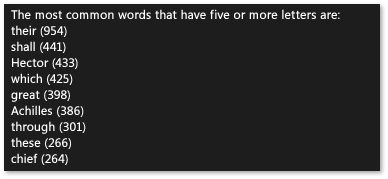
In this example, it's possible to support cancellation because the task objects that support create_async use an implicit cancellation token. Define your work function to take a cancellation_token object if your tasks need to respond to cancellation in a cooperative manner. For more info about cancellation in the PPL, see Cancellation in the PPL
See also
Feedback
Coming soon: Throughout 2024 we will be phasing out GitHub Issues as the feedback mechanism for content and replacing it with a new feedback system. For more information see: https://aka.ms/ContentUserFeedback.
Submit and view feedback for