Type Relationships in LINQ Query Operations (C#)
To write queries effectively, you should understand how types of the variables in a complete query operation all relate to each other. If you understand these relationships you will more easily comprehend the LINQ samples and code examples in the documentation. Furthermore, you will understand what occurs when variables are implicitly typed by using var.
LINQ query operations are strongly typed in the data source, in the query itself, and in the query execution. The type of the variables in the query must be compatible with the type of the elements in the data source and with the type of the iteration variable in the foreach statement. This strong typing guarantees that type errors are caught at compile time when they can be corrected before users encounter them.
In order to demonstrate these type relationships, most of the examples that follow use explicit typing for all variables. The last example shows how the same principles apply even when you use implicit typing by using var.
Queries that do not Transform the Source Data
The following illustration shows a LINQ to Objects query operation that performs no transformations on the data. The source contains a sequence of strings and the query output is also a sequence of strings.
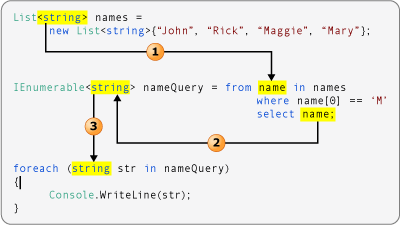
- The type argument of the data source determines the type of the range variable.
- The type of the object that is selected determines the type of the query variable. Here
nameis a string. Therefore, the query variable is anIEnumerable<string>. - The query variable is iterated over in the
foreachstatement. Because the query variable is a sequence of strings, the iteration variable is also a string.
Queries that Transform the Source Data
The following illustration shows a LINQ to SQL query operation that performs a simple transformation on the data. The query takes a sequence of Customer objects as input, and selects only the Name property in the result. Because Name is a string, the query produces a sequence of strings as output.
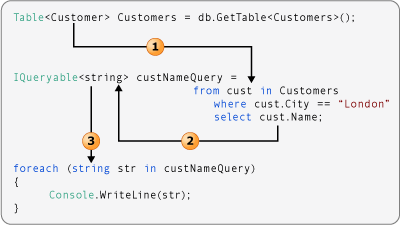
- The type argument of the data source determines the type of the range variable.
- The
selectstatement returns theNameproperty instead of the completeCustomerobject. BecauseNameis a string, the type argument ofcustNameQueryisstring, notCustomer. - Because
custNameQueryis a sequence of strings, theforeachloop's iteration variable must also be astring.
The following illustration shows a slightly more complex transformation. The select statement returns an anonymous type that captures just two members of the original Customer object.
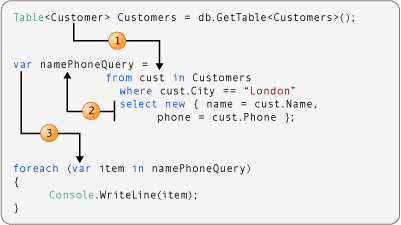
- The type argument of the data source is always the type of the range variable in the query.
- Because the
selectstatement produces an anonymous type, the query variable must be implicitly typed by usingvar. - Because the type of the query variable is implicit, the iteration variable in the
foreachloop must also be implicit.
Letting the compiler infer type information
Although you should understand the type relationships in a query operation, you have the option to let the compiler do all the work for you. The keyword var can be used for any local variable in a query operation. The following illustration is similar to example number 2 that was discussed earlier. However, the compiler supplies the strong type for each variable in the query operation.
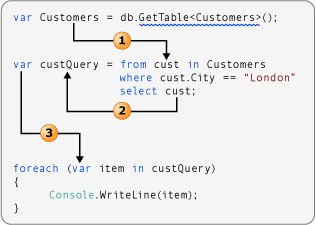
LINQ and generic types (C#)
LINQ queries are based on generic types. You do not need an in-depth knowledge of generics before you can start writing queries. However, you may want to understand two basic concepts:
- When you create an instance of a generic collection class such as List<T>, you replace the "T" with the type of objects that the list will hold. For example, a list of strings is expressed as
List<string>, and a list ofCustomerobjects is expressed asList<Customer>. A generic list is strongly typed and provides many benefits over collections that store their elements as Object. If you try to add aCustomerto aList<string>, you will get an error at compile time. It is easy to use generic collections because you do not have to perform run-time type-casting. - IEnumerable<T> is the interface that enables generic collection classes to be enumerated by using the
foreachstatement. Generic collection classes support IEnumerable<T> just as non-generic collection classes such as ArrayList support IEnumerable.
For more information about generics, see Generics.
IEnumerable<T> variables in LINQ queries
LINQ query variables are typed as IEnumerable<T> or a derived type such as IQueryable<T>. When you see a query variable that is typed as IEnumerable<Customer>, it just means that the query, when it is executed, will produce a sequence of zero or more Customer objects.
IEnumerable<Customer> customerQuery =
from cust in customers
where cust.City == "London"
select cust;
foreach (Customer customer in customerQuery)
{
Console.WriteLine($"{customer.LastName}, {customer.FirstName}");
}
Letting the compiler handle generic type declarations
If you prefer, you can avoid generic syntax by using the var keyword. The var keyword instructs the compiler to infer the type of a query variable by looking at the data source specified in the from clause. The following example produces the same compiled code as the previous example:
var customerQuery2 =
from cust in customers
where cust.City == "London"
select cust;
foreach(var customer in customerQuery2)
{
Console.WriteLine($"{customer.LastName}, {customer.FirstName}");
}
The var keyword is useful when the type of the variable is obvious or when it is not that important to explicitly specify nested generic types such as those that are produced by group queries. In general, we recommend that if you use var, realize that it can make your code more difficult for others to read. For more information, see Implicitly Typed Local Variables.
Feedback
Coming soon: Throughout 2024 we will be phasing out GitHub Issues as the feedback mechanism for content and replacing it with a new feedback system. For more information see: https://aka.ms/ContentUserFeedback.
Submit and view feedback for
