How to: Flip a UIElement Horizontally or Vertically
This example shows how to use a ScaleTransform to flip a UIElement horizontally or vertically. In this example, a Button control (a type of UIElement) is flipped by applying a ScaleTransform to its RenderTransform property.
Illustration to flip a button
The following illustration shows the button to flip.
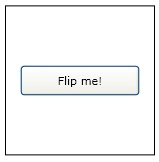
The UIElement to flip
The following shows the code that creates the button.
<Button Content="Flip me!" Padding="5">
</Button>
Illustration to flip a button horizontally
To flip the button horizontally, create a ScaleTransform and set its ScaleX property to -1. Apply the ScaleTransform to the button's RenderTransform property.
<Button Content="Flip me!" Padding="5">
<Button.RenderTransform>
<ScaleTransform ScaleX="-1" />
</Button.RenderTransform>
</Button>
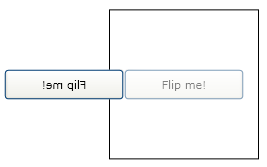
The button after applying the ScaleTransform
Illustration to flip a button at its place
As you can see from the previous illustration, the button was flipped, but it was also moved. That's because the button was flipped from its top left corner. To flip the button in place, you want to apply the ScaleTransform to its center, not its corner. An easy way to apply the ScaleTransform to the buttons center is to set the button's RenderTransformOrigin property to 0.5, 0.5.
<Button Content="Flip me!" Padding="5"
RenderTransformOrigin="0.5,0.5">
<Button.RenderTransform>
<ScaleTransform ScaleX="-1" />
</Button.RenderTransform>
</Button>
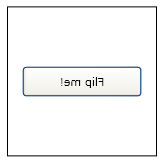
The button with a RenderTransformOrigin of 0.5, 0.5
Illustration to flip a button vertically
To flip the button vertically, set the ScaleTransform object's ScaleY property instead of its ScaleX property.
<Button Content="Flip me!" Padding="5"
RenderTransformOrigin="0.5,0.5">
<Button.RenderTransform>
<ScaleTransform ScaleY="-1" />
</Button.RenderTransform>
</Button>
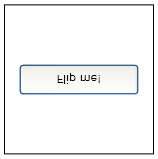
The vertically flipped button
See also
.NET Desktop feedback
Feedback
Coming soon: Throughout 2024 we will be phasing out GitHub Issues as the feedback mechanism for content and replacing it with a new feedback system. For more information see: https://aka.ms/ContentUserFeedback.
Submit and view feedback for
